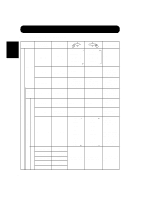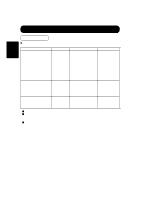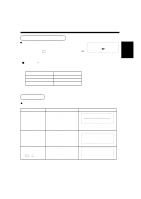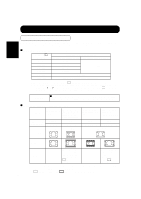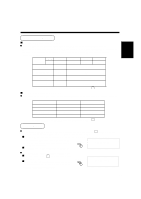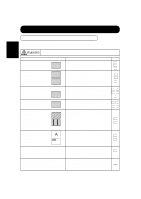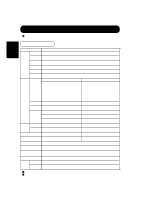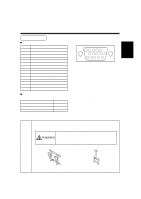Hitachi CMP307XU Owners Guide - Page 25
Power Save Mode, Sound Mode
 |
View all Hitachi CMP307XU manuals
Add to My Manuals
Save this manual to your list of manuals |
Page 25 highlights
ENGLISH Power Save Mode When the RGB input jack is selected This unit meets the power-saving requirements of VESA and International Energy Program. When this unit is connected to a VESA DPMS computer, the Power Save (Standby/Suspend/Off) mode can be set to be activated automatically when the computer is not being used to reduce power consumption by this unit. RGB sync Horizontal Yes No Yes No signal Vertical Yes Yes No No Video signal Active (normal display) Blank (no video) Operation mode On Off1) Display lamp Lights green Blinks green Power consumption 390W 7W or less 1) Press the MENU or SELECT button to enter sound mode. 25 When the Video Input jack is selected When there is no video signal input, the power-saving system operates to reduce the power consumed by the sunit. Video signal Operation mode Screen display Display lamp Power consumption Yes On Normal display Lights green 390W No Off1) Blank (no video) Blinks green 7W or less 1) Press the MENU or SELECT button to enter sound mode. 25 Sound Mode If you press the MENU mode while the monitor has power save mode 25 turned off, sound output is enabled by cancelling the off setting of power save mode. The Easy Menu shown to the right appears on the screen when the sound mode is selected. After approximately 5 sec., the brightness of the Easy Menu lowers and display continues until the sound mode is canceled. Remote controller MENU SOUND MODE In sound mode, sound volume can be adjusted. Press the MENU button to cancel sound mode. The power save mode 25 is activated when this mode is canceled. When an input signal is present, the sound mode is canceled automatically, the On mode is activated and the input signal is displayed. Remote controller MENU POWER SAVE 25