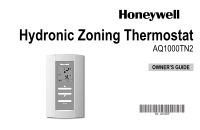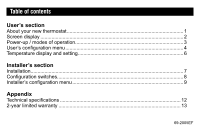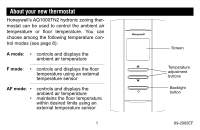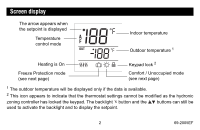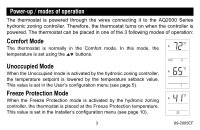Honeywell AQ1000TN2 Owners Guide - Page 4
About your new thermostat
 |
View all Honeywell AQ1000TN2 manuals
Add to My Manuals
Save this manual to your list of manuals |
Page 4 highlights
About your new thermostat Honeywell's AQ1000TN2 hydronic zoning thermostat can be used to control the ambient air temperature or floor temperature. You can choose among the following temperature control modes (see page 8): A mode: • controls and displays the ambient air temperature F mode: • controls and displays the floor temperature using an external temperature sensor AF mode: • • controls and displays the ambient air temperature maintains the floor temperature within desired limits using an external temperature sensor 1 Screen Temperature adjustment buttons Backlight button 69-2005EF

1
69-2005EF
Honeywell’s AQ1000TN2 hydronic zoning ther-
mostat can be used to control the ambient air
temperature or floor temperature. You can
choose among the following temperature con-
trol modes (see page 8):
About your new thermostat
A mode
:
•
controls and displays the
ambient air temperature
F mode
:
•
controls and displays the floor
temperature using an external
temperature sensor
AF mode
:
•
controls and displays the
ambient air temperature
•
maintains the floor temperature
within desired limits using an
external temperature sensor
Backlight
button
Temperature
adjustment
buttons
Screen