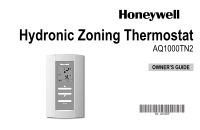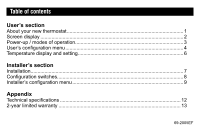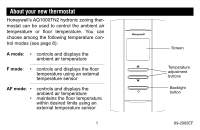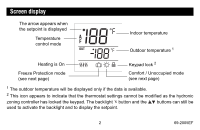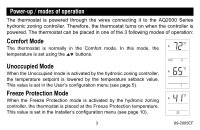Honeywell AQ1000TN2 Owners Guide - Page 6
Comfort Mode, Unoccupied Mode, Freeze Protection Mode
 |
View all Honeywell AQ1000TN2 manuals
Add to My Manuals
Save this manual to your list of manuals |
Page 6 highlights
Power-up / modes of operation The thermostat is powered through the wires connecting it to the AQ2000 Series hydronic zoning controller. Therefore, the thermostat turns on when the controller is powered. The thermostat can be placed in one of the 3 following modes of operation: Comfort Mode The thermostat is normally in the Comfort mode. In this mode, the temperature is set using the buttons. Unoccupied Mode When the Unoccupied mode is activated by the hydronic zoning controller, the temperature setpoint is lowered by the temperature setback value. This value is set in the User's configuration menu (see page 5). Freeze Protection Mode When the Freeze Protection mode is activated by the hydronic zoning controller, the thermostat is placed at the Freeze Protection temperature. This value is set in the Installer's configuration menu (see page 10). 3 69-2005EF