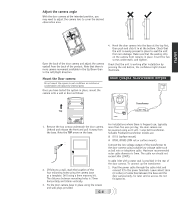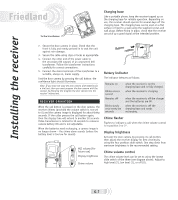Honeywell RCWL8000A1002 User Guide - Page 12
The receiver chimes, followed by a beep
 |
UPC - 085267333979
View all Honeywell RCWL8000A1002 manuals
Add to My Manuals
Save this manual to your list of manuals |
Page 12 highlights
TROUBLESHOOTING The system does not work ■ Make sure the door camera is powered, refer to below ■ Make sure the receiver is powered, refer to below ■ Move the receiver closer to the door camera to receive a better signal ■ If new, make sure the door camera is programmed to the receiver - see 'Pre-installation Setup' on page 3. Door camera is not powered This is indicated when the red confidence light on the front does not light when the call button is pressed. Check; ■ The batteries are all inserted in the right direction ■ The batteries are new and Alkaline type ■ If transformer powered, the transformer is connected to the mains and powered on ■ There is no damage to the transformer connecting cable ■ The two wires in the transformer connecting cable are making contact to the terminals in the unit and in the transformer. Receiver is not powered ■ The batteries are discharged. Place the receiver on the charging unit for a minimum of 12 hours to fully recharge the batteries. The receiver indicator will blink once a second to indicate charging, and will stay on when the receiver is fully charged. The receiver only displays a black and white picture ■ The light level at the door camera is very low ■ The light sensor under the door camera is covered, is too close to an adjacent object, or is facing a very black surface. The signal is poor, or there is interference ■ The receiver is in a signal 'dead spot'. Rotate or move the receiver 50cm and try again. People walking near the receiver can also temporarily affect the reception quality. ■ Make sure that the receiver is in range of the door camera, approximately 30 meters in a typical building. Move the receiver closer to see if the picture improves. If this does not improve the picture then there is nearby interference on the video channel. Open the door camera and change the video channel switch from 1 to 3, for example. ■ If there is more than one video transmitter (door camera or others), every unit must have its video channel switch set to a different channel. ■ A microwave oven may be in use in the path between the door camera and receiver. Move the microwave oven or turn it off. ■ Computers and other IT equipment can radiate signals and affect the video quality. If this is a likely problem, move the receiver away (at least one metre) from the units. The receiver chimes, followed by a beepbeep This indicates low battery power in the door camera. Replace the door camera batteries. A beep-beep tone sounds for 30 seconds This is an alert triggered by the tamper switch indicating someone is trying to unscrew and remove the door camera. Check outside immediately. The tone may sound if the screws that fix the front of the door camera to the rear are not fully screwed in place. Press any button on the receiver to stop the alert tone. The receiver switches on randomly This is probably due to the motion sensor on the camera picking up passers by, passing cars or moving heat sources. Switch the PIR sensor off, (refer to the 'DOOR CAMERA' section), block off the unwanted movement, or relocate the door camera. Chime sounds but the picture is displayed for only a few seconds ■ The video signal has been interrupted. Press the Scan button to recapture the video signal, move the receiver to another position nearby. ■ If this occurs regularly, locate the receiver closer to the door unit, or place the receiver higher up. Generally, the receiver will receive a stronger signal up on a shelf, and a weak signal near the floor. ■ The battery charge is low. Place the receiver on the charger for at least four hours to recharge the batteries. G-11