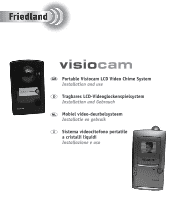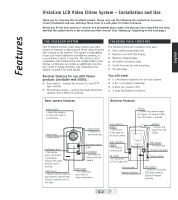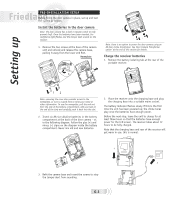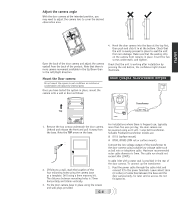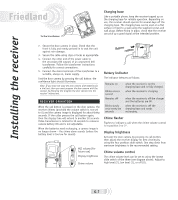Honeywell RCWL8000A1002 User Guide - Page 3
Features - w visiocam wireless video door chime set
 |
UPC - 085267333979
View all Honeywell RCWL8000A1002 manuals
Add to My Manuals
Save this manual to your list of manuals |
Page 3 highlights
VisioCam LCD Video Chime System - Installation and Use Thank you for choosing this Friedland product. Please carry out the following the instructions to ensure correct installation and use, and keep these notes in a safe place for future reference. Before you fix the door camera or receiver in a permanent place, make sure that you have tested the two units and that the system works in the location you have chosen! (See 'Setting up', beginning on the next page.) Features English THE VISIOCAM SYSTEM Your Friedland wireless video entry system uses radio signals to transmit a video picture of the caller from the door camera to the receiver. The system is expandable, so you can install additional surveillance cameras, or a second door camera if required. The system is also compatible with Friedland Evo and Friedland Décor door chimes, so that you can install an additional wire-free door chime in larger premises. See 'Expanding Your System' on page 9 for more details. Receiver features for use with future products (available mid-2006): ■ Scan button - enables the receiver to scan CCTV type cameras ■ Microphone volume - controls the audio level from cameras with a fitted microphone. CHECKING PACK CONTENTS The following items are included in the pack: ■ Door camera transmitter unit ■ Receiver unit with LCD display ■ Receiver charging base ■ AV SCART connection lead ■ Six No.8 screws for wall mounting ■ Six wall plugs. You will need: ■ 6 x AA alkaline batteries for the door camera ■ A No. 2 crosshead screwdriver ■ A 6mm dia. masonry drill ■ A large flat bladed screwdriver Door camera features Receiver features Infrared LEDs - allows the camera to 'see in the dark' in monochrome Camera lens - views callers Camera base - removes for wall mounting Confidence light - illuminates when call button is pressed to reassure the caller that the unit is working Light sensor - detects ambient lighting and switches camera from colour to monochrome in low light Movement sensor (PIR) Call button - activates the chime tune and camera Name plate - for displaying your name or other information Display - screens the camera image for approx. 30 seconds after the call button is pressed Tune selection button - selects the chime tune for the door camera Antenna - receives the signal from the camera Tune selection button - for second camera/push VISIOCAM Scan MIC volume - for future use Display brightness AV socket - to connect to a TV set (optional) Chime volume Chime flasher Battery indicator Scan button - looks for connected CCTV-type cameras [future Friedland product] G-2