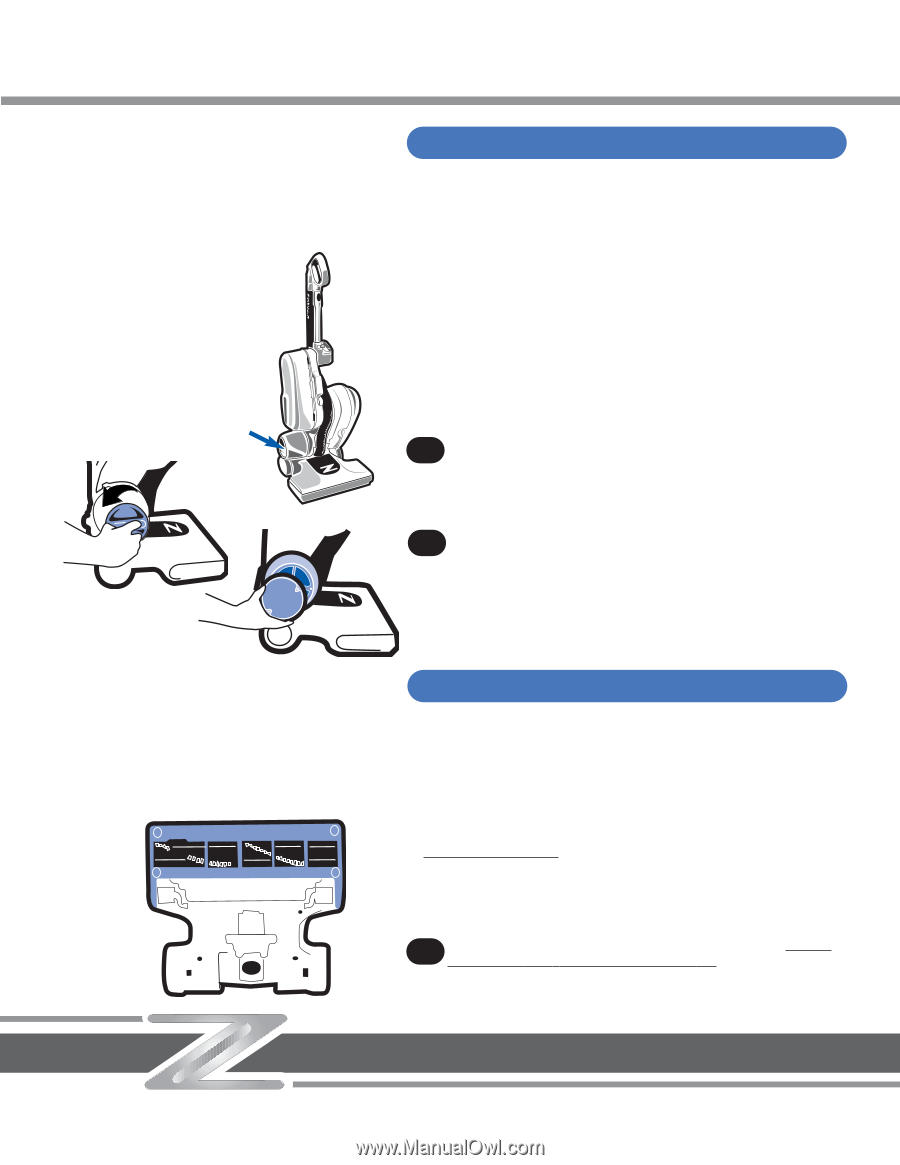Hoover U9125-900 Manual - Page 12
Clearing blockages, Maintaining your cleaner
 |
UPC - 073502028292
View all Hoover U9125-900 manuals
Add to My Manuals
Save this manual to your list of manuals |
Page 12 highlights
Maintaining your cleaner Proper use and care of your cleaner will ensure continued cleaning effectiveness. HEPA filter The HEPA filter equipped with your cleaner is self-cleaning, and under normal cleaning conditions, should not need to be replaced. If you feel that this filter needs replacement, take your cleaner to an Authorized Hoover Sales and Service Center. Final filter Disconnect cleaner from electrical outlet. Do not use cleaner without dirt cup or filters in place. 21 The final filter, located on the opposite side of the cleaner from the dirt cup, is removable and can be washed in cold water and a mild detergent. Rinse and let filter air dry completely before repositioning. 22 To remove this filter, rotate filter cover counterclockwise. Remove the filter, wash, air dry and return to the filter cavity. Replace the filter cover by aligning the tabs and rotating clockwise back into position. Should you want to replace this filter, ask for HOOVER part No. 38762013. Clearing blockages Disconnect cleaner from electrical outlet. Low suction or pick up may be due to a blockage in the system. Refer to the following steps to check for blockages continuing with each step until the blockage is found: Turn cleaner OFF and disconnect from electrical outlet. 1. Check fullness of dirt cup container. Empty cup if full. (See Figs. 17 & 18) 2. Clean pre-filter screen using dusting brush tool (see Fig. 19). Check agitator brush roll 3. Turn cleaner OFF and disconnect from electrical outlet. 23 4. Turn cleaner over and clear blockage from brush roll. Do not attempt to remove the agitator brush roll. Return cleaner to operating position. Plug in, turn cleaner back ON and continue cleaning. 12