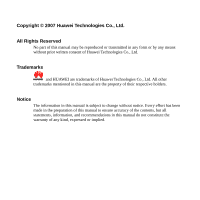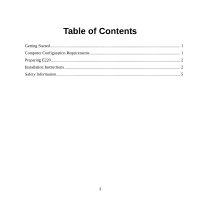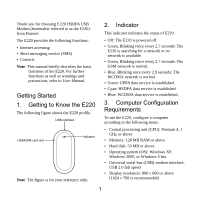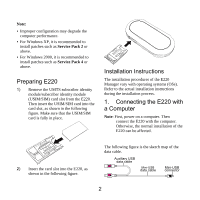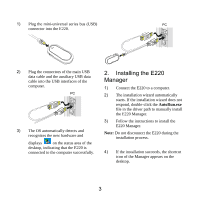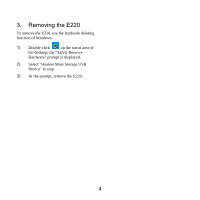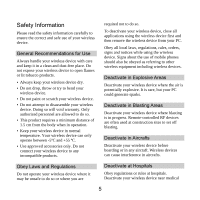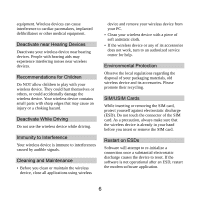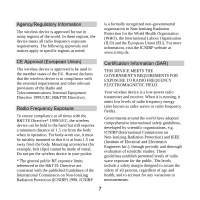Huawei E220 Quick Start Guide - Page 6
Removing the E220 - usb
 |
View all Huawei E220 manuals
Add to My Manuals
Save this manual to your list of manuals |
Page 6 highlights
3. Removing the E220 To remove the E220, use the hardware deleting function of Windows. 1) Double-click on the status area of the desktop; the "Safely Remove Hardware" prompt is displayed. 2) Select "Huawei Mass Storage USB Device" to stop. 3) At the prompt, remove the E220. 4

4
3.
Removing the E220
To remove the E220, use the hardware deleting
function of Windows.
1)
Double-click
on the status area of
the desktop; the "Safely Remove
Hardware" prompt is displayed.
2)
Select "Huawei Mass Storage USB
Device" to stop.
3)
At the prompt, remove the E220.