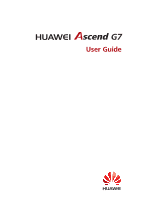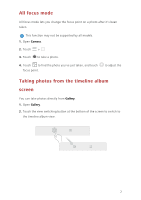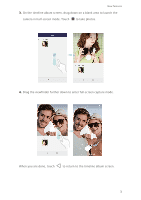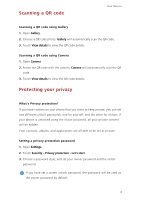Huawei G7 User Guide - Page 2
Contents
 |
View all Huawei G7 manuals
Add to My Manuals
Save this manual to your list of manuals |
Page 2 highlights
Contents New features 1 Read before use 1 Safe 2 All focus mode 2 Taking photos from the timeline album screen 4 Scanning a QR code 4 Protecting your privacy Getting started 6 Basic screen features 9 Personalizing your phone 10 Basic operations 11 Calling, contacts and messaging 13 Email 14 Internet connection 14 Browser Entertainment 15 Camera 17 Gallery 18 Music 18 Playing a video Transferring data 19 Bluetooth 19 Wi-Fi Direct 20 Multi-screen display 20 Huawei Beam 20 Connecting your phone to a computer 21 Connecting your phone to a USB storage device Managing your phone 22 Managing applications 23 File Manager 25 Phone Manager 26 Backup, restoration, and update Tools 28 28 29 Weather Alarms Mirror Legal Notice Contents i

Contents
i
Contents
New features
1
Read before use
1
Safe
2
All focus mode
2
Taking photos from the timeline album screen
4
Scanning a QR code
4
Protecting your privacy
Getting started
6
Basic screen features
9
Personalizing your phone
10
Basic operations
11
Calling, contacts and messaging
13
Email
14
Internet connection
14
Browser
Entertainment
15
Camera
17
Gallery
18
Music
18
Playing a video
Transferring data
19
Bluetooth
19
Wi-Fi Direct
20
Multi-screen display
20
Huawei Beam
20
Connecting your phone to a computer
21
Connecting your phone to a USB storage device
Managing your phone
22
Managing applications
23
File Manager
25
Phone Manager
26
Backup, restoration, and update
Tools
28
Weather
28
Alarms
29
Mirror
Legal Notice