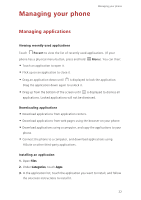Huawei G7 User Guide - Page 29
Online update
 |
View all Huawei G7 manuals
Add to My Manuals
Save this manual to your list of manuals |
Page 29 highlights
Managing your phone 2. Touch Backup & reset > Factory data reset. 3. Follow the onscreen instructions to restore your phone to its factory settings. Online update •Using unauthorized third-party software to update your phone may damage your phone or put your personal information at risk. It is recommended that you update your phone using the phone's online update feature or through Huawei's official software update packages. •All your data may be erased during a system update. It is recommended that you back up important data before updating your phone. Open Updater, touch Check for updates, and follow the onscreen instructions to update your phone. 27

27
Managing your phone
2.
Touch
Backup & reset
>
Factory data reset
.
3.
Follow the onscreen instructions to restore your phone to its factory
settings.
Online update
•
Using unauthorized third-party software to update your phone may
damage your phone or put your personal information at risk. It is
recommended that you update your phone using the phone's online
update feature or through Huawei's official software update
packages.
•
All your data may be erased during a system update. It is
recommended that you back up important data before updating your
phone.
Open
Updater
, touch
Check for updates
, and follow the onscreen instructions
to update your phone.