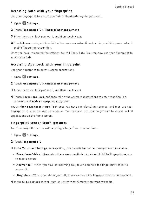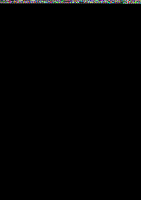Huawei Honor 5C User Guide - Page 35
corresponding
 |
View all Huawei Honor 5C manuals
Add to My Manuals
Save this manual to your list of manuals |
Page 35 highlights
Opening an application from the home screen On the home screen, touch an icon to open the corresponding application. higbj Getting Started Switching between applications To switch to another application, touch 0 Home to return to the home screen, and then touch the icon of the application you want to open 29

Getting
Started
Opening
an
application
from
the
home
screen
On
the
home
screen,
touch
an
icon
to
open
the
corresponding
application.
higbj
eaco4:4
fir
"H
rf
i
Switching
between
applications
To
switch
to
another
application,
touch
0
Home
to
return
to
the
home
screen,
and
then
touch
the
icon
of
the
application
you
want
to
open
2/24ilt
-
t9i
•
CI
7110/211%
I:46/2015
ft*
•
' '
0!
•
29