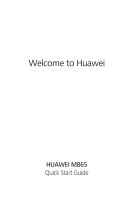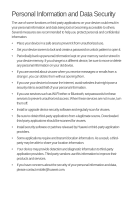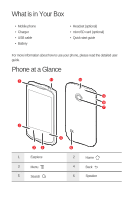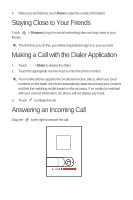Huawei M865 Quick Start Guide - Page 6
Installing the Battery and the microSD Card, Charging the Battery - covers
 |
View all Huawei M865 manuals
Add to My Manuals
Save this manual to your list of manuals |
Page 6 highlights
Installing the Battery and the microSD Card 1 Remove the battery cover 2 Install the battery 3 Insert the microSD card 4 Install the battery cover *micro SD card is optional Charging the Battery
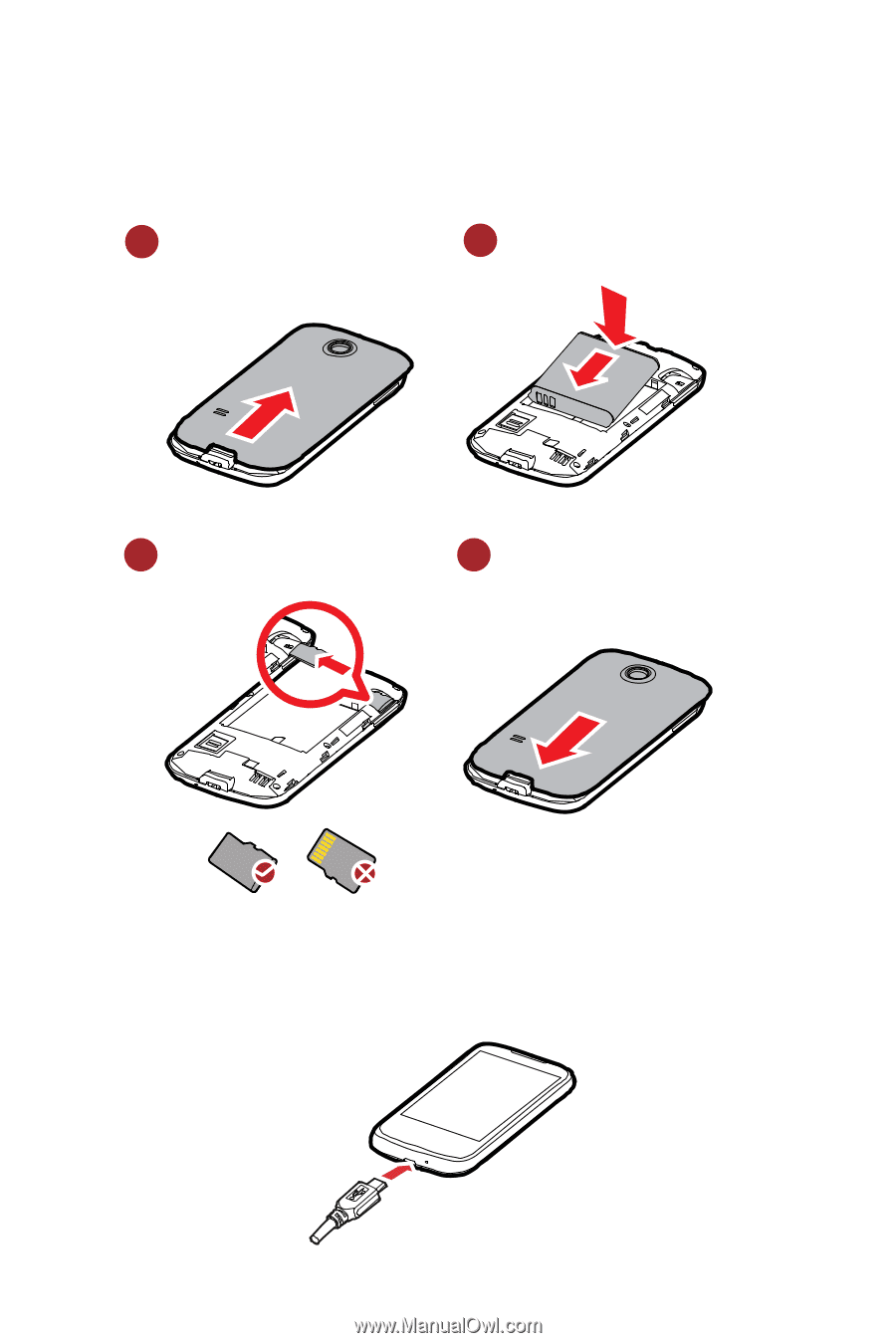
Installing the Battery and the microSD
Card
Charging the Battery
1
Remove the battery cover
2
3
Insert the microSD card
4
Install the battery
Install the battery cover
*micro SD card is optional