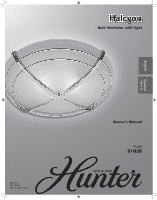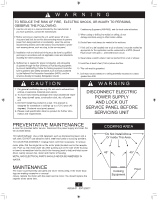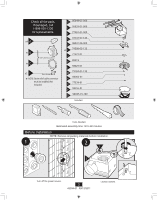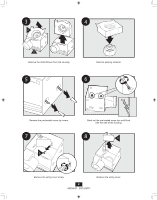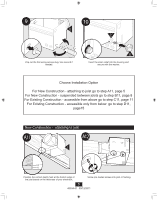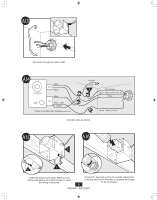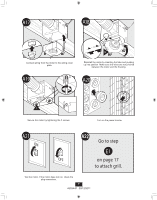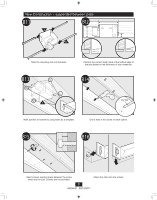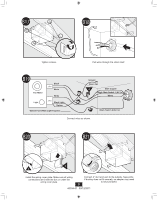Hunter 81030 Owner's Manual - Page 4
with the side of the housing.
 |
View all Hunter 81030 manuals
Add to My Manuals
Save this manual to your list of manuals |
Page 4 highlights
3 4 H E Remove the motor/blower from the housing. 5 Remove packing material. 6 Remove the pre-loaded screw tip covers. 7 G Back out the pre-loaded screw tips until flush with the side of the housing. 8 F Remove the wiring cover screw. 4 43034-01 09/12/2011 Remove the wiring cover.
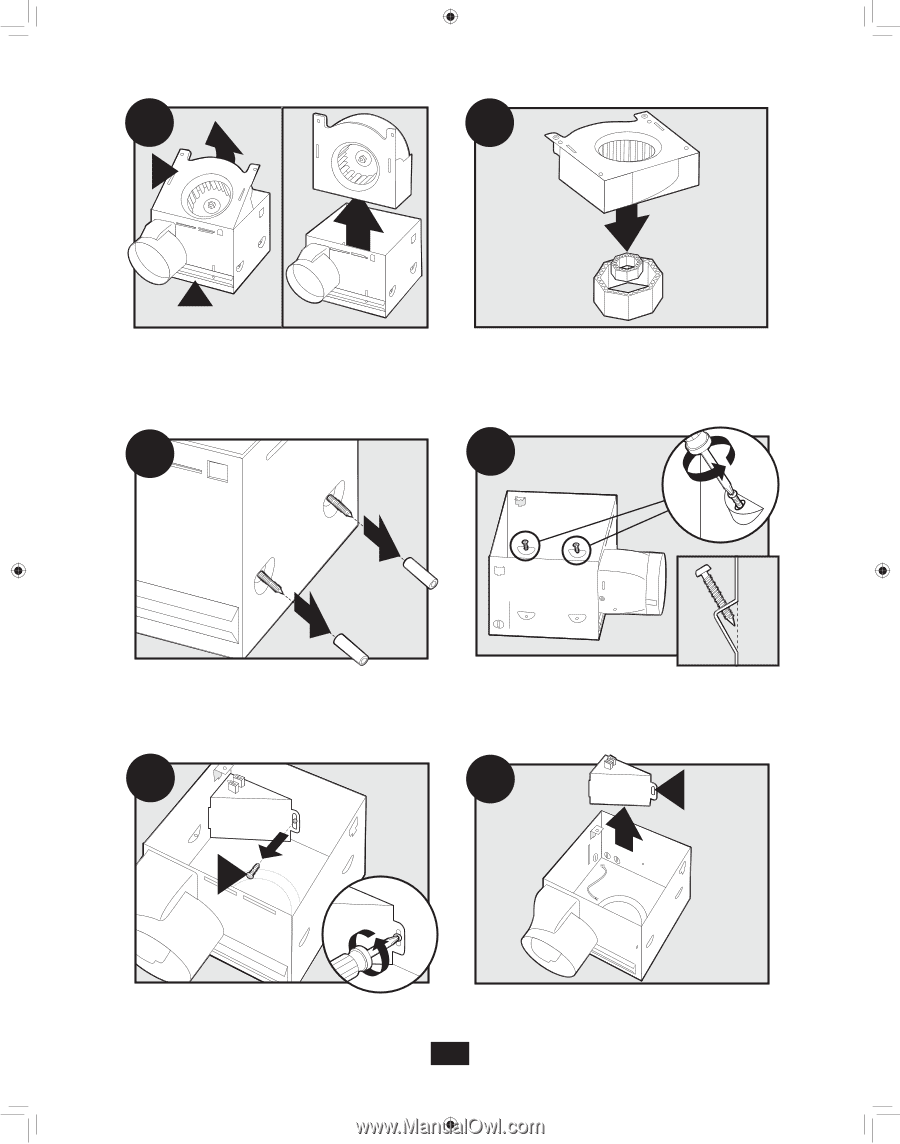
43034-01
09/12/2011
4
5
4
7
G
8
F
H
E
3
6
Remove the motor/blower from the housing.
Remove the pre-loaded screw tip covers.
Remove the wiring cover screw.
Back out the pre-loaded screw tips until flush
with the side of the housing.
Remove the wiring cover.
Remove packing material.