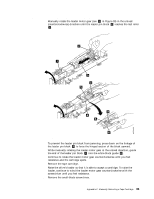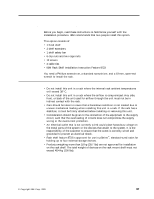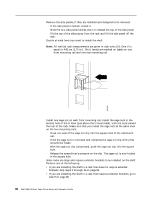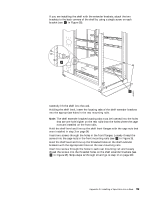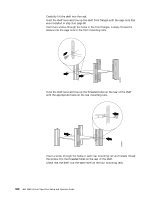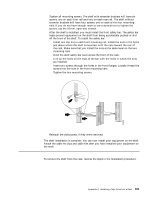IBM 3580-H23 Setup Guide - Page 116
with the appropriate holes on the rear mounting rails.
 |
View all IBM 3580-H23 manuals
Add to My Manuals
Save this manual to your list of manuals |
Page 116 highlights
12. Carefully lift the shelf into the rack. 13. Hold the shelf level and line up the shelf front flanges with the cage nuts that were installed in step 3 on page 98. 14. Insert two screws through the holes in the front flanges. Loosely thread the screws into the cage nuts in the front mounting rails. Figure 36. Attaching the front of the shelf to the mounting rails 15. Hold the shelf level and line up the threaded holes on the rear of the shelf with the appropriate holes on the rear mounting rails. Figure 37. Attaching the rear of the shelf to the rear mounting rails 16. Insert a screw through the holes in each rear mounting rail and loosely thread the screws into the threaded holes on the rear of the shelf. 17. Check that the shelf is at the same level on the four mounting rails. 100 IBM 3580 Ultrium Tape Drive Setup and Operator Guide