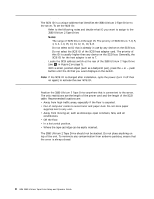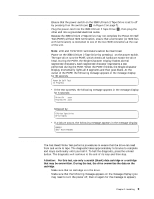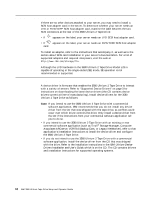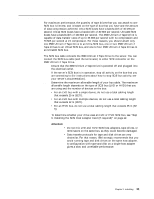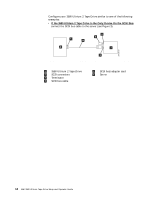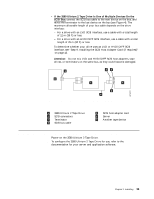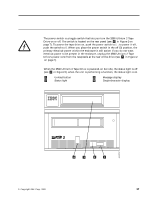IBM 3580-L23 Setup Guide - Page 29
Step 11. Connecting the SCSI Bus Cable, Installing the SCSI Host Adapter Card if required
 |
View all IBM 3580-L23 manuals
Add to My Manuals
Save this manual to your list of manuals |
Page 29 highlights
Step 11. Connecting the SCSI Bus Cable For maximum performance, the quantity of tape drives that you can attach to one SCSI bus is limited, and is based on the type of bus that you have and the amount of data compression achieved. Ultra SCSI buses have a bandwidth of 40 MB per second; Ultra2 SCSI buses have a bandwidth of 80 MB per second; Ultra160 SCSI buses have a bandwidth of 160 MB per second. The 3580 Ultrium 2 Tape Drive is capable of data transfer rates of up to 35 MB per second with no compression and 70 MB per second at 2:1 compression. For these reasons, you should attach only one 3580 Ultrium 2 Tape Drive to an Ultra SCSI bus, one or two 3580 Ultrium 2 Tape Drives to an Ultra2 SCSI bus, and one to four 3580 Ultrium 2 Tape Drives to an Ultra160 SCSI bus. The SCSI bus cable connects the 3580 Ultrium 2 Tape Drive to the server. You can connect the SCSI bus cable (and the terminator) to either SCSI connector on the 3580 Ultrium 2 Tape Drive. __ 1. Ensure that the 3580 Ultrium 2 Tape Drive is powered off and plugged into the electrical outlet. __ 2. If the server's SCSI bus is in operation, stop all activity on the bus that you are connecting to (for instructions about how to stop SCSI bus activity, see your server's documentation). __ 3. Determine the maximum allowable length of your bus cable. The maximum allowable length depends on the type of SCSI bus (LVD or HVD) that you are using and the number of devices on the bus: v For an LVD bus with a single device, do not use a total cabling length that exceeds 25 m (82 ft). v For an LVD bus with multiple devices, do not use a total cabling length that exceeds 12 m (39 ft). v For an HVD bus, do not use a total cabling length that exceeds 25 m (82 ft). To determine whether your drive uses an LVD or HVD SCSI bus, see "Step 9. Installing the SCSI Host Adapter Card (if required)" on page 12. Attention: v Do not mix LVD and HVD SCSI host adapters, tape drives, or terminators on the same bus, as they could become damaged. v Data transfer protocols for tape and disk drives are very dissimilar. For that reason, IBM strongly recommends that you avoid running tape and disk drives on the same host adapter. A configuration with tape and disk on a single host adapter gives a slow and unreliable performance. Chapter 2. Installing 13