IBM 867282X Installation Guide
IBM 867282X - Eserver xSeries 300 Manual
 |
UPC - 087944650966
View all IBM 867282X manuals
Add to My Manuals
Save this manual to your list of manuals |
IBM 867282X manual content summary:
- IBM 867282X | Installation Guide - Page 1
Installation Guide Welcome. . . Thank you for buying an IBM xSeries server. This server Installation Guide contains information IBM systems management software and IBM ServeRAID programs Go to the Web for Instructions, http://www.ibm.com/pc/support System is ready to use. Go to the Server Support - IBM 867282X | Installation Guide - Page 2
Server Support Server working Yes properly? No Check all cables for loose connections and verify that all optional devices you installed are on the ServerProven® list. You can view the ServerProven list at: http://www.ibm.com/pc/compat Problem Yes solved? No Use the troubleshooting information - IBM 867282X | Installation Guide - Page 3
xSeries 300 Installation Guide IBM SC25-P157-90 - IBM 867282X | Installation Guide - Page 4
Note: Before using this information and the product it supports, be sure to read the general information in Appendix A, "Product warranties and notices," on page 29. First . US Government Users Restricted Rights - Use, duplication or disclosure restricted by GSA ADP Schedule Contract with IBM Corp. - IBM 867282X | Installation Guide - Page 5
23 Diagnostic tools overview 23 POST beep code descriptions 23 ServerGuide startup problems 24 Troubleshooting charts 25 Appendix A. Product warranties and notices 29 Warranty Information 29 Warranty Period 29 IBM Statement of Limited Warranty 29 Part 1 - General Terms 29 Part 2 - Country - IBM 867282X | Installation Guide - Page 6
statement 40 Taiwan electrical emission statement 41 Japanese Voluntary Control Council for Interference (VCCI) statement 41 Power cords 41 Index 43 iv xSeries 300: Installation Guide - IBM 867282X | Installation Guide - Page 7
, leggere le Informazioni sulla Sicurezza Les sikkerhetsinformasjonen (Safety Information) før du installerer dette produktet. Antes de instalar este produto, leia as Informações sobre Segurança. © Copyright IBM Corp. 2001 v - IBM 867282X | Installation Guide - Page 8
Antes de instalar este producto lea la información de seguridad. Läs säkerhetsinformationen innan du installerar den här produkten. vi xSeries 300: Installation Guide - IBM 867282X | Installation Guide - Page 9
damage. • Disconnect the attached power cords, telecommunications systems, networks, and modems before you open the device covers, unless instructed otherwise in the installation and configuration procedures. • Connect and disconnect cables as described in the following table when installing, moving - IBM 867282X | Installation Guide - Page 10
When replacing the lithium battery, use only IBM Part Number 33F8354 or an equivalent type battery product could result in exposure to hazardous laser radiation. There are no serviceable parts inside the device. • Use of controls or adjustments or performance viii xSeries 300: Installation Guide - IBM 867282X | Installation Guide - Page 11
Statement 4 ≥18 kg (39.7 lbs) CAUTION: ≥32 kg (70.5 lbs) Use safe practices when lifting. Statement 5 ≥55 kg (121.2 lbs) CAUTION: The power control button on the device and the power switch on the power supply do not turn off the electrical current supplied to the device. The device also might - IBM 867282X | Installation Guide - Page 12
label attached. Hazardous voltage, current, and energy levels are present inside any component that has this label attached. There are no serviceable parts inside these components. If you suspect a problem with one of these parts, contact a service technician. x xSeries 300: Installation Guide - IBM 867282X | Installation Guide - Page 13
drivers, and install the network operating system. Also included is an IBM xSeries Documentation CD, which provides detailed information about your server. Your xSeries 300 server comes with a limited warranty and IBM Server Start Up Support. If you have access to the World Wide Web, you can - IBM 867282X | Installation Guide - Page 14
board Power supply: 200 watt (110 or 220 V ac auto-sensing) with Wake on LAN support • All models-Dual-channel bus mastering IDE controller • Some models-SCSI adapter • (Adaptec Ultra160) approximately 1000000 bytes. GB equals approximately 1000000000 bytes. 2 xSeries 300: Installation Guide - IBM 867282X | Installation Guide - Page 15
problem situations. • Attention: These notices indicate possible damage to programs, devices, or data. An attention notice is placed just before the instruction drives. • For a list of supported options for the xSeries 300, refer to http://www.ibm.com/pc/us/compat on the World Wide Web. Chapter - IBM 867282X | Installation Guide - Page 16
or on a metal table. • Take additional care when handling devices during cold weather as heating reduces indoor humidity and increases static electricity. 4 xSeries 300: Installation Guide - IBM 867282X | Installation Guide - Page 17
Major components of the xSeries 300 server The following illustration shows the locations of major components in your server. Note: The illustrations in this document might differ slightly from your hardware. Clip Memory module Air baffle Heat sink Microprocessor Fans Blanks Hard disk drive Hard - IBM 867282X | Installation Guide - Page 18
6 xSeries 300: Installation Guide - IBM 867282X | Installation Guide - Page 19
that is needed to install hardware options in your server. For more detailed installation information, refer to the User's Reference on the IBM xSeries Documentation CD. Removing the cover Complete the following steps to remove the server cover: 1. Review the information in "Before you begin - IBM 867282X | Installation Guide - Page 20
that comes with the adapter and follow those instructions in addition to the instructions in this chapter. • If you need to You can use this technique to install PCI adapters that currently do not support sharing of PCI interrupts. • The system scans PCI slots to assign xSeries 300: Installation Guide - IBM 867282X | Installation Guide - Page 21
clip Retention latch Tab Expansionslot cover Expansion slot 6. Remove the expansion-slot cover. 7. Refer to the documentation that comes with your adapter for any cabling instructions. Chapter 2. Installing Options 9 - IBM 867282X | Installation Guide - Page 22
flyer for instructions. Hard disk drives Depending on the model, your server supports two SCSI "Before you begin" on page 3. 3. Check the instructions that come with the drive for more information about installing documentation that comes with the drive for instructions. b. If you are installing a - IBM 867282X | Installation Guide - Page 23
on how to remove the fan, see "Fan assembly replacement", on the IBM xSeries Documentation CD. 6. Remove the filler panel from one of the hard disk with DIMMs Your xSeries 300 server supports 128 MB, 256 MB, and 512 MB DIMMs. See the ServerProven list at http://www.ibm.com/pc/compat for a list - IBM 867282X | Installation Guide - Page 24
, do so now. 9. Replace the server cover. For more information on replacing the cover, see "Installing the cover" on page 13. 12 xSeries 300: Installation Guide - IBM 867282X | Installation Guide - Page 25
to secure the cover as shown. 3. Install the server in the rack. See the "Rack installation instuctions" included with your server documentation for instructions. 4. Connect the power cord and all external cables to the server, and then plug the power cords into properly grounded electrical outlets - IBM 867282X | Installation Guide - Page 26
When possible, separate data and power cables. For more information on cable routing, see the cabling instructions for your xSeries 300 server on the World Wide Web at http://www.pc.ibm.com/support. 4. Do not secure cables too tightly. Overtightening can cause internal damage to cables. 14 xSeries - IBM 867282X | Installation Guide - Page 27
the server from the power source. Note: After you turn off the server, wait at least 5 seconds before you turn on the server again. © Copyright IBM Corp. 2001 15 - IBM 867282X | Installation Guide - Page 28
documentation for the proper procedure to shutdown the operating system. 2. Press the power control button on the front of the server. 16 xSeries 300: Installation Guide - IBM 867282X | Installation Guide - Page 29
error light (amber) Diskette drive activity light (green) Diskette eject button CD activity light (green) CD eject button Power-control button: Press this button to manually turn the server on or off. Power-on light: This green LED lights and stays on when you turn on your server, and it blinks - IBM 867282X | Installation Guide - Page 30
: This amber LED lights when there is an active link connection on the 10BASE-T or 100BASE-TX interface for Ethernet port 2. 18 xSeries 300: Installation Guide - IBM 867282X | Installation Guide - Page 31
network startup (boot) protocols and startup order, to select operating-system wake-up support, and to set menu wait times. For information on how to start this include software setup and installation tools that are specifically designed for IBM xSeries 300 servers. You can use these CDs during the - IBM 867282X | Installation Guide - Page 32
instructions for starting the utility programs. For more detailed information about these utility programs, refer to the User's Reference on the IBM , press F1. 3. Follow the instructions that appear on the screen. Using permits). 5. Follow the instructions on the screen to change the settings of - IBM 867282X | Installation Guide - Page 33
) order • Select whether or not to display setup prompt • Set menu wait time • Select OS wake up support Starting the PXE boot agent utility program The following sections provide the instructions needed to start the PXE Boot Agent Utility and descriptions of the menu choices available. To start the - IBM 867282X | Installation Guide - Page 34
start, see "ServerGuide startup problems" on page 24. 1. Insert the Setup and Installation CD, and restart the server. 2. Follow the instructions on the screens to: a. NOS CD. Note: For information on the supported NOS versions, refer to the Setup and Installation CD label. 22 xSeries 300: - IBM 867282X | Installation Guide - Page 35
"POST beep code descriptions" and the User's Reference on the IBM xSeries Documentation CD for more information. • Troubleshooting charts These charts list problem symptoms and steps to correct the problems. See the "Troubleshooting charts" on page 25 for more information. • Diagnostic programs and - IBM 867282X | Installation Guide - Page 36
for the symptom in the left column of the chart. Probable solutions to the problem are in the right column. Setup Suggested action Setup and Installation CD will not start. • Ensure that the system is a supported server with a startable (bootable) CD-ROM drive. • If the startup (boot) sequence - IBM 867282X | Installation Guide - Page 37
call for service. Look for the symptom in the left column of the chart. Instructions and probable solutions to the problem are in the right column. If you have just added new software or a new option and your system is not working, do the following before using the troubleshooting charts: • Remove - IBM 867282X | Installation Guide - Page 38
the applications. Some IBM monitors have their own self-tests. If you suspect a problem with your monitor, refer to the information that comes with the monitor for adjusting and testing instructions. The screen is blank. If you still cannot find the problem, call for service. Verify that: 1. The - IBM 867282X | Installation Guide - Page 39
. If the problem remains, call for service. Verify that: 1. The option is designed for the server. Refer to the "Server Support" flowchart for information about obtaining ServerProven compatibility information from the World Wide Web. 2. You followed the installation instructions that came with - IBM 867282X | Installation Guide - Page 40
Table 3. Troubleshooting charts. Device Suggested action Serial port The number of serial ports identified work during POST. 2. The correct USB device driver is installed. 3. Your operating system supports USB devices. If the problem remains, call for service. 28 xSeries 300: Installation Guide - IBM 867282X | Installation Guide - Page 41
period varies by country or region. Notes: • Contact your place of purchase for warranty service information. Some IBM Machines are eligible for on-site warranty service depending on the country or region where service is performed. • A warranty period of 3 years on parts and 1 year on labor means - IBM 867282X | Installation Guide - Page 42
for which IBM is not support provided for a Machine under warranty, such as assistance via telephone with "how-to" questions and those regarding Machine set-up and installation, will be provided WITHOUT WARRANTIES OF ANY KIND. Warranty Service To obtain warranty service for a Machine, contact IBM - IBM 867282X | Installation Guide - Page 43
Web site or from other electronic media, and following the instructions that IBM provides. When warranty service involves the exchange of a Machine or part, the item IBM or your reseller replaces becomes its property and the replacement becomes yours. You represent that all removed items are genuine - IBM 867282X | Installation Guide - Page 44
exclusively by the court of Rio de Janeiro. NORTH AMERICA Warranty Service: The following is added to this Section: To obtain warranty service from IBM in Canada or the United States, call 1-800-IBMSERV (426- the first sentence: laws of the State or Territory. 32 xSeries 300: Installation Guide - IBM 867282X | Installation Guide - Page 45
concerning this Agreement will be initially resolved between us in good faith and in accordance with the principle of mutual trust. NEW ZEALAND The IBM Warranty for Machines: The following paragraph is added to this Section: The warranties specified in this Section are in addition to any rights you - IBM 867282X | Installation Guide - Page 46
for that Machine in any of those countries from either (1) an IBM reseller approved to perform warranty service or (2) from IBM. If you purchase an IBM Personal Computer Machine in Albania, Armenia, Belarus, Bosnia and Herzegovina, Bulgaria, Croatia, Czech Republic, Georgia, Hungary, Kazakhstan - IBM 867282X | Installation Guide - Page 47
refunded. Extent of Warranty: The second paragraph does not apply. Warranty Service: The following is added to this Section: During the warranty period, transportation for delivery of the failing Machine to IBM will be at IBM's expense. Limitation of Liability: The following paragraph is added to - IBM 867282X | Installation Guide - Page 48
Sale of Goods and Supply of Services Act 1980 are hereby excluded. IBM in respect of the subject matter of this Statement of Warranty will be limited to the charge paid by you for the individual Machine that is the subject of your claim from IBM. UNITED KINGDOM 36 xSeries 300: Installation Guide - IBM 867282X | Installation Guide - Page 49
right may be used instead. However, it is the user's responsibility to evaluate and verify the operation of any non-IBM product, program, or service. IBM may have patents or pending patent applications covering subject matter described in this document. The furnishing of this document does not - IBM 867282X | Installation Guide - Page 50
those products directly to determine the capabilities of their products and update them if needed. This IBM hardware product cannot prevent errors that might occur if software, upgrades, or peripheral devices you in the United States, other countries, or both. 38 xSeries 300: Installation Guide - IBM 867282X | Installation Guide - Page 51
and service names may be trademarks or service marks of IBM products. Support (if any) for the non-IBM products is provided by the third party, not IBM. Some software may differ from its retail version (if available), and may not include user manuals accordance with the instruction manual, may cause - IBM 867282X | Installation Guide - Page 52
protection requirements resulting from a nonrecommended modification of the product, including the fitting of non-IBM option cards. This product has been tested and found to comply with the limits for Class case the user may be required to take adequate measures. 40 xSeries 300: Installation Guide - IBM 867282X | Installation Guide - Page 53
a grounding-type attachment plug. The cord set should have the appropriate safety approvals for the country in which the equipment will be installed. IBM power cords for a specific country or region are usually available only in that country or region. Appendix A. Product warranties and notices 41 - IBM 867282X | Installation Guide - Page 54
IBM power cord part number Used in these countries and regions 13F9940 Argentina, Australia, Jamaica, Japan, Korea (South), Liberia, Mexico, Netherlands Antilles, Nicaragua, Panama, Peru, Philippines, Saudi Arabia, Suriname, Taiwan, Trinidad (West Indies), United States of America, Venezuela 42 - IBM 867282X | Installation Guide - Page 55
air temperature 2 humidity 2 expansion bays 2 expansion slots 2 location 7 type 7 LEDs front view 17 rear view 18 M major components 5 management cable 14 memory installing 11 problem 26 specifications 2 supported 11 memory module specifications 2 microprocessor © Copyright IBM Corp. 2001 43 - IBM 867282X | Installation Guide - Page 56
16 static sensitive devices, handling 4 T temperature air 2 trademarks 38 troubleshooting 23 charts 25 U United States electronic emission Class A notice 39 United States FCC Class A notice 39 USB connector or port 18 USB port problem 28 utility Configuration/Setup 20 V video connector or port 18 - IBM 867282X | Installation Guide - Page 57
- IBM 867282X | Installation Guide - Page 58
IBM Part Number: 25P1579 Printed in the United States of America 25P1579
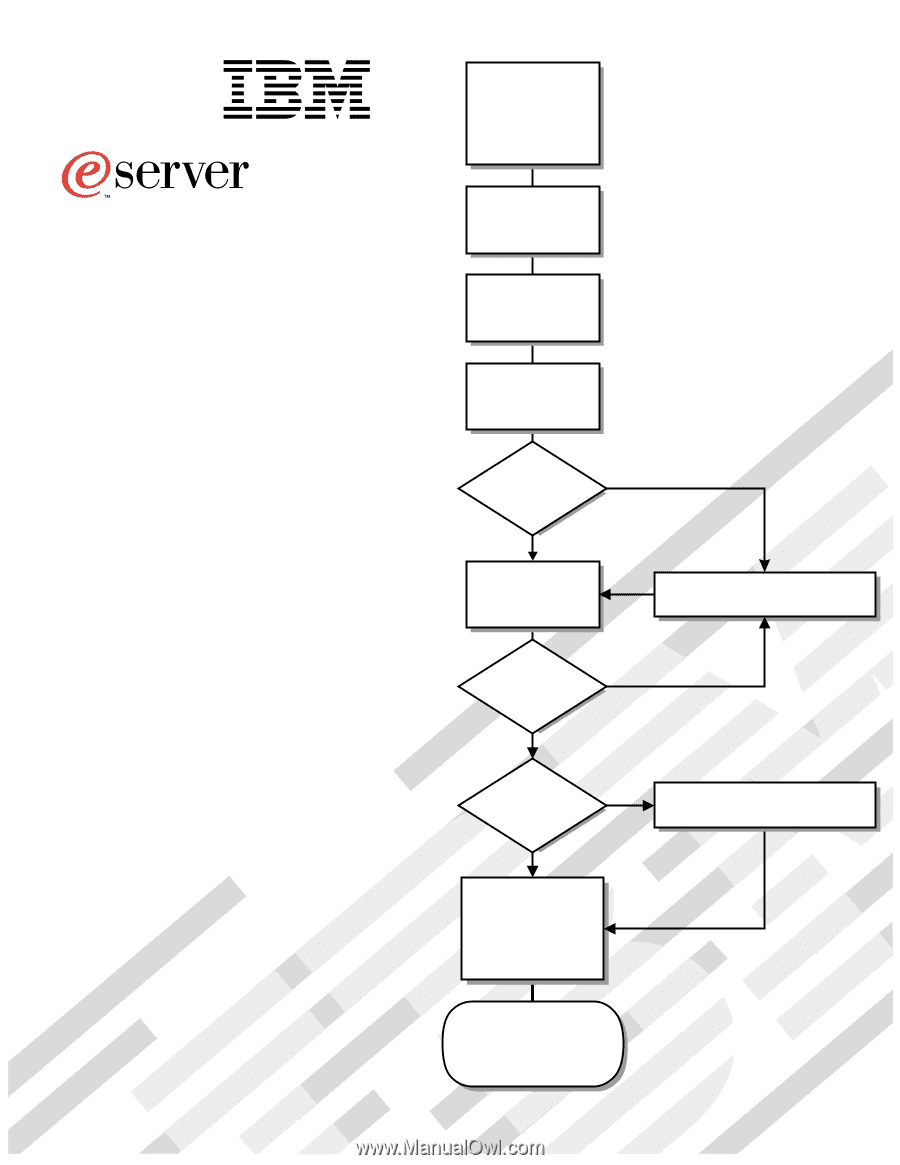
Welcome. . .
Thank you for buying an
IBM xSeries server.
This server
contains information for setting
up and configuring your server.
For detailed information
about your server, view the
on the
You can also find the most
current information about your
server on the IBM Web site at:
Installation Guide
User's Reference
Documentation CD.
Go to the Server Support
flow chart
Cable the server
and options
Start the server
Install options:
• Drives
• Adapters
• Memory
Did the server
start correctly?
Yes
No
Use ServerGuide™
to set up and
configure hardware
Did configuration
complete?
Use
ServerGuide to
install operating
system?
Use ServerGuide to
install applications,
such as IBM systems
management software
and IBM ServeRAID
programs
System is ready to use.
Go to the Server Support
flow chart to register
and profile your server.
Go to the Web for Instructions,
No
Yes
Yes
No
Installation Guide
Install the server in
the rack, if required
xSeries 300
®









