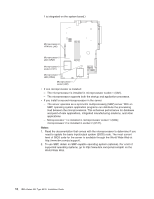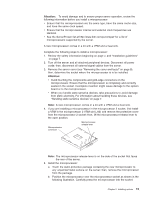IBM 867661X Installation Guide - Page 27
Installing memory modules, The server supports 256 MB, 512 MB, and 1 GB DIMMs. See the ServerProven
 |
View all IBM 867661X manuals
Add to My Manuals
Save this manual to your list of manuals |
Page 27 highlights
Installing memory modules This section describes how to install memory modules in the server. Before you install memory modules, review the following information: v The xSeries 335 Type 8676 server uses interleaved dual inline memory modules (DIMMs), which requires that you add, remove, or replace DIMMs in pairs. Each pair must be of the same type, capacity, and speed. Adding memory to the server is an easy way to improve system performance. The server comes with one pair of DIMMs installed in DIMM slots 1 and 2 on the system board. v You can increase the amount of memory in the server by replacing them with higher-capacity DIMMs or installing an additional pair of DIMMs in slots 3 and 4. The server supports 256 MB, 512 MB, and 1 GB DIMMs. See the ServerProven list at http://www.ibm.com/pc/compat/ on the World Wide Web for a list of memory modules supported by the server. The following illustration shows the memory slots on the system board. DIMM 4 (J37) DIMM 3 (J35) DIMM 2 (J34) DIMM 1 (J32) Complete the following steps to install DIMMs: 1. Review the safety information beginning on page v, and "Installation guidelines" on page 7. 2. Turn off the server and all attached peripheral devices. Disconnect all power cords; then, disconnect all external signal cables from the server. 3. Remove the server cover (see "Removing the cover and bezel" on page 8). Chapter 2. Installing options 15