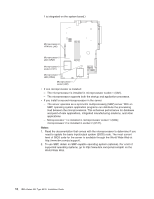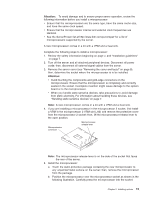IBM 867661X Installation Guide - Page 30
World Wide Web
 |
View all IBM 867661X manuals
Add to My Manuals
Save this manual to your list of manuals |
Page 30 highlights
1 is integrated on the system board.) Microprocessor 2 VRM slot (J42) Microprocessor 2 LED (CR27) Microprocessor 2 socket (U121) Microprocessor 1 LED (CR28) Microprocessor 1 socket (U82) v If one microprocessor is installed: - The microprocessor is installed in microprocessor socket 1 (U82). - The microprocessor supports both the startup and application processes. v If you install a second microprocessor in the server: - The server operates as a symmetric multiprocessing (SMP) server. With an SMP, operating system application programs can distribute the processing load between the microprocessors. This enhances performance for database and point-of-sale applications, integrated manufacturing solutions, and other applications. - Microprocessor 1 is installed in microprocessor socket 1 (U82); microprocessor 2 is installed in socket 2 (U121). Notes: 1. Read the documentation that comes with the microprocessor to determine if you need to update the basic input/output system (BIOS) code. The most current level of BIOS code for the server is available through the World Wide Web at http://www.ibm.com/pc/support/. 2. To use SMP, obtain an SMP-capable operating system (optional). For a list of supported operating systems, go to http://www.ibm.com/pc/us/compat/ on the World Wide Web. 18 IBM xSeries 335 Type 8676: Installation Guide