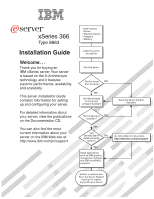IBM 8863 User Manual
IBM 8863 - eServer xSeries 366 Manual
 |
UPC - 000435474667
View all IBM 8863 manuals
Add to My Manuals
Save this manual to your list of manuals |
IBM 8863 manual content summary:
- IBM 8863 | User Manual - Page 1
your server on the IBM Web site at: http://www.ibm.com/pc/support Install options: Drives Microprocessors Adapters Memory Cable IBM systems management software and IBM ServeRAID programs Go to the Web for instructions, http://www.ibm.com/pc/support System is ready to use. Go to the Server Support - IBM 8863 | User Manual - Page 2
Yes solved? No Use the troubleshooting information provided with your server to determine the cause of the problem and the action to take. Register your computer. Go to http://www.ibm.com/pc/register/ View information about IBM support line at http://www.ibm.com/services/sl/products/ or view - IBM 8863 | User Manual - Page 3
IBM xSeries 366 Type 8863 Installation Guide - IBM 8863 | User Manual - Page 4
, read the general information in "Notices" on page 69, and the Warranty and Support Information document on the IBM xSeries Documentation CD. Second Edition (August 2005) © Copyright International Business Machines Corporation 2005. All rights reserved. US Government Users Restricted Rights - Use - IBM 8863 | User Manual - Page 5
and specifications 4 Major components of the xSeries 366 Type 8863 server 5 Chapter 2. Installing options 7 Installation guidelines 7 System reliability guidelines 7 Working inside the server with the power on 8 Handling static-sensitive devices 8 Installing a hot-swap hard disk drive 10 - IBM 8863 | User Manual - Page 6
problems 52 Troubleshooting charts 53 CD/DVD drive problems 53 General problems 53 Hard disk drive problems 53 Intermittent problems 54 Keyboard, mouse, or pointing-device problems 54 Memory problems 55 Microprocessor problems 56 Monitor problems 56 Option problems 57 Power problems - IBM 8863 | User Manual - Page 7
, leggere le Informazioni sulla Sicurezza. Les sikkerhetsinformasjonen (Safety Information) før du installerer dette produktet. Antes de instalar este produto, leia as Informações sobre Segurança. © Copyright IBM Corp. 2005 v - IBM 8863 | User Manual - Page 8
book under statement 1. Be sure to read all caution and danger statements in this documentation before performing the instructions. Read any additional safety information that comes with the server or optional device before you install the device. vi IBM xSeries 366 Type 8863: Installation Guide - IBM 8863 | User Manual - Page 9
damage. v Disconnect the attached power cords, telecommunications systems, networks, and modems before you open the device covers, unless instructed otherwise in the installation and configuration procedures. v Connect and disconnect cables as described in the following table when installing, moving - IBM 8863 | User Manual - Page 10
3: CAUTION: When laser products (such as CD-ROMs, DVD drives, fiber optic devices, or transmitters) are installed, note the following result in exposure to hazardous laser radiation. There are no serviceable parts inside the device. v Use of controls or IBM xSeries 366 Type 8863: Installation Guide - IBM 8863 | User Manual - Page 11
Statement 4: ≥ 18 kg (39.7 lb) ≥ 32 kg (70.5 lb) CAUTION: Use safe practices when lifting. Statement 5: ≥ 55 kg (121.2 lb) CAUTION: The power control button on the device and the power switch on the power supply do not turn off the electrical current supplied to the device. The device also - IBM 8863 | User Manual - Page 12
, and energy levels are present inside any component that has this label attached. There are no serviceable parts inside these components. If you suspect a problem with one of these parts, contact a service technician. Statement 10: CAUTION: Do not place any object on top of rack-mounted devices - IBM 8863 | User Manual - Page 13
instructions for installing options are in the User's Guide on the IBM xSeries Documentation CD, which comes with the server. This document contains information about: v Setting up and cabling the server v Starting and configuring the server v Installing some options v Solving problems - IBM 8863 | User Manual - Page 14
ID labels For a list of supported options for the server, go to the ServerProven® Web site at http://www.ibm.com/pc/compat/. See the Rack Installation Instructions document for complete rack installation and removal instructions. IBM xSeries Documentation CD The IBM xSeries Documentation CD contains - IBM 8863 | User Manual - Page 15
drive and click Start --> Run. In the Open field, type e:\win32.bat where e is the drive letter of the drive on the IBM xSeries problem situations. v Attention: These notices indicate potential damage to programs, devices, or data. An attention notice is placed just before the instruction - IBM 8863 | User Manual - Page 16
voltage high range: v Baseboard management controller - Minimum: 200 V ac v IBM EXA-32 Chipset with integrated - Maximum: 240 V ac memory and I/O controller v Approximate input kilovolt-amperes (kVA): v Service processor support for Remote - Minimum: 0.40 kVA Supervisor Adapter II SlimLine - IBM 8863 | User Manual - Page 17
.) See the instructions for removing or installing a specific hot-swap component for any additional procedures that you might have to perform before you remove or install the component. The following illustration shows the major components in the server. Top cover DIMM Hard disk drive filler panel - IBM 8863 | User Manual - Page 18
6 IBM xSeries 366 Type 8863: Installation Guide - IBM 8863 | User Manual - Page 19
that if the server and operating system support hot-swap capability, you can remove or install the component while the server is running. (Orange can also indicate touch points on hot-swap components.) See the instructions for removing or installing a specific hot-swap component for any additional - IBM 8863 | User Manual - Page 20
instructions that come with optional adapters. v You have replaced a failed fan within 48 hours. v You have replaced a hot-swap drive the power on The server supports hot-swap devices and is . To avoid this potential problem, always use an electrostatic- IBM xSeries 366 Type 8863: Installation Guide - IBM 8863 | User Manual - Page 21
v Handle the device carefully, holding it by its edges or its frame. v Do not touch solder joints, pins, or exposed circuitry. v Do not leave the device where others can handle and damage it. v While the device is still in its static-protective package, touch it to an unpainted metal part on the - IBM 8863 | User Manual - Page 22
, you must configure the disk arrays before installing the operating system. See the ServeRAID documentation on the IBM ServeRAID Support CD for additional information about RAID operation and complete instructions for using ServeRAID Manager. 10 IBM xSeries 366 Type 8863: Installation Guide - IBM 8863 | User Manual - Page 23
use the hot-add and hot-swap memory features, you must reconfigure your server using the Configuration/Setup Utility program. See the User's Guide on the IBM xSeries Documentation CD for additional information. v There must be at least one memory card with one pair of DIMMs installed for the server - IBM 8863 | User Manual - Page 24
will light the system-error LED on the front of the server, indicating that there is a problem and will guide you to the defective DIMM. When this occurs, first identify the defective DIMM; then, remove sure that the Memory Hot-Swap Enabled LED is lit. 12 IBM xSeries 366 Type 8863: Installation Guide - IBM 8863 | User Manual - Page 25
DCAC 3. Remove the memory card. a. Open the memory card retention levers ( 1 and 2 ) on the top of the memory card. b. While holding the retention levers open, lift the memory card out of the server. 4. Place the memory card on a flat non-conductive surface with the DIMM connectors facing up. - IBM 8863 | User Manual - Page 26
the server to halt, which could result in the loss of data. To avoid this potential problem, always use an electrostatic-discharge wrist strap or other grounding system when working inside the server the memory card into the memory card connector. 14 IBM xSeries 366 Type 8863: Installation Guide - IBM 8863 | User Manual - Page 27
DCAC 3. Press the memory card into the connector and close the locking levers. If you have other options to install or remove, do so now; otherwise, go to "Completing the installation" on page 23. Chapter 2. Installing options 15 - IBM 8863 | User Manual - Page 28
static-sensitive devices, take precautions to avoid damage from static electricity. For details about handling these devices, see "Handling static-sensitive devices" on page 8. 16 IBM xSeries 366 Type 8863: Installation Guide - IBM 8863 | User Manual - Page 29
DCAC 3. Remove all fans from the server 4. Remove all memory cards from the server. 5. Remove the microprocessor tray: a. Open the microprocessor-tray release latch ( 1 ). Microprocessor-tray release latch Air baffle Microprocessor-tray lever Microprocessor-tray retention latch (both sides of tray) - IBM 8863 | User Manual - Page 30
side of the heat sink retention clip to release it from the side of the socket; then, repeat the process on the opposite side. 18 IBM xSeries 366 Type 8863: Installation Guide - IBM 8863 | User Manual - Page 31
b. Rotate the heat sink retention clip forward to its fully open position. 9. Remove the protective cover, tape, or label from the surface of the microprocessor socket, if any is present. 10. Lift the microprocessor-release lever to the fully-open position (approximately 135° angle). Lever closed - IBM 8863 | User Manual - Page 32
install adapters in the server. Installing the Remote Supervisor Adapter II SlimLine The optional IBM Remote Supervisor Adapter II SlimLine must be installed in its dedicated connector on the server and reconnect the internal cables to the I/O board. 20 IBM xSeries 366 Type 8863: Installation Guide - IBM 8863 | User Manual - Page 33
shows how to install a ServeRAID-8i adapter. ServeRAID-8i adapter ServeRAID-8i slot DCAC For more detailed instructions or information, see the User's Guide on the IBM xSeries Documentation CD. Installing a hot-plug adapter Attention: Static electricity that is released to internal server components - IBM 8863 | User Manual - Page 34
(green) Adapter retention latch DCAC 3. See the documentation that comes with the adapter for instructions on setting jumpers or switches and for cabling. Note: Route adapter cables before you install go to "Completing the installation" on page 23. 22 IBM xSeries 366 Type 8863: Installation Guide - IBM 8863 | User Manual - Page 35
29) before connecting any cables to or disconnecting any cables from the server. See the documentation that comes with optional devices for additional cabling instructions. It might be easier for you to route cables before you install certain options. Cable identifiers are printed on the cables that - IBM 8863 | User Manual - Page 36
User's Guide on the IBM xSeries support SMP. For more information, see the section about using the ServerGuide Setup and Installation CD in the User's Guide and the operating-system documentation. If the server has an optional RAID adapter and you have installed or removed a hard disk drive - IBM 8863 | User Manual - Page 37
LED Hard disk drive activity LED Locator LED System-error LED The following controls, connectors, and LEDs are on the operator information panel: v USB connector: Connect a USB device to this connector. v Power-control button: Press this button to turn the server on and off manually - IBM 8863 | User Manual - Page 38
program to turn off the lit LEDs. See the User's Guide on the IBM xSeries Documentation CD for information about clearing the logs. Clear the in visually locating the server. v Hard disk drive activity LED: When this LED is flashing, it indicates that a SAS hard disk drive is in use. v Power-on LED - IBM 8863 | User Manual - Page 39
to this connector. SP Ethernet 10/100 connector: Use this connector to connect the service processor to a network. SP Ethernet 10/100 activity LED: This LED is on the SP continuously, it indicates that there is a problem with the Remote Supervisor Adapter II SlimLine. Chapter 3. Server controls, connectors - IBM 8863 | User Manual - Page 40
. When this LED is lit, it indicates that there is a problem with the I/O board. Gigabit Ethernet 2 activity LED: This LED is except for the service processor is shut down; however, the server can respond to requests from the service processor, such as a IBM xSeries 366 Type 8863: Installation Guide - IBM 8863 | User Manual - Page 41
server. v If your operating system supports the Wake on LAN® feature, the Wake on LAN feature can turn on the server. Turning off the server When you turn off the server and leave it connected to ac power, the server can respond to requests from the service processor, such as a remote request to - IBM 8863 | User Manual - Page 42
ways: v You can turn off the server from the operating system, if your operating system supports this feature. After an orderly shutdown of the operating system, the server will be turned off off the server through a request from the service processor. 30 IBM xSeries 366 Type 8863: Installation Guide - IBM 8863 | User Manual - Page 43
version from http://www.ibm.com/pc/qtechinfo/MIGR-4ZKPPT.html. Complete the following steps to start the ServerGuide Setup and Installation CD: 1. Insert the CD, and restart the server. If the CD does not start, see "ServerGuide problems" on page 52. 2. Follow the instructions on the screen to - IBM 8863 | User Manual - Page 44
Utility menu. 3. Follow the instructions on the screen. Installing and using controller lights LEDs to help you diagnose the problem and also records the error in the BMC from http://www.ibm.com/pc/support/. b. Update the BIOS code, following the instructions that come with the update file that - IBM 8863 | User Manual - Page 45
Linux console through an SOL session and directs Linux output to the serial console. See the documentation for your specific Linux operating-system type for information and instructions. Use one of the following procedures to enable SOL sessions for your Linux operating system. You must be logged - IBM 8863 | User Manual - Page 46
console=ttyS1,19200n8 " The following examples show the original content of the /etc/lilo.conf file and the content of this file after modification. 34 IBM xSeries 366 Type 8863: Installation Guide - IBM 8863 | User Manual - Page 47
Original /etc/lilo.conf contents prompt timeout=50 default=linux boot=/dev/hda map=/boot/map install=/boot/boot.b message=/boot/message linear image=/boot/vmlinuz-2.4.9-e.12smp label=linux initrd=/boot/initrd-2.4.9-e.12smp.img read-only root=/dev/hda6 image=/boot/vmlinuz-2.4.9-e.12 label=linux-up - IBM 8863 | User Manual - Page 48
two title= sections: # This will allow you to Interact with the OS boot via SOL title Red Hat Linux (2.4.9-e.12smp) SOL Interactive root (hd0,0) 36 IBM xSeries 366 Type 8863: Installation Guide - IBM 8863 | User Manual - Page 49
kernel /vmlinuz-2.4.9-e.12smp ro root=/dev/hda6 console=tty1 console=ttyS1,19200 initrd /initrd-2.4.9-e.12smp.img Note: The entry that begins with kernel /vmlinuz is shown with a line break after console=tty1. In your file, the entire entry must all be on one line. The following examples show the - IBM 8863 | User Manual - Page 50
to log in as the root user through the SOL console: ttyS1 3. Complete the following steps to modify the /boot/grub/menu.lst file: 38 IBM xSeries 366 Type 8863: Installation Guide - IBM 8863 | User Manual - Page 51
a. Comment out the gfxmenu line by adding a # in front of the word gfxmenu. b. Add the following line before the first title line: # This will allow you to only Monitor the OS boot via SOL c. Append the following text to the first title line: SOL Monitor d. Append the following text to the kernel - IBM 8863 | User Manual - Page 52
Options: line has /redirect appended to the end of it. The following examples show the original bootcfg program output and the output after modification. 40 IBM xSeries 366 Type 8863: Installation Guide - IBM 8863 | User Manual - Page 53
the following steps to install the OSA SMBridge management utility program on a server running a Windows operating system: 1. Go to http://www.ibm.com/pc/support/, download the utility program, and create the OSA BMC Management Utility CD. 2. Insert the OSA BMC Management Utility CD into the - IBM 8863 | User Manual - Page 54
perform these procedures. 1. Go to http://www.ibm.com/pc/support/, download the utility program, and create the OSA BMC Management Utility CD. 2. Insert the OSA BMC Management Utility CD into the drive IBM xSeries 366 Type 8863: Installation Guide - IBM 8863 | User Manual - Page 55
Go to http://www.ibm.com/pc/support/ to download the utility program; then, copy the Flash.exe file to a firmware update diskette on a USB diskette drive. Note: To and you have obtained the applicable update package, follow the instructions that come with the update package. Using the OSA SMBridge - IBM 8863 | User Manual - Page 56
the BMC system event log. - sol Configure the SOL function. - sysinfo Display system information that is related to the server and the globally unique identifier (GUID). 44 IBM xSeries 366 Type 8863: Installation - IBM 8863 | User Manual - Page 57
use the arrow keys. 4. Follow the instructions on the screen to change the settings multiple physical hard disk drives to operate as logical drives in a and the User's Guide on the IBM xSeries Documentation CD. -system wake-up support. Note: The server does not support changing the network boot - IBM 8863 | User Manual - Page 58
46 IBM xSeries 366 Type 8863: Installation Guide - IBM 8863 | User Manual - Page 59
drop-down list, follow the instructions on the Web page to download the latest version. 2. Install the IBM Director program. 3. Download and install any applicable updates or interim fixes for the server: a. See http://www.ibm.com. b. Click Support & downloads. c. Click Downloads & drivers. d. In - IBM 8863 | User Manual - Page 60
48 IBM xSeries 366 Type 8863: Installation Guide - IBM 8863 | User Manual - Page 61
. See "POST beep codes," and the Problem Determination and Service Guide on the IBM xSeries Documentation CD for more information. v Troubleshooting charts These charts list problem symptoms and steps to correct the problems. See "Troubleshooting charts" on page 53 for more information. v Diagnostic - IBM 8863 | User Manual - Page 62
codes and messages that might appear during POST. See the Problem Determination and Service Guide on the IBM xSeries Documentation CD for more information about the POST error codes and messages. Go to http://www.ibm.com/pc/support/ to check for updated technical information. v Follow the suggested - IBM 8863 | User Manual - Page 63
the suggested actions in the order in which they are listed in the Action column until the problem is solved. v See the parts listing in the Problem Determination and Service Guide to determine which components are customer replaceable units (CRU) and which components are field replaceable units - IBM 8863 | User Manual - Page 64
operating installed; the option is not system is supported, either there is no logical drive defined (RAID systems) or the available. ServerGuide System Partition is not present. Run the ServerGuide program and make sure that setup is complete. 52 IBM xSeries 366 Type 8863: Installation Guide - IBM 8863 | User Manual - Page 65
and Service Guide on the IBM xSeries Documentation CD for more detailed troubleshooting charts. If you cannot find the problem in these charts, run the diagnostic programs. If you have run the diagnostic programs, or if running the tests does not reveal the problem, call for service. CD/DVD drive - IBM 8863 | User Manual - Page 66
test again. 2. If the hard disk drive diagnostic test runs successfully, replace the drive that you removed with a new one. The hard disk drives are not detected while the on. v Try using another keyboard. If the problem remains, call for service. 54 IBM xSeries 366 Type 8863: Installation Guide - IBM 8863 | User Manual - Page 67
Action column until the problem is solved. v See the parts listing in the Problem Determination and Service Guide to determine which have automatically disabled a memory bank when it detected a problem, or a memory bank might have been manually disabled. Look in the POST error log for error - IBM 8863 | User Manual - Page 68
column until the problem is solved. v See the parts listing in the Problem Determination and Service Guide to determine service. Monitor problems Some IBM monitors have their own self-tests. If you suspect a problem with your monitor, see the information that comes with the monitor for instructions - IBM 8863 | User Manual - Page 69
the device and the monitor at least 300 mm (12 in.) apart, and turn on the monitor. Note: Non-IBM monitor cables might cause unpredictable problems. If the problem remains, call for service. Wrong characters appear on the If the wrong language is displayed, update the BIOS code with the correct - IBM 8863 | User Manual - Page 70
5 seconds to force the server to turn off. If the problem remains or if you are using an ACPI operating system, call for service. Serial port problems For more information about the serial port, see the User's Guide on the IBM xSeries Documentation CD. 58 IBM xSeries 366 Type 8863: Installation - IBM 8863 | User Manual - Page 71
the suggested actions in the order in which they are listed in the Action column until the problem is solved. v See the parts listing in the Problem Determination and Service Guide to determine which components are customer replaceable units (CRU) and which components are field replaceable units - IBM 8863 | User Manual - Page 72
operating system supports USB devices. If the problem remains, call for service. Video problems See "Monitor problems" on page on the light path diagnostics panel. Light Path Diagnostics REMIND OVER SPEC PS LINK CPU VRM LOG MEM NMI PCI SP DASD RAID IBM xSeries 366 Type 8863: Installation Guide - IBM 8863 | User Manual - Page 73
down. Any memory, microprocessor, and VRM LED can be lit again without ac power after you remove the microprocessor tray so that you can isolate a problem. After ac power has been removed from the server, power remains available to these LEDs for up to 24 hours. To view the memory, microprocessor - IBM 8863 | User Manual - Page 74
are listed in the Action column until the problem is solved. v See the parts listing in the Problem Determination and Service Guide to determine which components are customer replaceable be removed before dc power can be restored. LINK Reserved 62 IBM xSeries 366 Type 8863: Installation Guide - IBM 8863 | User Manual - Page 75
the suggested actions in the order in which they are listed in the Action column until the problem is solved. v See the parts listing in the Problem Determination and Service Guide to determine which components are customer replaceable units (CRU) and which components are field replaceable units - IBM 8863 | User Manual - Page 76
removed drive. 2. Reseat the following components: a. Failing hard disk drive b. SAS hard disk drive backplane c. SAS 6x cable d. I/O board 3. Replace the components listed in step 2 one at a time, in the order shown, restarting the server each time. 64 IBM xSeries 366 Type 8863: Installation Guide - IBM 8863 | User Manual - Page 77
the suggested actions in the order in which they are listed in the Action column until the problem is solved. v See the parts listing in the Problem Determination and Service Guide to determine which components are customer replaceable units (CRU) and which components are field replaceable units - IBM 8863 | User Manual - Page 78
66 IBM xSeries 366 Type 8863: Installation Guide - IBM 8863 | User Manual - Page 79
in the Hardware Maintenance Manual and Troubleshooting Guide or Problem Determination and Service Guide on the IBM xSeries Documentation CD or IBM BladeCenter Documentation CD or in the IntelliStation Hardware Maintenance Manual at the IBM support Web site. v Go to the IBM support Web site at http - IBM 8863 | User Manual - Page 80
/. You can find service information for your IBM products, including supported options, at http://www.ibm.com/pc/support/. Software service and support Through IBM Support Line, you can get telephone assistance, for a fee, with usage, configuration, and software problems with xSeries servers - IBM 8863 | User Manual - Page 81
to evaluate and verify the operation of any non-IBM product, program, or service. IBM may have patents or pending patent applications covering subject license inquiries, in writing, to: IBM Director of Licensing IBM Corporation North Castle Drive Armonk, NY 10504-1785 U.S.A. INTERNATIONAL BUSINESS - IBM 8863 | User Manual - Page 82
or service marks of others. Important notes Processor speeds indicate the internal clock speed of the microprocessor; other factors also affect application performance. CD-ROM drive speeds list the variable read rate. Actual speeds vary and are often less than the maximum possible. 70 IBM xSeries - IBM 8863 | User Manual - Page 83
hard disk drives and population of all hard disk drive bays with the largest currently supported drives available from IBM. Maximum memory may require replacement of the standard memory with an optional memory module. IBM makes no representation or warranties regarding non-IBM products and services - IBM 8863 | User Manual - Page 84
radiate radio frequency energy and, if not installed and used in accordance with the instruction manual, may cause harmful interference to radio communications. Operation of this equipment in a to public telecommunication systems in the United Kingdom. 72 IBM xSeries 366 Type 8863: Installation Guide - IBM 8863 | User Manual - Page 85
responsibility for any failure to satisfy the protection requirements resulting from a nonrecommended modification of the product, including the fitting of non-IBM option cards. This product has been tested and found to comply with the limits for Class A Information Technology Equipment according to - IBM 8863 | User Manual - Page 86
the equipment will be installed. IBM power cords for a specific country or region are usually available only in that country or region. IBM power cord part number 02K0546 Namibia, Nepal, Pakistan, Samoa, South Africa, Sri Lanka, Swaziland, Uganda 74 IBM xSeries 366 Type 8863: Installation Guide - IBM 8863 | User Manual - Page 87
IBM power cord part number 14F0033 14F0051 14F0069 14F0087 1838574 24P6873 34G0223 36L8880 Jamaica, Japan, Mexico, Micronesia (Federal States of), Netherlands Antilles, Nicaragua, Panama, Peru, Philippines, Taiwan, United States of America, Venezuela Korea (Democratic People's Republic of), Korea ( - IBM 8863 | User Manual - Page 88
76 IBM xSeries 366 Type 8863: Installation Guide - IBM 8863 | User Manual - Page 89
firmware code, updating 43 G Gigabit Ethernet connector 28 H hard disk drive problems 53 status LED 25 heat output 4 hot-plug adapter. See adapter hot-swap drive installing 10 humidity 4 I I/O board error LED 28 I/O BRD LED 65 IBM Director 47 identify command 44 important notices 3 information LED - IBM 8863 | User Manual - Page 90
statements 3 78 IBM xSeries 366 Type 8863: Installation Guide O online publications 1 operator information panel 25 option problems 57 OSA LED 26 problems 58 requirement 4 supply 4 Preboot Execution Environment boot agent utility program 45 problems DVD drive 53 general 53 hard disk drive 53 - IBM 8863 | User Manual - Page 91
52 ServerGuide CD 1 size 4 slots 4 software problems 59 solving problems 49 SP LED 64 specifications 4 Standby mode 28 statements and notices 3 system-error LED 26 T TEMP LED 65 temperature 4 trademarks 70 transmit/receive activity LED, Ethernet 28 troubleshooting chart 53 turning off the server 29 - IBM 8863 | User Manual - Page 92
80 IBM xSeries 366 Type 8863: Installation Guide - IBM 8863 | User Manual - Page 93
- IBM 8863 | User Manual - Page 94
Part Number: 31R1515 Printed in USA (1P) P/N: 31R1515

Welcome. . .
Thank you for buying an
IBM xSeries server.
This server
contains information for setting
up and configuring your server.
For detailed information about
your server, view the publications
on the
You can also find the most
current information about your
server on the IBM Web site at:
Your server
is based on the X-Architecture
technology, and it features
superior performance, availability,
and scalability.
Documentation CD.
Installation Guide
Go to the Server Support
flowchart
Cable the server
and options
Start the server
Install options:
Drives
Microprocessors
Adapters
Memory
Did the server
start correctly?
Yes
No
Use ServerGuide
to set up and
configure hardware
Did configuration
complete?
Use
ServerGuide to
install operating
system?
Install applications,
such as IBM systems
management software
and IBM ServeRAID
programs
System is ready to use.
Go to the Server Support
flowchart to register
and profile your server.
Go to the Web for instructions,
No
Yes
Yes
No
Installation Guide
xSeries 366
Type 8863