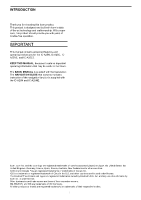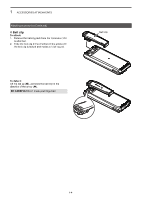Icom IC-A25C Full Manual - Page 7
Headset connection
 |
View all Icom IC-A25C manuals
Add to My Manuals
Save this manual to your list of manuals |
Page 7 highlights
1 ACCESSORIES ATTACHMENTS Headset connection Connect your headset through the supplied headset adapter. Use the Side Tone function to output your transmitted voice to the headset ([MENU] > Sounds Settings > Side Tone). (p. 11-7) PTT PTT switch (User supplied, if necessary) Use a PTT switch with a 3.5 mm (1/8 inch) plug. NOTE: Some headsets may not be compatible with the transceiver, or need a user supplied adapter to work with the supplied headset adapter. Ask your dealer for details. 1-5

1
ACCESSORIES ATTACHMENTS
1-5
Headset connection
Connect your headset through the supplied headset adapter. Use the Side Tone function to output your transmitted voice to the
headset ([MENU] > Sounds Settings >
Side Tone
). (p. 11-7)
PTT
PTT switch (User supplied, if necessary)
Use a PTT switch with a 3.5 mm (1/8 inch) plug.
NOTE:
Some headsets may not be compatible with the
transceiver, or need a user supplied adapter to work with the
supplied headset adapter. Ask your dealer for details.