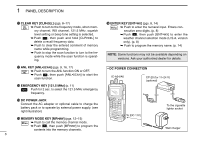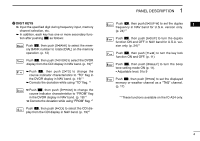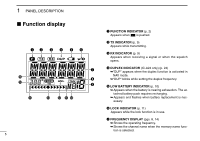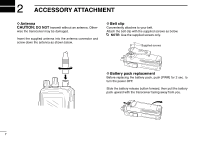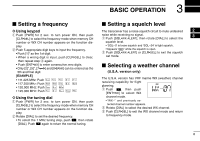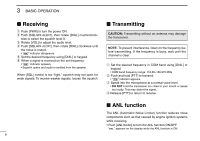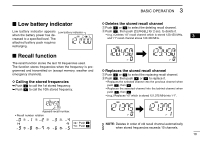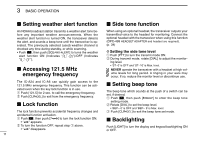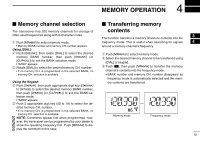Icom IC-A6 Instruction Manual - Page 12
Accessory Attachment - transceiver
 |
View all Icom IC-A6 manuals
Add to My Manuals
Save this manual to your list of manuals |
Page 12 highlights
2 ACCESSORY ATTACHMENT D Antenna CAUTION: DO NOT transmit without an antenna. Other- wise the transceiver may be damaged. Insert the supplied antenna into the antenna connector and screw down the antenna as shown below. D Belt clip Conveniently attaches to your belt. Attach the belt clip with the supplied screws as below. NOTE: Use the supplied screws only. Supplied screws D Battery pack replacement Before replacing the battery pack, push [PWR] for 2 sec. to turn the power OFF. Slide the battery release button forward, then pull the battery pack upward with the transceiver facing away from you. 7
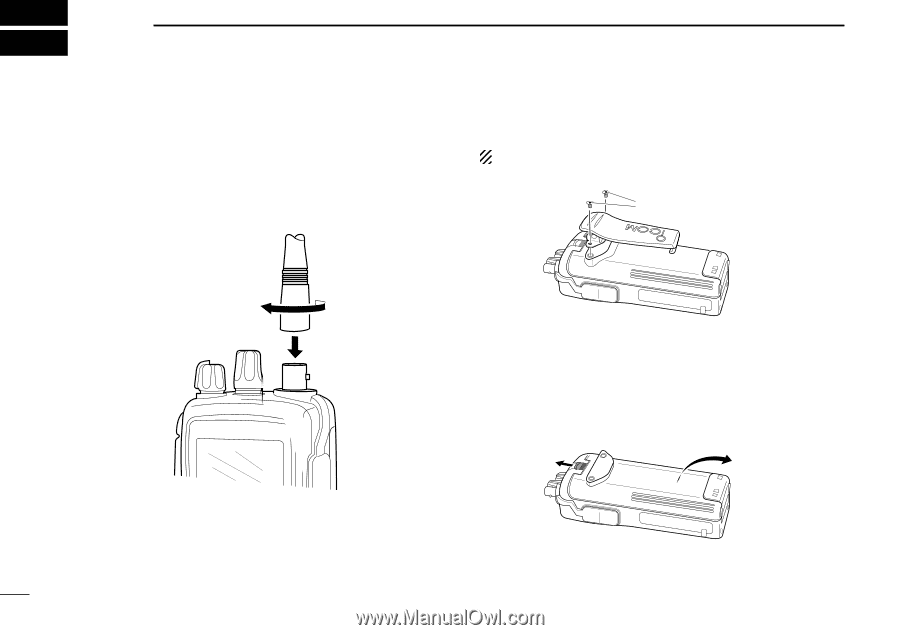
7
D
Antenna
CAUTION:
DO NOT
transmit without an antenna. Other-
wise the transceiver may be damaged.
Insert the supplied antenna into the antenna connector and
screw down the antenna as shown below.
D
Belt clip
Conveniently attaches to your belt.
Attach the belt clip with the supplied screws as below.
NOTE:
Use the supplied screws only.
D
Battery pack replacement
Before replacing the battery pack, push [PWR] for 2 sec. to
turn the power OFF.
Slide the battery release button forward, then pull the battery
pack upward with the transceiver facing away from you.
Supplied screws
2
ACCESSORY ATTACHMENT