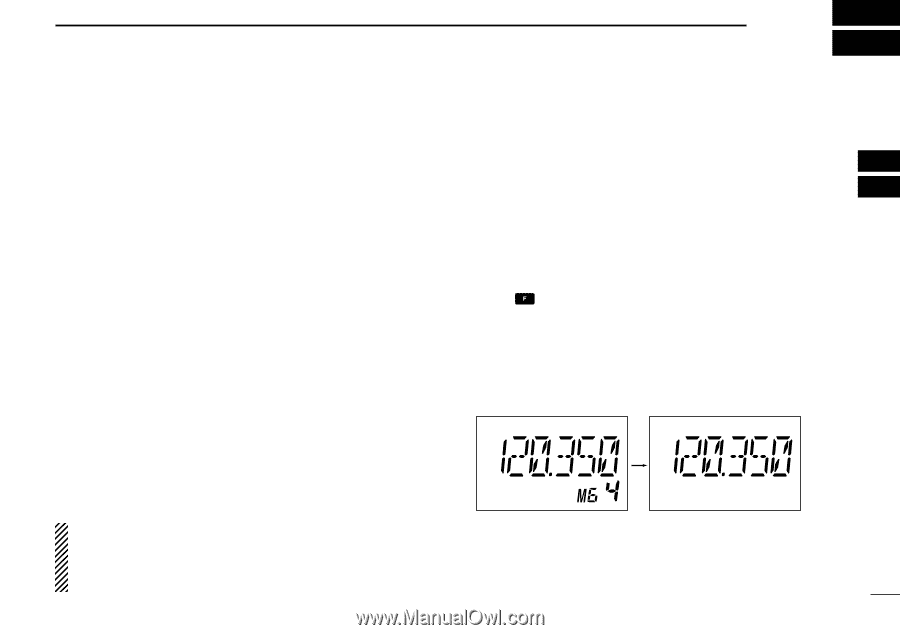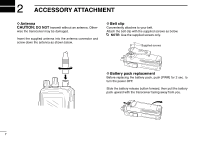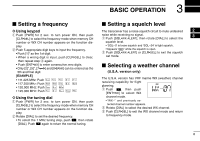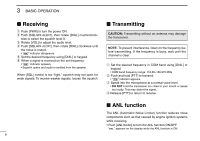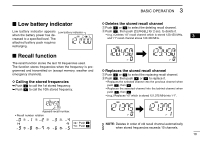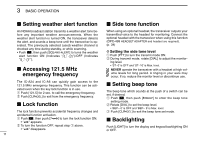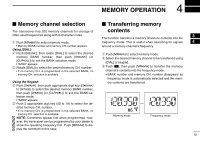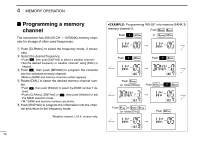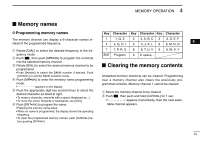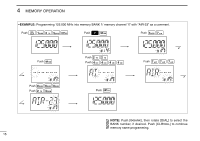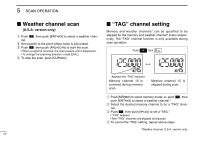Icom IC-A6 Instruction Manual - Page 17
Memory Operation
 |
View all Icom IC-A6 manuals
Add to My Manuals
Save this manual to your list of manuals |
Page 17 highlights
4 MEMORY OPERATION I Memory channel selection I Transferring memory The transceiver has 200 memory channels for storage of contents often-used frequencies along with 6-character notes. q Push [MR•MW] to select memory mode. 3 This function transfers a memory channel's contents into the frequency mode. This is useful when searching for signals 4 • Memory BANK number and memory CH. number appears. Using [DIAL]: w Push [0•BANK], then rotate [DIAL] to select the desired memory BANK number, then push [0•BANK] (or [CLR•DEL]) to exit the BANK selection mode. • "BANK" appears. e Rotate [DIAL] to select the desired memory CH. number. • If no memory CH. is programmed in the selected BANK, no memory CH. selection is available. around a memory channel's frequency. q Push [MR•MW] to select memory mode. w Select the desired memory channel to be transferred using [DIAL] or keypad. e Push , then push [MR•MW] to transfer the memory channel's contents into the frequency mode. • BANK number and memory CH. number disappears as Using the Keypad: w Push [0•BANK], then push appropriate digit key ([0•BANK] frequency mode is automatically selected and the memory contents are transferred. to [9•TAG]) to select the desired memory BANK number, then push [0•BANK] (or [CLR•DEL]) to exit the BANK-se- lection mode. • "BANK" appears. e Push 2 appropriate digit key (00 to 19) to select the de- sired memory CH. number. • If no memory CH. is programmed in the selected BANK, no memory CH. selection is available. NOTE: Comments appear first when programmed, how- Memory mode Frequency mode ever, the transceiver can be programmed by your dealer to show the operating frequency first. Push [MR•MW] to dis- play the comment in this case. 12