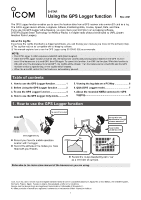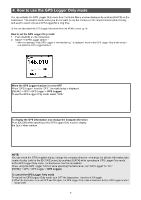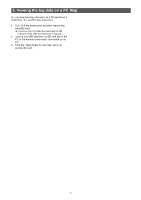Icom ID-52A D-star Using The Gps Logger Function - Page 3
Setting the GPS record sentence, Contents of GPS sentence, Sentence, Status, Others
 |
View all Icom ID-52A manuals
Add to My Manuals
Save this manual to your list of manuals |
Page 3 highlights
2. Before Using the GPS Logger function DDSetting the GPS record sentence Select the GPS sentence of the content you want to record. All sentences are selected by default. Cancel the recording sentence setting to reduce the amount of data when using the GPS Logger function. Contents of GPS sentence Sentence Lon /Lat Alt UTC Date (UTC) Status 2D /3D COG SOG (True) (knot) RMC ✔ ✔✔ ✔ ✔ ✔ Mode Indicator Others GGA ✔ ✔ ✔ ✔ Number of satellites in use, HDOP, Geoidal separation, Age of Differential GPS data, VTG ✔ ✔ COG (Magnetic north), SOG (km/h), Mode Indicator GSA ✔✔ ID numbers of satellites used in solution, PDOP, HDOP, VDOP How to set the sentences to record 1. Push [MENU] on the transceiver. 2. Select "GPS." •• The GPS screen is displayed. 3. Select "GPS Logger." 4. Select "Record Sentence." 5. Select the sentences you want to record. 6. To exit the MENU screen, push [MENU]. •• The standby screen is displayed. How to select the sentences to record When you want to record the altitude information such as mountain climbing in addition to the latitude and longitude information, select GGA as well as RMC. See page 8 for a detailed description of each sentence. 3