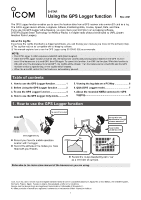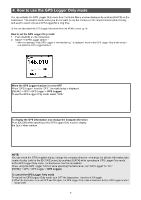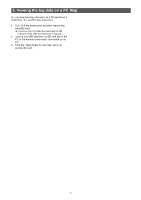Icom ID-52A D-star Using The Gps Logger Function - Page 4
To use the GPS Logger function, About the GPS POSITION screen, GPS Logger Only mode
 |
View all Icom ID-52A manuals
Add to My Manuals
Save this manual to your list of manuals |
Page 4 highlights
3. To use the GPS Logger function Set whether or not to record the information received from GPS. When "ON" is set, the data received by GPS is recorded on a microSD card for each recording interval. How to set the GPS Logger function 1. Push [MENU] on the transceiver. 2. Select "GPS." •• The GPS screen is displayed. 3. Select "GPS Logger." 4. Select "GPS Logger." 5. Select "ON." 6. To exit the MENU screen, push [MENU]. •• The standby screen is displayed, and starts the GPS Logger function. NOTE: When using an external GPS, only the supported sentence is recorded among GGA, RMC, GSA, and VTG. About the GPS POSITION screen When the GPS signal is received, recording is automatically started. The recorded information is displayed as shown the right, and can be checked in real-time. Your course heading Course direction Displays My position Latitude Longitude Grid Locator Altitude Speed Time GPS Logger Only mode This mode is useful when you do not want to use the transceiver for communication while moving, and want to use it only as a GPS Logger for a long time. It also helps to protect the battery from draining. 4