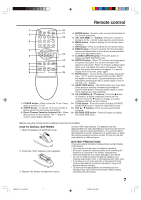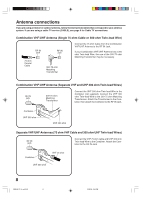Insignia IS-TV040927 User Manual (English) - Page 12
To connect the TV to a DTV receiver/set-top box
 |
View all Insignia IS-TV040927 manuals
Add to My Manuals
Save this manual to your list of manuals |
Page 12 highlights
Connections to other equipment (continued) To connect the TV to a DTV receiver/set-top box If you connect a DTV receiver/set-top box, connect your TV to a DTV receiver/set-top box using a component video cord. To Audio OUT To Component OUT Y PB PR Video cord (not supplied) Audio cord (not supplied) To COMPONENT IN 1 (or 2) Rear of the TV 12 3R90401C_En_p10-14 12 3/26/05, 2:46 PM

12
Connections to other equipment
(continued)
To connect the TV to a DTV receiver/set-top box
If you connect a DTV receiver/set-top box, connect your TV to a DTV receiver/set-top box using a component
video cord.
Rear of the TV
To Component OUT
To Audio OUT
Audio cord (not supplied)
Video cord (not supplied)
Y
P
B
P
R
To COMPONENT IN 1 (or 2)
3R90401C_En_p10-14
3/26/05, 2:46 PM
12