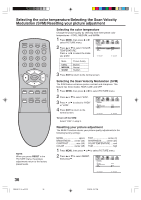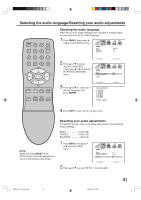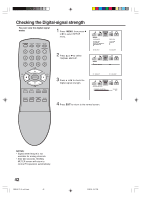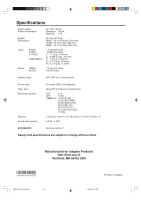Insignia IS-TV040927 User Manual (English) - Page 41
Selecting the audio language/Resetting your audio adjustments
 |
View all Insignia IS-TV040927 manuals
Add to My Manuals
Save this manual to your list of manuals |
Page 41 highlights
Selecting the audio language/Resetting your audio adjustments Selecting the audio language When two or more audio languages are included in a digital signal, you can select one of the audio language. 1 Press MENU, then press or to select AUDIO menu. AUDIO BTBMRAATELSSBASLNECE S22T550EREO 2 Press ▲ or ▼ to select "AUDIO LANGUAGE". Then press or to display the AUDIO LANGUAGE menu. 3 Press ▲ or ▼ to select your desired language, then press ENTER. : SELECT : ADJUST AUDIO DABIUBGDEITIOALLAONUGTUPAUGT E RESET : SELECT AUDIO LANGUAGE 76543210........ NNNNSFEERPNNOOOOAEGGIIIINNNNNNLLCIIIFFFFSSSHOOOOHHH 21 SELESCETT :: EN/T0E-R7 ON PCM : ADJUST 4 Press EXIT to return to the normal screen. NOTE: When you press RESET in the AUDIO menu, the audio adjustments return to the factory preset levels. Resetting your audio adjustments The RESET function returns the audio adjustments to the following factory settings: BASS center (25) TREBLE center (25) BALANCE center (0) 1 Press MENU, then press or to select AUDIO menu. AUDIO DABIUBGDEITIOALLAONUGTUPAUGT E ON PCM RESET : SELECT 2 Press ▲ or ▼ to select "RESET", then press . : ADJUST 3R90401C_En_p40-back 41 3/26/05, 2:47 PM 41