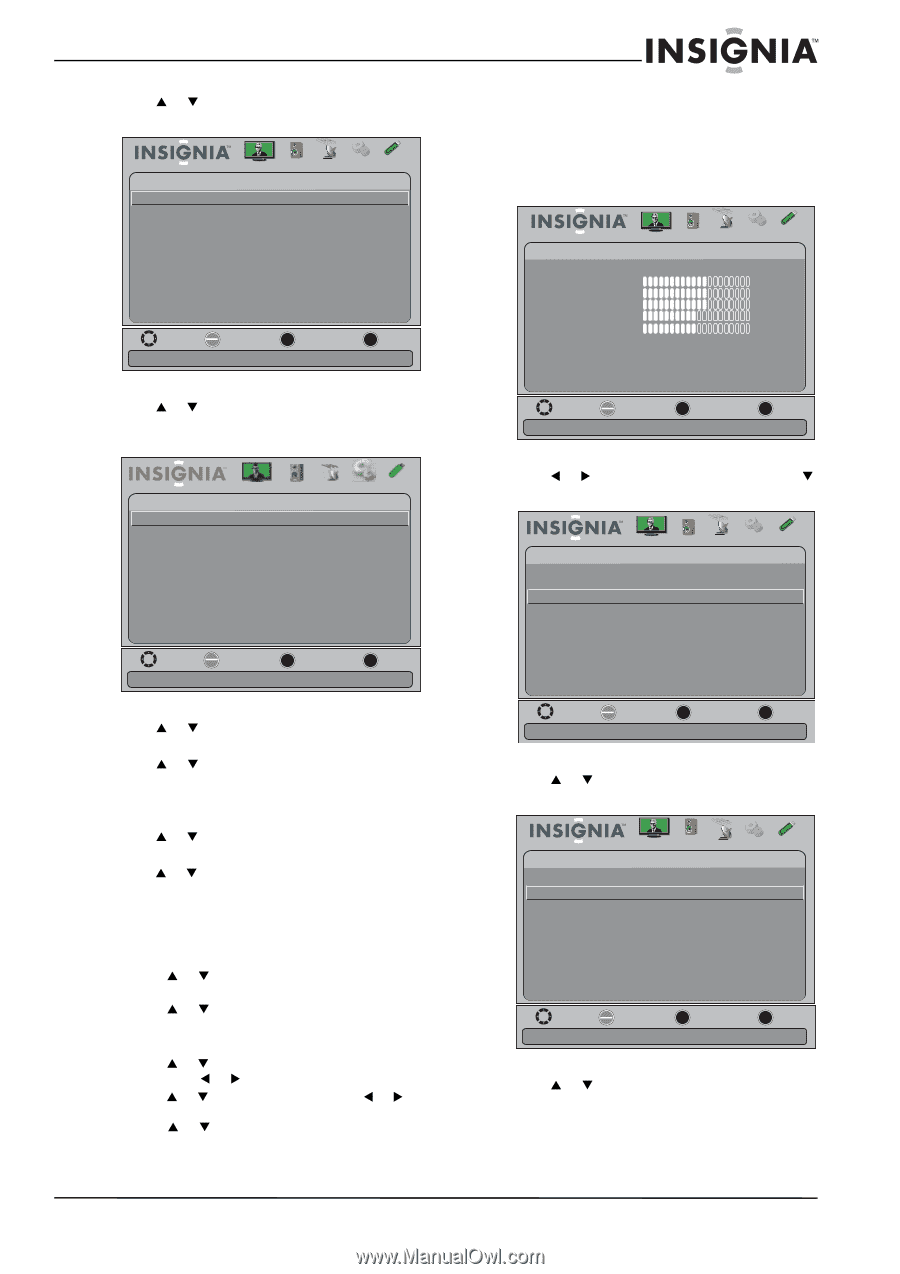Insignia NS-15E720A12 User Manual (English) - Page 51
Setting the sleep timer, Sleep Timer
 |
View all Insignia NS-15E720A12 manuals
Add to My Manuals
Save this manual to your list of manuals |
Page 51 highlights
Insignia 15"/19"/22"/24" LED-LCD TV 3 Press S or T to highlight Time, then press ENTER. The Settings-Time menu opens. Settings- Time Date/Time Sleep Timer Picture Audio Channels Settings USB Off Move OK E NTE R Select MENU Previous Adjust the date and time to get the correct program times EXIT Exit Setting the sleep timer You can specify the amount of time before your TV automatically turns off. To set the sleep timer: 1 Press MENU. The on-screen menu opens. Picture Picture Mode Brightness Contrast Color T int Sharpness Advanced Video R es et Picture S ettings Audio Channels Settings USB Custom 60 60 60 0 50 4 Press S or T to highlight Date/Time, then press ENTER. The Settings-Time-Date/Time menu opens. Picture Settings -T ime-Date/Time Mode Time Zone Daylight Savings Year Month Day Time Audio Channels Settings USB Auto Atlantic Off 2011 July 28 10: 26 AM Move OK E NTE R Select MENU Previous If automatic, options are automatically set by TV source EXIT Exit 5 Press S or T to highlight Mode, then press ENTER. A menu opens. 6 Press S or T to highlight Manual (to set the options manually) or Auto (the options are automatically set by the TV signal source). 7 Press ENTER to close the menu. 8 Press S or T to highlight Time Zone, then press ENTER. A menu opens. 9 Press S or T to select your time zone, then press ENTER. You can select Eastern, Central, Mountain, Pacific, Alaska, Hawaii, Newfoundland, or Atlantic. 10 If your viewing area observes daylight savings time and you selected Auto for Mode: • Press S or T to highlight Daylight Savings, then press ENTER. • Press S or T to select On or Off, then press ENTER to close the menu. 11 If you selected Manual for Mode: • Press S or T to highlight Year, Month, or Day, then press W or X to adjust the setting. • Press S or T to highlight Time, press W or X to select the hour, minute, or AM/PM field, then press S or T to adjust the setting. 12 Press MENU to return to the previous menu, or press EXIT to close the menu. Move OK E NTE R Select MENU Previous Adjust settings to affect picture quality EXIT Exit 2 Press W or X to highlight Settings, then press T or ENTER. The Settings menu opens. Settings Parental Controls Closed Caption T ime Menu Settings Auto Input Sensing Input Labels INlink Computer Settings System Info Reset to Default Picture Audio Channels Settings USB Off Move OK E NTE R Select Set Date/Time and Sleep Timer MENU Previous EXIT Exit 3 Press S or T to highlight Time, then press ENTER. The Settings-Time menu opens. Settings -T ime Date/Time Sleep Timer Picture Audio Channels Settings USB Off Move OK E NTE R Sel ec t MENU Previous Set a time for the TV to turn off automatically EXIT Exit 4 Press S or T to highlight Sleep Timer, then press ENTER. A menu opens. www.insigniaproducts.com 47