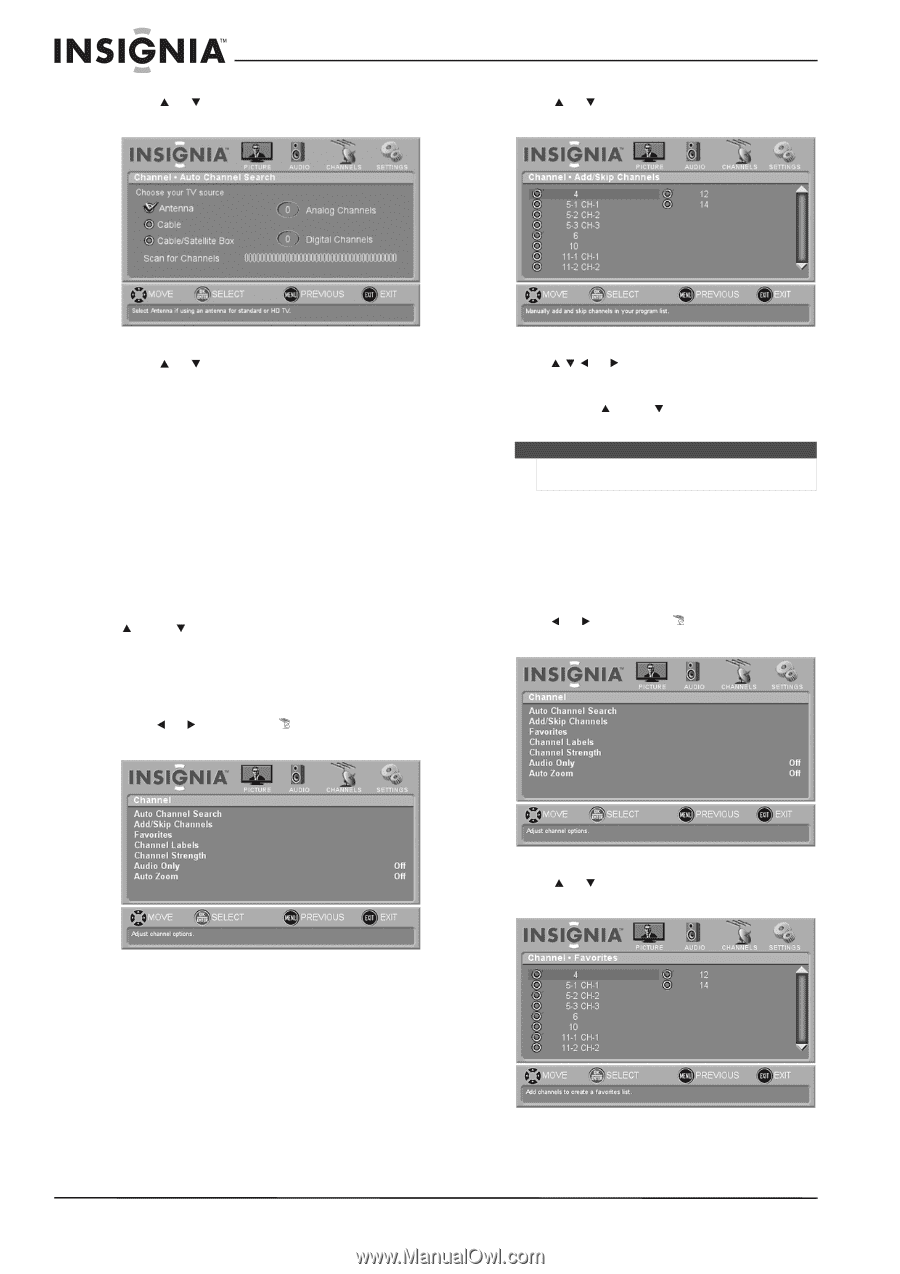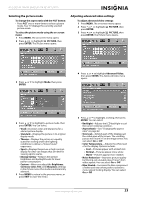Insignia NS-L42Q120-10A User Manual (English) - Page 30
Hiding channels, Setting up a favorite channel list, Auto Channel, Search, ENTER, Antenna, Cable
 |
View all Insignia NS-L42Q120-10A manuals
Add to My Manuals
Save this manual to your list of manuals |
Page 30 highlights
3 Press or to highlight Auto Channel Search, then press ENTER. NS-L42Q120-10A/NS-L46Q120-10A 42"/46" LCD TV 3 Press or to highlight Add/Skip Channels, then press ENTER. 4 Press or to highlight the TV signal source, then press ENTER. Your TV starts scanning for channels. You can select: • Antenna- VHF and UHF channels • Cable-Cable TV channels (no cable box). • Cable/Satellite Box- Cable or satellite TV tuner box. You do not need to scan for channels if your use a tuner box. The channel scan may take a few minutes depending on the signal strength and the number of available channels. When the scan is complete, your TV displays the first scanned channels. Hiding channels You can hide scanned channels. When your press CH or CH , your TV skips the hidden channel. You can still access the channel by pressing the number buttons. To hide channels: 1 Press MENU. The on-screen menu opens. 2 Press or to highlight CHANNEL, then press ENTER. The Channel menu opens. 4 Press or to select the channel you want to hide, then press ENTER. If a channel has a check mark, you can tune to the channel when you press CH or CH . If the channel does not have a check mark, it is hidden. Note To add a channel back, select the channel and press ENTER. 5 Press MENU to return to the previous menu, or press EXIT to close the menu. Setting up a favorite channel list To set up a favorite channel list: 1 Press MENU. The on-screen menu opens. 2 Press or to highlight CHANNEL, then press ENTER. The Channel menu opens. 3 Press or to highlight Favorites, then press ENTER. 26 www.insigniaproducts.com