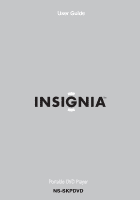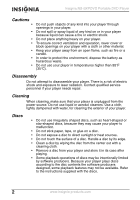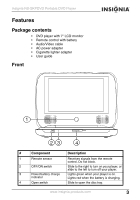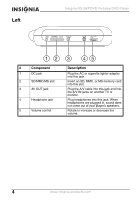Insignia NS-SKPDVD User Manual (English)
Insignia NS-SKPDVD - DVD Player - 7 Manual
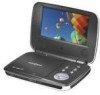 |
UPC - 600603118777
View all Insignia NS-SKPDVD manuals
Add to My Manuals
Save this manual to your list of manuals |
Insignia NS-SKPDVD manual content summary:
- Insignia NS-SKPDVD | User Manual (English) - Page 1
User Guide Portable DVD Player NS-SKPDVD - Insignia NS-SKPDVD | User Manual (English) - Page 2
- Insignia NS-SKPDVD | User Manual (English) - Page 3
11 Troubleshooting 24 Maintaining 25 Specifications 26 Legal notices 27 One-Year Limited Warranty 29 Welcome Congratulations on your purchase of a high-quality Insignia product. Your NS-SKPDVD represents the state of the art in portable DVD player design and is designed for reliable and trouble - Insignia NS-SKPDVD | User Manual (English) - Page 4
Insignia NS-SKPDVD Portable DVD Player Cautions • • • • • • • Do not push objects of any kind into your player through openings in your player. Do not spill or spray liquid of any kind on or in your player because liquid can cause a fire or electric shock. Do not place anything heavy on your - Insignia NS-SKPDVD | User Manual (English) - Page 5
Insignia NS-SKPDVD Portable DVD Player Features Package contents • DVD player with 7" LCD monitor • Remote control with battery • Audio/Video cable • AC power adapter • Cigarette lighter adapter • User guide Front 1 23 4 # Component Description 1 Remote sensor Receives signals from the - Insignia NS-SKPDVD | User Manual (English) - Page 6
Left Insignia NS-SKPDVD Portable DVD Player 12 3 45 # Component 1 DC jack 2 SD/MMC/MS slot 3 AV OUT jack 4 Headphone jack 5 Volume control Description Plug the AC or cigarette lighter adapter into this jack. Insert an SD, MMC, or MS memory card into this slot. Plug the A/V cable into - Insignia NS-SKPDVD | User Manual (English) - Page 7
Insignia NS-SKPDVD Portable DVD Player Inside 1 2 3 4 5 6 CLOSE 7 # Component 1 SETUP 2 PREV 3 NEXT 4 MENU 5 STOP to go to the next chapter, track, or scene during disc playback. Press to open the DVD menu. Press to stop disc playback. Press to start or pause playback. When an on-screen - Insignia NS-SKPDVD | User Manual (English) - Page 8
Remote control Insignia NS-SKPDVD Portable DVD Player 11 12 13 14 15 16 17 18 19 20 10 22 # 1 2 6 Button ZOOM REW Description When playing a DVD disc, press to enlarge the display 2, 3, or 4 times the normal size. When playing a JPEG disc, press to enlarge the picture to 125%, 150%, or 200%, - Insignia NS-SKPDVD | User Manual (English) - Page 9
Insignia NS-SKPDVD Portable DVD Player # Button 3 FF 4 SKIP- 5 SKIP+ 6 PLAY/PAUSE 7 8 DVD/SD 9 ENTER 10 Numbers 11 DISPLAY 12 AUDIO 13 SUBTITLE 14 REPEAT 15 A-B 16 TOP MENU 17 RETURN Description Press to fast-forward on the - Insignia NS-SKPDVD | User Manual (English) - Page 10
Insignia NS-SKPDVD Portable DVD Player # Button 18 MENU 19 SETUP 20 21 SLOW 22 ANGLE Description Press once to open the root DVD menu. This option works only if the DVD has a root menu. Press twice to open the DVD title menu. This option works only if the DVD has a title menu. Press to - Insignia NS-SKPDVD | User Manual (English) - Page 11
Insignia NS-SKPDVD Portable DVD Player 2 Plug the other end of the adapter into an AC outlet. Connecting to a car cigarette lighter To connect to a car cigarette lighter: 1 Plug one end of the cigarette lighter adapter into the DC jack on the side of your player. 2 Plug the other end of the adapter - Insignia NS-SKPDVD | User Manual (English) - Page 12
Insignia NS-SKPDVD Portable DVD Player Charging your player's battery To charge your player's battery: 1 Turn off your player. 2 Plug one end of the AC power adapter into the DC jack on the side of your player. 3 Plug the other end of the adapter into a power outlet. The power/ battery charge - Insignia NS-SKPDVD | User Manual (English) - Page 13
codes that help control illegal distribution of DVDs. The region code for your player is 1. You can only play DVDs with a region code of 1. The region code for a DVD is printed on the DVD or the DVD packaging. To play a disc: 1 Make sure that your player is connected to power or that the battery - Insignia NS-SKPDVD | User Manual (English) - Page 14
Insignia NS-SKPDVD Portable DVD Player Playing an MP3 disc MP3 is a format for storing digital audio. Your player can play CD-Rs . 4 Press MENU to return to the root menu or title menu. Playing a memory card Your DVD player has an SD/MMC/MS slot for SD, MMC, MS memory cards. To play a memory card - Insignia NS-SKPDVD | User Manual (English) - Page 15
Insignia NS-SKPDVD Portable DVD Player Adjusting the volume To adjust the volume: • Rotate the volume control on the left side of your player. Adjusting the video To adjust the video: 1 Press SETUP. The General Setup Page opens. 2 Press or to select Video Quality Setup. The icon is highlighted. 3 - Insignia NS-SKPDVD | User Manual (English) - Page 16
Insignia NS-SKPDVD Portable DVD Player Viewing DVD information To view DVD information: 1 During playback, press DISPLAY. The following display for the current title. 2 Press DISPLAY one or more times to view specific DVD information. You can view: • Title Elapsed-Shows the elapsed playing time - Insignia NS-SKPDVD | User Manual (English) - Page 17
Insignia NS-SKPDVD Portable DVD Player Viewing audio CD information To view audio CD information: 1 During playback, press DISPLAY. The following display appears. 2 Press DISPLAY one or more times to view specific audio CD information. You can view: • Single Elapsed-Shows the currently playing - Insignia NS-SKPDVD | User Manual (English) - Page 18
Insignia NS-SKPDVD Portable DVD Player Selecting a viewing angle To select a viewing angle: • Press ANGLE one or more times to select a viewing angle or to return to normal viewing. Selecting an audio language Some DVDs are recorded with multiple audio languages. To select an audio language: • Press - Insignia NS-SKPDVD | User Manual (English) - Page 19
Insignia NS-SKPDVD Portable DVD Player Enlarging the display image To enlarge the display image: 1 Press ZOOM one or more times to enlarge the display image repeatedly. To create a playback loop: 1 During playback, find the starting point for the loop, then press A-B. A www.insignia-products.com 17 - Insignia NS-SKPDVD | User Manual (English) - Page 20
Insignia NS-SKPDVD Portable DVD Player 2 Play the disc until you reach the stopping point for the loop, then press A-B. AB Your player repeatedly plays the loop you created. 3 To cancel the loop and return to normal viewing, press A-B again. Repeat Off 18 www.insignia-products.com - Insignia NS-SKPDVD | User Manual (English) - Page 21
Insignia NS-SKPDVD Portable DVD Player Repeating a chapter, title, or DVD To repeat a chapter, title, or DVD: • During playback, press REPEAT. The following display appears, and your player repeats the currently playing chapter. Chapter • Press REPEAT twice to repeat the currently playing title. • - Insignia NS-SKPDVD | User Manual (English) - Page 22
Insignia NS-SKPDVD Portable DVD Player Selecting a subtitle language Some DVDs are recorded with subtitle languages that appear as text on the screen. To select a subtitle language: 1 During playback, press SUBTITLE. The subtitle display appears showing - Insignia NS-SKPDVD | User Manual (English) - Page 23
Insignia NS-SKPDVD Portable DVD Player Selecting the aspect ratio When your player is connected to a TV or monitor, Wide-Displays the video image full-screen when your player is connected to a widescreen TV. Setting parental controls To set parental controls: 1 Make sure that the disc tray is empty. - Insignia NS-SKPDVD | User Manual (English) - Page 24
Insignia NS-SKPDVD Portable DVD Player Changing the password To change the password: 1 Make sure that the password, then forget it, enter 3308. Using the Setup menu Your player has a Setup menu you can use to adjust settings for your player. To use the Setup menu: 1 Press SETUP. The General Setup - Insignia NS-SKPDVD | User Manual (English) - Page 25
Insignia NS-SKPDVD Portable DVD Player Setup menu pages Page General Setup Page Video Quality Setup Password Setup Page Options TV Display-Selects the aspect ratio. You can select: • Normal/PS displays the video image full screen when your player is connected to a standard TV. • Normal/LB displays - Insignia NS-SKPDVD | User Manual (English) - Page 26
Insignia NS-SKPDVD Portable DVD Player Page Preference Page Options Audio-Selects the audio language. If the language you select is not recorded on the DVD, your player plays the default audio language. Subtitle-Selects the subtitle language. If the language you select is not recorded on the DVD, - Insignia NS-SKPDVD | User Manual (English) - Page 27
Insignia NS-SKPDVD Portable DVD Player Problem Remote control does not work. Disc does not play. Play starts, then stops immediately. Solution • Make sure that the batteries are fresh. • Make sure that nothing is blocking the IR sensor. • Make sure that you point the remote directly at the IR - Insignia NS-SKPDVD | User Manual (English) - Page 28
Insignia NS-SKPDVD Portable DVD Player Cleaning discs • Before playback, wipe the disc outwards from the center with clean cloth. Specifications Specifications subject to change without notice. Compatible discs Signal system LCD Frequency response Video output Audio output Audio S/N Dynamic range - Insignia NS-SKPDVD | User Manual (English) - Page 29
Insignia NS-SKPDVD Portable DVD Player Legal notices FCC Part 15 This device complies with Part in accordance with the instructions, may cause harmful interference the FCC Rules could void the user's authority to operate this equipment. Department of Health and Human Services, and also with FDA - Insignia NS-SKPDVD | User Manual (English) - Page 30
Insignia NS-SKPDVD Portable DVD Player 28 www.insignia-products.com - Insignia NS-SKPDVD | User Manual (English) - Page 31
Insignia NS-SKPDVD Portable DVD Player One-Year Limited Warranty Insignia Products ("Insignia") warrants to you, the original purchaser of this new NS-SKPDVD ("Product"), that the Product shall be free of defects in the original manufacture of the material or workmanship for a period of one (1) - Insignia NS-SKPDVD | User Manual (English) - Page 32
Insignia NS-SKPDVD Portable DVD Player • Modification of any part of the Product, including the antenna • SPECIFIC LEGAL RIGHTS, AND YOU MAY ALSO HAVE OTHER RIGHTS, WHICH VARY FROM STATE TO STATE OR PROVINCE TO PROVINCE. Contact Insignia: For customer service please call 1-877-467-4289 www.insignia - Insignia NS-SKPDVD | User Manual (English) - Page 33
Insignia NS-SKPDVD Portable DVD Player www.insignia-products.com 31 - Insignia NS-SKPDVD | User Manual (English) - Page 34
Insignia NS-SKPDVD Portable DVD Player 32 www.insignia-products.com - Insignia NS-SKPDVD | User Manual (English) - Page 35
Insignia NS-SKPDVD Portable DVD Player www.insignia-products.com 33 - Insignia NS-SKPDVD | User Manual (English) - Page 36
Buy Purchasing, LLC 7601 Penn Avenue South, Richfield, MN USA 55423-3645 © 2008 Best Buy Enterprise Services, Inc. All rights reserved. INSIGNIA is a trademark of Best Buy Enterprise Services, Inc. Registered in some countries. All other products and brand names are trademarks of their respective
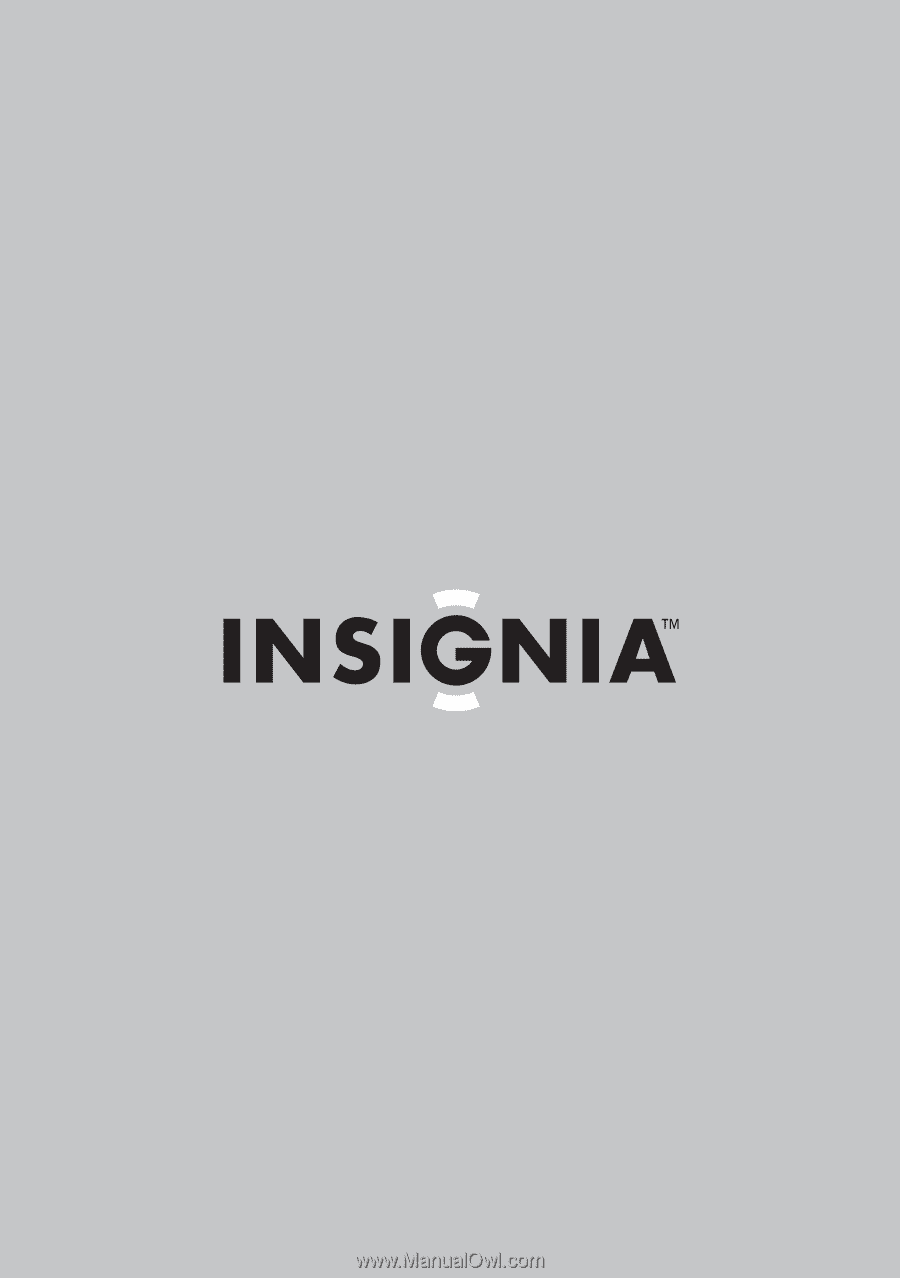
User Guide
Portable DVD Player
NS-SKPDVD