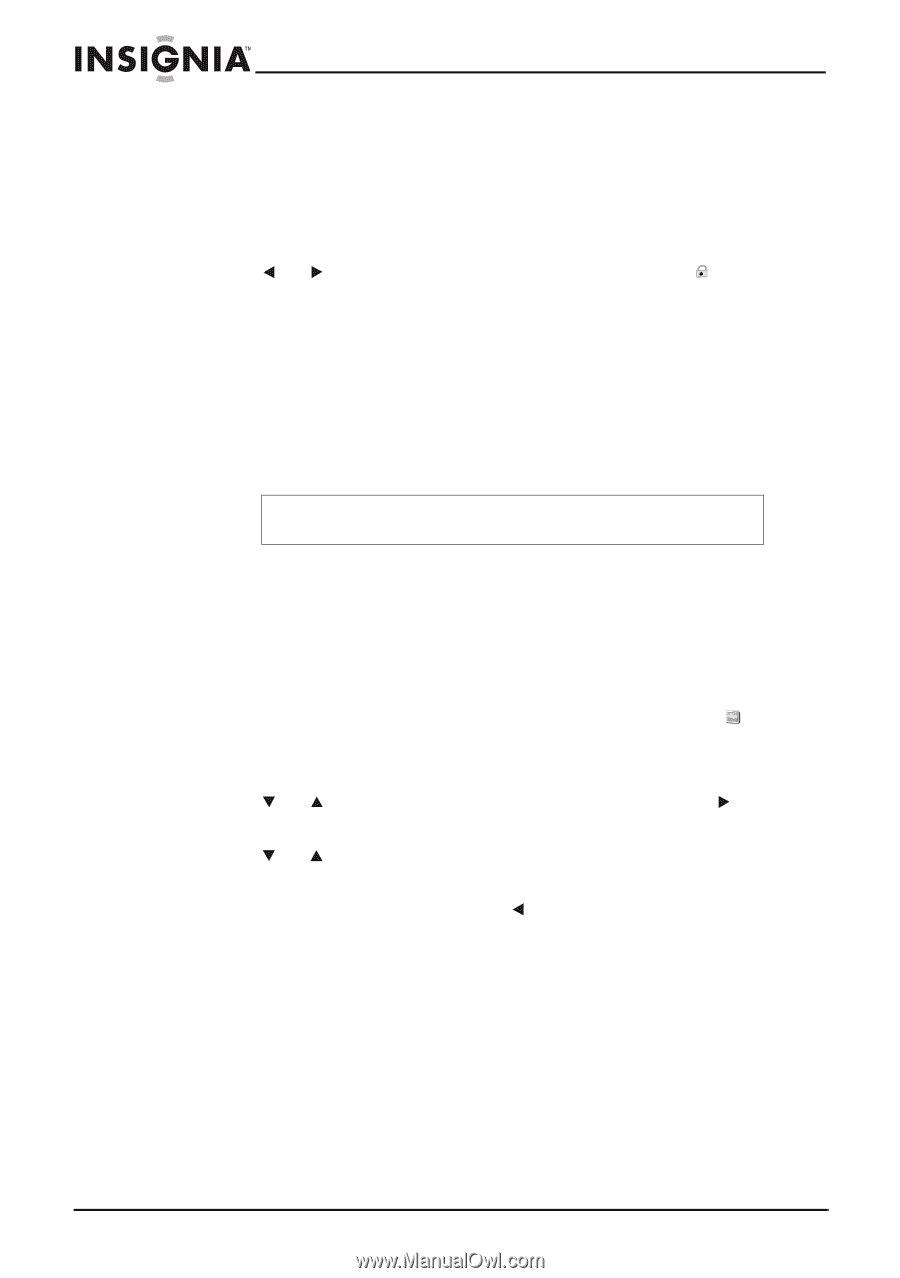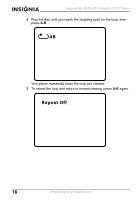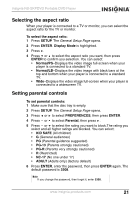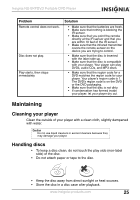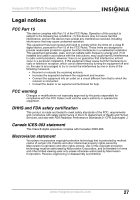Insignia NS-SKPDVD User Manual (English) - Page 24
Changing the password, Using the Setup menu, Password Change
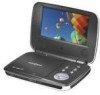 |
UPC - 600603118777
View all Insignia NS-SKPDVD manuals
Add to My Manuals
Save this manual to your list of manuals |
Page 24 highlights
Insignia NS-SKPDVD Portable DVD Player Changing the password To change the password: 1 Make sure that there is no disc in the disc tray. 2 Press SETUP. 3 Press or to select Password Setup Page. The icon is highlighted. 4 Press ENTER once to open the Password Page. 5 Press ENTER again to open the Password Change Page. 6 Enter the old password or default password, then enter the new password in the New Password and Confirmed New Password fields. 7 Press ENTER to save the new password. Note If you change the password, then forget it, enter 3308. Using the Setup menu Your player has a Setup menu you can use to adjust settings for your player. To use the Setup menu: 1 Press SETUP. The General Setup Page opens and the icon is highlighted. 2 Press ENTER. Display Mode is highlighted. 3 Press or to select the menu you want, then press to open the sub-menu. 4 Press or select an option, then press ENTER to confirm your selection. 5 To go to a previous menu, press . 6 Repeat Step 3 through Step 5 to select other menu pages. 22 www.insignia-products.com