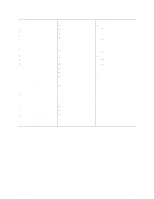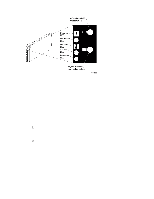Intel SBXL52 Hardware Maintenance Manual - Page 22
Activity LED, Power-on LED, Keyboard/mouse/video select button, Notes
 |
View all Intel SBXL52 manuals
Add to My Manuals
Save this manual to your list of manuals |
Page 22 highlights
Activity LED: When this green LED is on, it indicates that there is hard-disk-drive or network activity. Power-on LED: This green LED indicates the power status of the blade server in the following manner: • Flashing rapidly - The service processor on the blade server is handshaking with the SBCE management module. • Flashing slowly - The blade server has power but is not turned on. • Steady - The blade server has power and is turned on. Keyboard/mouse/video select button: Press this button to associate the keyboard port, mouse port, and video port with this blade server. The LED on this button flashes while the request is being processed, then is steady when the ownership of the keyboard, mouse, and video has been transferred to this blade server. If the button does not respond, verify that switching support is enabled in the SBCE unit. Notes: 1. The operating system in a blade server must provide USB support for that blade server to recognize and use the keyboard, mouse, CD-ROM drive, and diskette drive. The SBCE unit uses USB for internal communication with these devices. 2. It can take approximately 20 seconds to switch the keyboard, video, and mouse or the CD-ROM drive, diskette drive, and USB port to the blade server. a. The system-error LED might light, and a KVM allocation error might be logged, if the change in ownership for the CD-ROM drive, diskette drive, and USB port, or the keyboard, video, and mouse takes more than 8 seconds. The system-error LED will go off after the ownership change is complete. b. It can take up to 48 seconds after a blade server is initially turned on before you can attempt to switch KVM control to that blade server. 3. If a blade server is under heavy load, it can take several minutes before it enumerates the USB devices connected to it. If control of the KVM and media tray is switched away from the blade server before this enumeration is complete, a USB device installation error might be received. Do not switch KVM control between blade servers until the mouse and keyboard are both working on the blade server that has control of the KVM and media tray. 4. If you install Microsoft Windows 2000 on the blade server while it is not the current owner of the keyboard, video, and mouse, a delay of up to one minute occurs the first time you switch the keyboard, video, and mouse to the blade server. During this one-time-only delay, the blade server Device Manager enumerates the keyboard, video, and mouse and loads the device drivers. All subsequent switching takes place in the normal keyboard-video-mouse switching time frame. 5. The location LED can be turned off through the SBCE management-module Web interface. 8 SBXL52: Hardware Maintenance Manual and Troubleshooting Guide