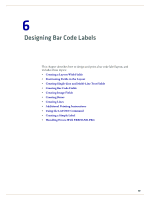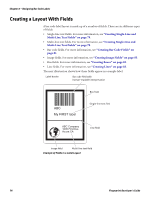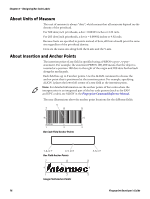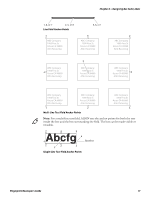Intermec PM43/PM43c Fingerprint Developer's Guide (PC23d, PC43d/t, PM23c, PM43 - Page 90
About Print Directions, Checking the Current Position
 |
View all Intermec PM43/PM43c manuals
Add to My Manuals
Save this manual to your list of manuals |
Page 90 highlights
Chapter 6 - Designing Bar Code Labels About Print Directions By default, all fields run across the media from left to right. Using a DIR command, you can rotate the field clockwise around the anchor point/insertion point in 90° increments (0°, 90°, 180°, or 270°), as seen in the next illustration. DIR 4 ABCDE DIR 1 Field origin DIR 3 ABCDE ABCDE ABCDE DIR 2 Feed direction Print Directions in Fingerprint: In this example, the DIR command rotates the text field around anchor point 1. Checking the Current Position As you position and specify fields in the label design, you may need to determine the position of the insertion point after a field is printed. Use the PRSTAT function to determine the current position of the insertion point. For example, after creating a single-line text field, you can use PRSTAT to return the exact location of the insertion point. By default, the next new object is placed at the insertion point unless a new position is specified: • In print direction 1 or 3, PRSTAT (1) returns the absolute value of the insertion point along the X-axis, and PRSTAT (2) returns the Y-value of the last executed PRPOS statement. • In print direction 2 or 4, PRSTAT (2) returns the absolute value of the insertion point along the Y-axis, and PRSTAT (1) returns the X-value of the last executed PRPOS statement. In the next example, an unknown number of logo images are printed with 10-dot spacing across the media path. The size of the logo is not known. To avoid an "field out of label" error, the PRSTAT command is used to check the width of the printed fields. If the printed width exceeds 550 dots, the printer continues printing on the next label: 78 Fingerprint Developer's Guide