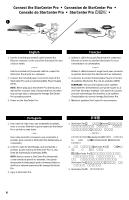Iomega 33252 Quick Start Guide
Iomega 33252 - NAS 300R SERIES 500GB Manual
 |
UPC - 742709332524
View all Iomega 33252 manuals
Add to My Manuals
Save this manual to your list of manuals |
Iomega 33252 manual content summary:
- Iomega 33252 | Quick Start Guide - Page 1
StorCenter™ Pro 300r Quick Start Guide Guide de démarrage rapide Schnellstart-Handbuch Guía de instrucciones rápidas Guia de uso rápido - Iomega 33252 | Quick Start Guide - Page 2
assistance primé www.iomega.com. Sélectionnez votre région, puis sélectionnez Support. Wenn Sie ein Problem haben, können wir iomega.com. Elija su región y luego seleccione Asistencia técnica. Se você tiver um problema, nós podemos ajudar. NÃO devolva esse produto à loja! A resposta para você está na - Iomega 33252 | Quick Start Guide - Page 3
duro 12 Substituição do disco rígido 12 Hard Drive 12 更换 Iomega StorCenter Pro 12 Iomega StorCenter Pro 12 Troubleshooting 13 Dépannage 14 Fehlerbehebung 15 Solución de problemas 16 Solução de problemas 17 19 20 21 Customer Support 23 Assistance clientèle 23 Kundenunterstützung 23 - Iomega 33252 | Quick Start Guide - Page 4
un rail à chaque montant arrière de la baie. 3. Fixez StorCenter Pro aux rails. Fixez les supports avant à la baie. O Iomega StorCenter Pro pode ser empilhado ou montado na maioria dos sistemas de rack. NOTA: Certifique-se de que o StorCenter Pro possua ventilação adequada (127 mm ou 6 pol.) tanto - Iomega 33252 | Quick Start Guide - Page 5
der Frontblende des Geräts. 2. Bringen Sie an beiden hinteren Racksäulen je eine Schiene an. 3. Hängen Sie das StorCenter Pro an den Schienen ein. Sichern Sie die Halter vorn am Rack. El StorCenter Pro de Iomega puede apilarse o montarse en la mayoría de los sistemas de rack. NOTA: Asegúrese de que - Iomega 33252 | Quick Start Guide - Page 6
les données ou le système d'exploitation du serveur Iomega StorCenter Pro. 3. Mettez le système StorCenter Pro sous tension. 1. Use o cabo de rede cinza, que acompanha o produto, entre o conector Ethernet na parte traseira do StorCenter Pro e um hub ou uma chave. - ou - Use o cabo vermelho - Iomega 33252 | Quick Start Guide - Page 7
sistema operativo de StorCenter Pro de Iomega. 3. Encienda StorCenter Pro. 1. 在 StorCenter Pro - 或 - StorCenter Pro 2 StorCenter Pro UPS StorCenter Pro Iomega StorCenter Pro 3. 打开 StorCenter Pro 1. StorCenter Pro - 또는 - StorCenter Pro 2 StorCenter Pro 및 UPS(Uninterruptible - Iomega 33252 | Quick Start Guide - Page 8
CD then launch the Iomega Discovery Tool Pro Software. 2. Select your StorCenter Pro in the Discovery window. If your StorCenter Pro is not listed, see the Troubleshooting section of this guide. 3. If Status is Unknown, click the Manage button and configure the network settings manually. See the - Iomega 33252 | Quick Start Guide - Page 9
Upgrades und Patches informiert werden. 1. Introduzca el CD de Soluciones y, a continuación, lance el software Discovery Tool Pro de Iomega. 2. Seleccione su StorCenter Pro en la ventana Discovery. Si su StorCenter Pro no se encuentra en la lista, consulte la sección Solución de problemas de esta - Iomega 33252 | Quick Start Guide - Page 10
surges, an external UPS device is recommended. l Have a spare StorCenter Pro hot-swappable hard drive available The StorCenter Pro has been designed to allow a single hard drive to be replaced during normal operation. As a result, Iomega recommends that you have a spare hard drive available in the - Iomega 33252 | Quick Start Guide - Page 11
run automatically. Follow the on- screen instructions. 10. Reboot the Iomega StorCenter Pro and disconnect the keyboard and DVD drive. NOTE: If you are unable to disconnect the keyboard and DVD drive before the Iomega StorCenter Pro reboots, let the Iomega StorCenter Pro boot completely into the - Iomega 33252 | Quick Start Guide - Page 12
cómo reemplazar su unidad de disco duro de StorCenter Pro, visite www.iomega.com. Visite www.iomega.com para obter mais informações sobre a substituição do disco rígido do StorCenter Pro. StorCenter Pro Hard Drive www.iomega.com www.iomega.com StorCenter Pro StorCenter Pro www.iomega.com 12 - Iomega 33252 | Quick Start Guide - Page 13
and replace it with the IP address for the StorCenter Pro. 2. Log in using Terminal Services (see instructions below). 3. See the user's manual included on the Solutions CD for more Troubleshooting steps. Using Terminal Services Microsoft Terminal Services allows you to log onto and configure the - Iomega 33252 | Quick Start Guide - Page 14
eTrust software: 1. Connectez-vous en tant qu'administrateur au système StorCenter Pro à l'aide des services Iomega vous recommande également de charger tous les fichiers requis sur StorCenter Pro et de procéder à l'installation via les services Terminal. Pour plus d'informations et des instructions - Iomega 33252 | Quick Start Guide - Page 15
adresse du navigateur, supprimez le nom du serveur StorCenter Pro et remplacez-le par l'adresse IP du système StorCenter Pro. 2. Connectez-vous à l'aide des services Terminal Services (reportez-vous aux instructions ci-dessous). 3. Consultez le guide de l'utilisateur sur le CD Solutions pour obtenir - Iomega 33252 | Quick Start Guide - Page 16
). NOTA: Consulte el sistema de ayuda de eTrust para obtener más información sobre cómo configurar eTrust. Actualizar StorCenter Pro Iomega NO recomienda la instalación de Microsoft Service Packs en StorCenter Pro. La instalación de Service Packs puede tener un efecto sobre el funcionamiento de - Iomega 33252 | Quick Start Guide - Page 17
StorCenter Pro no se está iniciando adecuadamente. Consulte www.iomega Consulte el manual del Windows XP, descargue la aplicación de Conexión a escritorio remoto en www.microsoft.com. Solução de problemas Ativação do eTrust O StorCenter Pro é enviado com uma versão completa pré-instalada do software - Iomega 33252 | Quick Start Guide - Page 18
que estejam em funcionamento no StorCenter Pro antes de executar qualquer instalação de software ou atualização. A Iomega também recomenda que você carregue quaisquer arquivos necessários ao StorCenter Pro e instale-os através da ferramenta Terminal Services. Consulte o site Microsoft Updates para - Iomega 33252 | Quick Start Guide - Page 19
StorCenter Pro の更新 StorCenter Pro に Microsoft Service Pack Service Pack StorCenter Pro StorCenter Pro Microsoft StorCenter Pro StorCenter Pro Microsoft Updates の Web Iomega Iomega の Web 10 StorCenter Pro LED LED LED LED 10 StorCenter Pro www.iomega.com StorCenter Pro Iomega - Iomega 33252 | Quick Start Guide - Page 20
Files eTrust eTrust 更新 StorCenter Pro Iomega StorCenter Pro 上安装 Microsoft Service Pack。安装 Service Pack StorCenter Pro StorCenter Pro Microsoft StorCenter Pro 支持。. Iomega StorCenter Pro Iomega StorCenter Pro Microsoft Updates 网站。 Iomega Iomega 网站。 10 StorCenter Pro LED LED LED - Iomega 33252 | Quick Start Guide - Page 21
Pro Iomega는 StorCenter Pro에 Microsoft Service Pack Service Pack StorCenter Pro StorCenter Pro Microsoft StorCenter Pro Iomega StorCenter Pro StorCenter Pro Microsoft Iomega Iomega 전원이 10 StorCenter Pro LED LED 10 LED LED StorCenter Pro www.iomega.com StorCenter Pro StorCenter - Iomega 33252 | Quick Start Guide - Page 22
3 4 Solutions CD StorCenter Pro 1. StorCenter Pro의 IP StorCenter Pro StorCenter Pro StorCenter Pro의 IP 2 3 Solutions CD Microsoft StorCenter Pro StorCenter Pro StorCenter Pro l Microsoft Internet Explorer 및 ActiveX • Microsoft Windows XP l l l 통신 l Windows XP OS www - Iomega 33252 | Quick Start Guide - Page 23
técnica • Assistência ao cliente For service and support for your Iomega product, visit us at http://www.iomega.com. Pour obtenir du service et de l'assistance pour votre produit Iomega, visitez notre site à l'adresse suivante : www.iomega.com. Servicedienstleistungen und Kundendienst für Ihr - Iomega 33252 | Quick Start Guide - Page 24
Copyright © 2005 Iomega Corporation. All rights reserved. Iomega, the stylized "i" logo, StorCenter, and all Iomega brand blocks are either registered trademarks or trademarks of Iomega Corporation in the United States and/or other countries. Microsoft and Windows are either registered trademarks or

StorCenter
™
Pro 300r
Quick Start Guide
Guide de démarrage rapide
Schnellstart-Handbuch
Guía de instrucciones rápidas
Guia de uso rápido
クイック°スタート°ガイド
入
指
빠른°
°설명서