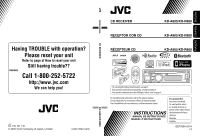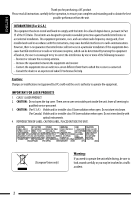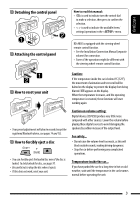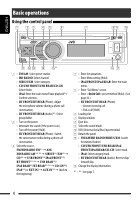JVC A805 Instructions - Page 5
Contents - bluetooth
 |
UPC - 046838037351
View all JVC A805 manuals
Add to My Manuals
Save this manual to your list of manuals |
Page 5 highlights
ENGLISH CONTENTS Detaching the control panel 3 Attaching the control panel 3 How to reset your unit 3 How to forcibly eject a disc 3 INTRODUCTIONS Preparation 4 SETTINGS Selecting a preset sound mode 27 Menu operations 29 • Creating your own color-User Color 34 • Setting the time for dimmer 35 • Changing the Bluetooth setting 35 Title assignment 37 OPERATIONS Basic operations 6 • Using the control panel 6 • Using the remote controller (RM-RK50)......... 7 Listening to the radio 9 Disc operations 10 USB operations 12 Using the Bluetooth® devices 13 • Connecting a Bluetooth device for the first time 14 • Using the Bluetooth cellular phone 16 • Using the Bluetooth audio player 18 REFERENCES More about this unit 38 Troubleshooting 43 Maintenance 49 Specifications 50 EXTERNAL DEVICES Listening to the HD Radio™ Broadcast 19 Listening to the CD changer 20 Listening to the satellite radio 21 Listening to the iPod/iPhone 24 • When connected with the USB input terminal 24 • When connected with the interface adapter 25 Listening to the other external components 26 5