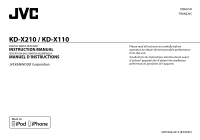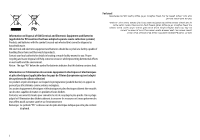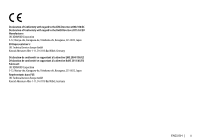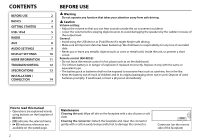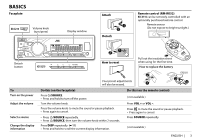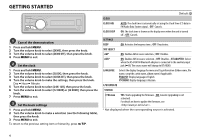JVC KD-X210 Instruction Manual
JVC KD-X210 Manual
 |
View all JVC KD-X210 manuals
Add to My Manuals
Save this manual to your list of manuals |
JVC KD-X210 manual content summary:
- JVC KD-X210 | Instruction Manual - Page 1
KD-X210 / KD-X110 DIGITAL MEDIA RECEIVER INSTRUCTION MANUAL RÉCEPTEUR MULTIMÉDIA NUMÉRIQUE MANUEL D'INSTRUCTIONS ENGLISH FRANÇAIS Please read all instructions carefully before operation to obtain the best possible performance from the unit. Veuillez lires les instructions attentivement avant d' - JVC KD-X210 | Instruction Manual - Page 2
For Israel Information on Disposal of Old Electrical and Electronic Equipment and Batteries (applicable for EU countries that have adopted separate waste collection systems) Products and batteries with the symbol (crossed-out wheeled bin) cannot be disposed as household waste. Old electrical and - JVC KD-X210 | Instruction Manual - Page 3
KENWOOD Corporation 3-12, Moriya-cho, Kanagawa-ku, Yokohama-shi, Kanagawa, 221-0022, Japan EU Representative's: JVC Technical Services Europe GmbH Konrad-Adenauer-Allee 1-11, D-61118 Bad Vilbel, Germany Déclaration de conformité se rapportant à la directive EMC 2004/108/EC Déclaration de conformit - JVC KD-X210 | Instruction Manual - Page 4
STARTED USB / iPod RADIO AUX AUDIO SETTINGS DISPLAY SETTINGS MORE INFORMATION TROUBLESHOOTING SPECIFICATIONS INSTALLATION / CONNECTION volume before playing digital sources to avoid damaging the speakers by the sudden increase of the output level. 7 General: 8 • Avoid using the USB device or - JVC KD-X210 | Instruction Manual - Page 5
X110 can be remotely controlled with an optionally purchased remote control. Remote sensor (Do not expose to bright sunlight.) Detach button KD-X210 How to reset Pull out the insulation sheet when using for the first time. How to replace the battery To Turn on the power Adjust the volume Select - JVC KD-X210 | Instruction Manual - Page 6
[DEMO], then press the knob. 3 Turn the volume knob to select [DEMO OFF when the KS-BTA100 Bluetooth adapter is connected to UPDATE SYSTEM F/W xxxx YES: Starts upgrading the firmware. ; NO: Cancels (upgrading is not activated). For details on how to update the firmware, see: - JVC KD-X210 | Instruction Manual - Page 7
MODE]). KD-X210 KD-X210 To Do this Select a file Select a folder *2 Press S/ T (or press H/I on RM-RK52). Press 1 K/2 J (or press J/K on RM-RK52). Reverse/ Fast-forward Repeat play *3 Press and hold S/ T (or press and hold H/I on RM-RK52). Press 4 B repeatedly to make a selection. • JVC - JVC KD-X210 | Instruction Manual - Page 8
. Selectable items: [DRIVE 1] to [DRIVE 5] Change the playback speed of the Audiobook (For KD-X210) While listening to the iPod and [HEAD MODE] is selected ( 5).... 1 Press and hold MENU. 2 Turn the volume knob to select [USB/IPOD], then press the knob. 3 Turn the volume knob to select [IPOD], then - JVC KD-X210 | Instruction Manual - Page 9
up when receiving an FM stereo -RK52) until "M" flashes, then press repeatedly to search for a station manually. Store a station You can store up to 18 stations for FM and store. (or) 1 Press and hold the volume knob until "PRESET MODE" flashes. 2 Turn the volume knob to select a preset number, then - JVC KD-X210 | Instruction Manual - Page 10
Black: Ground Brown: Tel muting Auxiliary input jack 2 Register (pair) the Bluetooth device with KS-BTA100. 3 Select [BT ADAPTER] for [AUX] in [SRC SELECT]. ( 4) 4 Press B/SOURCE to select BT AUDIO. 5 Start using the Bluetooth device. For details, refer to the instruction manual of KS-BTA100. - JVC KD-X210 | Instruction Manual - Page 11
KD- the previous setting item, press G T/P. • To exit, press EQ. * Displayed only when [L/O MODE] is set to [SUB.W] ( 10) and [SUB.W] is set to [ON]. ( 9) kHz Default: (10.0 kHz) Level: -06 to +06 (00) Q: Q FIX (Q FIX) AUDIO BASS BOOST*2 +01 / +02: Selects your preferred bass boost level. ; - JVC KD-X210 | Instruction Manual - Page 12
to adjust. ("VOL ADJ FIX" appears if FM is 50. D.T.EXP (Digital Track Expander) ON set to [ON]. *4 Displayed only when [L/O MODE] is set to [SUB.W]. *5 If you are Sets the button, display and USB input terminal brightness for day Cancels. *1 The illumination control wire connection is required. ( 15 - JVC KD-X210 | Instruction Manual - Page 13
are not performed correctly or as intended, visit: . About JVC Playlist Creator and JVC Music Control • This unit supports the PC application JVC Playlist Creator and AndroidTM application JVC Music Control. • When you play audio file with song data added using the - JVC KD-X210 | Instruction Manual - Page 14
of the speaker wires are insulated properly, then reset the unit. If this does not solve the problem, consult your nearest service center. Source by the file name (USB). Elapsed playing time is not correct. This depends on the recording process earlier. "NOT SUPPORT" appears and track skips - JVC KD-X210 | Instruction Manual - Page 15
Power (DIN 45324, +B = 14.4 V) Speaker Impedance Preout Level/Load (USB) Preout Impedance 50 W × 4 30 W × 4 4 Ω - 8 Ω 2 500 mV/10 kΩ ≤ 600 Ω General Operating Voltage Maximum Current Consumption Operating Temperature Range Installation Size (W × H × D) Weight 14.4 V (10.5 V - 16 V allowable) 10 - JVC KD-X210 | Instruction Manual - Page 16
the [ terminal of the car battery. 2 Connect the wires properly. See Wiring connection. ( 15) 3 Install the unit to your car. See Installing the unit (in-dash mounting). 4 Connect the [ terminal of the car battery. 5 Reset the unit. ( 3) Installing the unit (in-dash mounting) Hook on the top side - JVC KD-X210 | Instruction Manual - Page 17
turn on with modified wiring 1, use modified wiring 2 instead. Y: Yellow R: Red Original wiring Light blue/yellow STEERING WHEEL (For KD-X210) REMOTE If your car does NOT have an ISO terminal Modified wiring 1 ( or ) Modified wiring 2 * Custom wiring harness (separately purchased) IMPORTANT - JVC KD-X210 | Instruction Manual - Page 18
USB / iPod 5 RADIO 7 AUX 8 RÉGLAGES AUDIO 9 RÉGLAGES D'AFFICHAGE 10 PLUS D'INFORMATIONS 11 GUIDE DE DÉPANNAGE 12 SPÉCIFICATIONS 13 INSTALLATION érations sont expliquées principalement en utilisant les touches de la façade du KD-X110. • [XX] indique les éléments choisis. • ( XX) indique - JVC KD-X210 | Instruction Manual - Page 19
avec une télécommande vendue séparément. Capteur de télécommande (Ne l'exposez Pas à la lumière directe du soleil.) Touche de détachement KD-X210 Comment réinitialiser Retirez la feuille d'isolant lors de la première utilisation. Comment remplacer la pile Pour Mettez l'appareil sous tension - JVC KD-X210 | Instruction Manual - Page 20
service AM dans la sélection de la source. ; OFF: Hors service. AUX * ON: Met en service AUX dans la sélection de la source. ; OFF: Hors service. ; BT ADAPTER: Sélectionnez ce réglage quand l'adaptateur Bluetooth langue d'affichage est le russe. F/W UPDATE SYSTEM F/W xxxx YES: Démarrer la - JVC KD-X210 | Instruction Manual - Page 21
iPhone (pour KD-X210) Prise d'entrée USB (Accessoire du iPod/iPhone)*1 • Vous pouvez aussi changer la source à partir d'une autre source sur iPod en appuyant sur iPod. Appuyez répétitivement sur 5 iPod MODE pour sélectionner le mode de commande ([HEAD MODE] / [IPHONE MODE]). KD-X210 KD-X210 Pour - JVC KD-X210 | Instruction Manual - Page 22
[DRIVE 1] à [DRIVE 5] Change la vitesse de lecture des livres audio (Pour KD-X210) Pendant l'écoute de l'iPod et quand [HEAD MODE] est sélectionné ( 5).... 1 Maintenez enfoncée MENU. 2 Tournez le bouton de volume pour choisir [USB/IPOD], puis appuyez sur le bouton. 3 Tournez le bouton de volume pour - JVC KD-X210 | Instruction Manual - Page 23
M (musique), OLDIES, FOLK M (musique), DOCUMENT Mise en service de l'attente de réception TA Disponible uniquement pour la source FM mémoriser. (ou) 1 Maintenez enfoncé le bouton de volume jusqu'à ce que "PRESET MODE" clignote. 2 Tournez le bouton de volume pour choisir un numéro de préréglage, - JVC KD-X210 | Instruction Manual - Page 24
/ OFF: Sélectionnez la fréquence de mise en service de la minuterie. 2 FM/ AM: Choisissez la bande service. • "M" s'allume quand le réglage est terminé. La minuterie de radio ne se met pas en service Bluetooth® 1 Connectez l'adaptateur Bluetooth, (pairage) d'un appareil Bluetooth avec le KS-BTA100. - JVC KD-X210 | Instruction Manual - Page 25
KD appuyez sur G T/P. • Pour quitter, appuyez sur EQ. * Affichez uniquement quand [L/O MODE] est réglé sur [SUB.W] ( 10) et que [SUB.W] est réglé kHz Défaut: (10.0 kHz) Niveau: -06 à +06 (00) Q: Q FIX (Q FIX) AUDIO BASS BOOST*2 +01 / +02: Choisit votre niveau préféré d'accentuation des graves - JVC KD-X210 | Instruction Manual - Page 26
source que vous souhaitez ajuster. ("VOL ADJ FIX" apparaît si FM est choisi.) AMP GAIN é par le KS-BTA100). ; OFF: Annulation. L/O MODE SUB.W / REAR: Choisit si les enceintes arrière luminosité des touches, de l'affichage et de la prise d'entrée USB séparément pour le jour et la nuit. 1 DAY/ NIGHT - JVC KD-X210 | Instruction Manual - Page 27
audio sont conformes aux normes établies ci-dessus, il est possible que la lecture ne soit pas possible suivant le type ou les conditions du support ou périphérique. À propos des périphériques USB • Cet appareil peut reproduire les fichiers MP3/WMA/WAV/FLAC mémorisés sur un périphérique - JVC KD-X210 | Instruction Manual - Page 28
WIRING THEN puis réinitialisez l'appareil. Si cela ne résout pas le problème, consultez RESET UNIT" apparaît et aucune opération votre centre de service SUPPORT" apparaît et la plage est sautée. Vérifiez si la plage est dans un format compatible. ( 11) "CANNOT PLAY Reconnectez le USB périphérique - JVC KD-X210 | Instruction Manual - Page 29
Layer-3 Compatible Windows Media Audio Format audio de forme d'onde RIFF (PCM linéaire uniquement) Fichiers FLAC USB Auxiliaire Réponse en USB) Impédance du préamplificateur Tension de fonctionnement Consommation de courant maximale Gamme de température de fonctionnement Dimensions d'installation - JVC KD-X210 | Instruction Manual - Page 30
l'installation. Précautions • Pour des raison de sécurité, laissez le travail de câblage et de montage des professionnels. Consultez votre revendeur autoradio. de 12 V CC et qui se met en et hors service avec la clé de contact. • Après avoir installé l'appareil, vérifiez si les lampes de frein, les - JVC KD-X210 | Instruction Manual - Page 31
JVC Amplificateur Cordon de signal (non fournie) Sortie arrière/caisson de grave Fusible (10 A) Liste des pièces pour l'installation place. Y: Jaune R: Rouge Câblage original Bleu clair/jaune STEERING WHEEL (Pour KD-X210) REMOTE Si votre voiture ne possède pas de prise ISO Câblage modifié - JVC KD-X210 | Instruction Manual - Page 32
TO, PROCUREMENT OF SUBSTITUTE GOODS OR SERVICES; LOSS OF USE, DATA, OR PROFITS THE POSSIBILITY OF SUCH DAMAGE. • Microsoft and Windows Media are either registered trademarks or trademarks of Microsoft Corporation Android is trademark of Google Inc. © 2013 JVC KENWOOD Corporation 1113DTSMDTJEIN
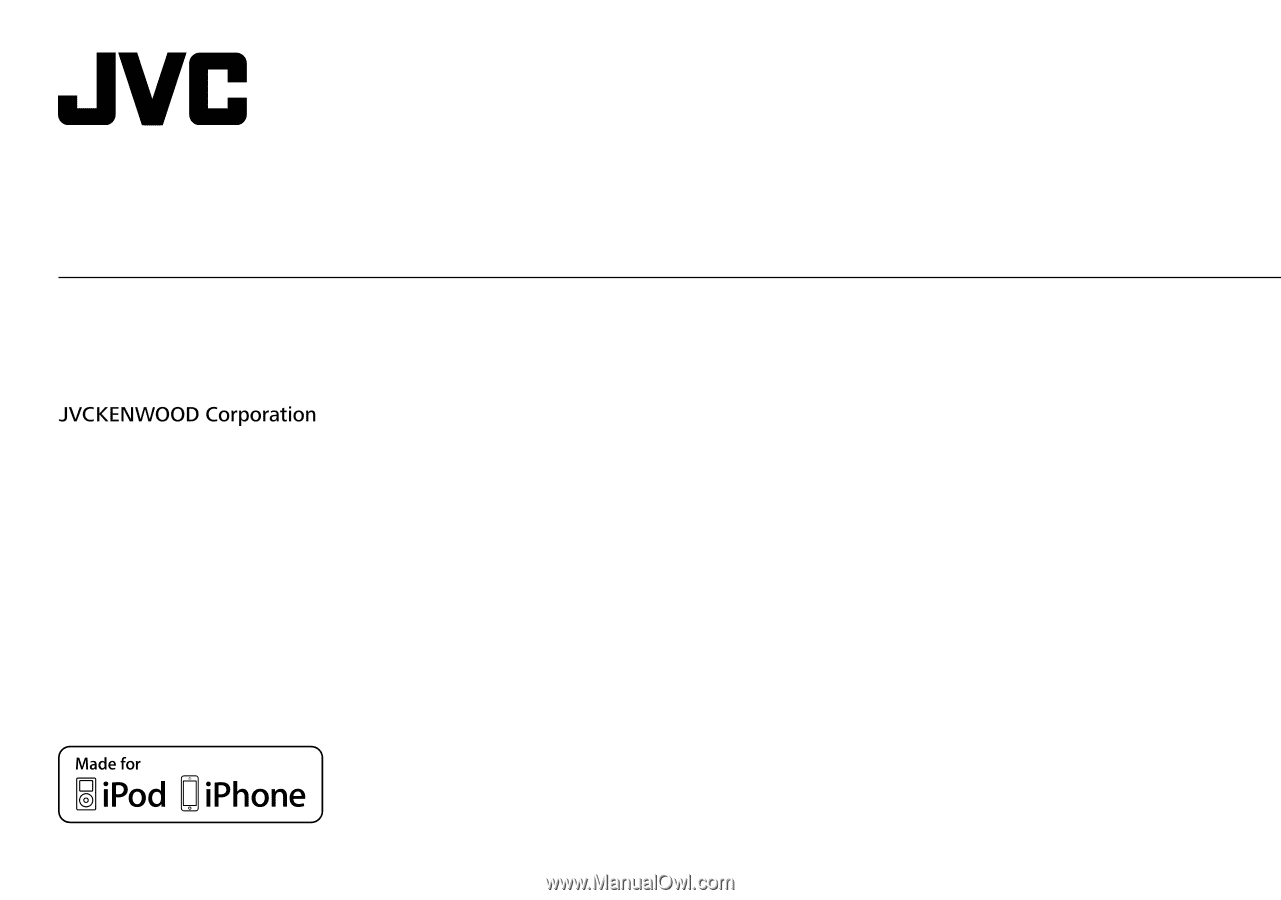
ENGLISH
FRANÇAIS
GET0946-001A [E/EN/EU]
KD-X210 / KD-X110
DIGITAL MEDIA RECEIVER
INSTRUCTION MANUAL
RÉCEPTEUR MULTIMÉDIA NUMÉRIQUE
MANUEL D’INSTRUCTIONS
Please read all instructions carefully before
operation to obtain the best possible performance
from the unit.
Veuillez lires les instructions attentivement avant
d’utiliser l’appareil afin d’obtenir les meilleures
performances possibles de l’appareil.