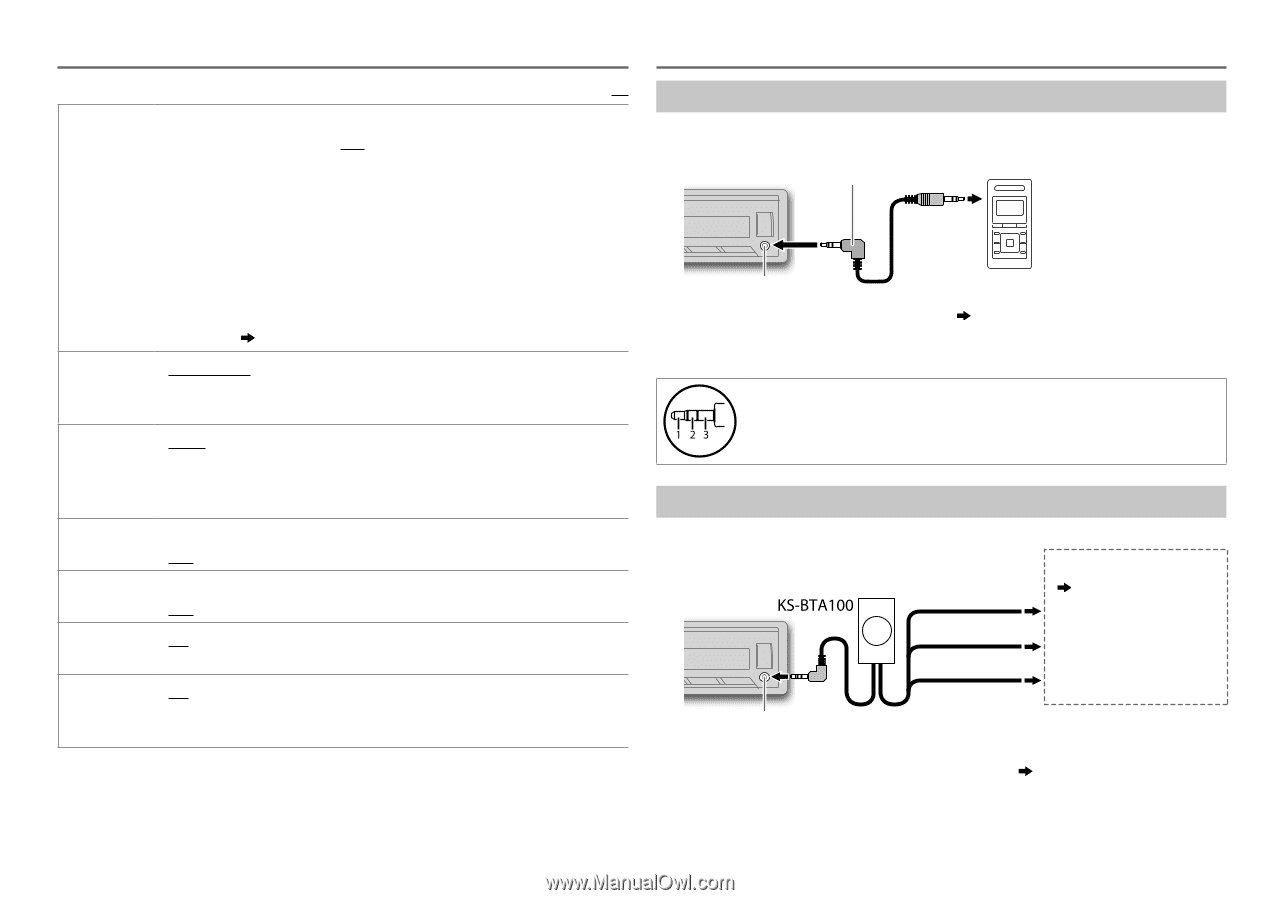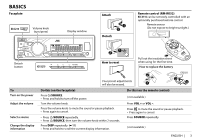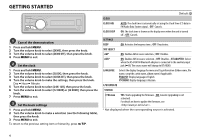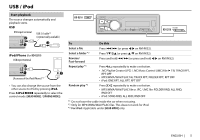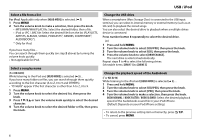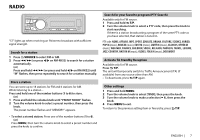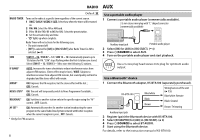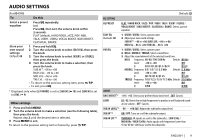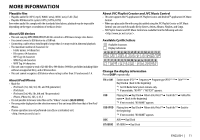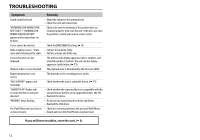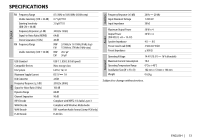JVC KD-X210 Instruction Manual - Page 10
Mradio - bluetooth
 |
View all JVC KD-X210 manuals
Add to My Manuals
Save this manual to your list of manuals |
Page 10 highlights
RADIO AUX Default: XX RADIO TIMER Turns on the radio at a specific time regardless of the current source. 1 ONCE/ DAILY/ WEEKLY/ OFF: Select how often the timer will be turned on. 2 FM/ AM: Select the FM or AM band. 3 01 to 18 (for FM)/ 01 to 06 (for AM): Select the preset station. 4 Set the activation day and time. • "M" lights up when complete. Radio Timer will not activate for the following cases. • The unit is turned off. • [OFF] is selected for [AM] in [SRC SELECT] after Radio Timer for AM is selected. ( 4) SSM SSM 01 - 06 / SSM 07 - 12 / SSM 13 - 18: Automatically presets up to 18 stations for FM. "SSM" stops flashing when the first 6 stations are stored. Select SSM 07 - 12 / SSM 13 - 18 to store the following 12 stations. IF BAND* AUTO: Increases the tuner selectivity to reduce interference noises from adjacent FM stations. (Stereo effect may be lost.) ; WIDE: Subjects to interference noises from adjacent FM stations, but sound quality will not be degraded and the stereo effect will remain. MONO* ON: Improves the FM reception, but the stereo effect will be lost. ; OFF: Cancels. NEWS-STBY* ON: The unit will temporarily switch to News Programme if available. ; OFF: Cancels. REGIONAL* ON: Switches to another station only in the specific region using the "AF" control. ; OFF: Cancels. AF SET* ON: Automatically searches for another station broadcasting the same program in the same Radio Data System network with better reception when the current reception is poor. ; OFF: Cancels. * Only for FM source. 8 Use a portable audio player 1 Connect a portable audio player (commercially available). 3.5 mm stereo mini plug with "L" shaped connector (commercially available) Auxiliary input jack Portable audio player 2 Select [ON] for [AUX] in [SRC SELECT]. ( 4) 3 Press B/SOURCE to select AUX. 4 Turn on the portable audio player and start playback. Use a 3-core plug head stereo mini plug for optimum audio output. Use a Bluetooth® device 1 Connect the Bluetooth adapter, KS-BTA100 (separately purchased). Blue/white Black Brown Wiring harness of the unit ( 15) Blue/white: Remote Black: Ground Brown: Tel muting Auxiliary input jack 2 Register (pair) the Bluetooth device with KS-BTA100. 3 Select [BT ADAPTER] for [AUX] in [SRC SELECT]. ( 4) 4 Press B/SOURCE to select BT AUDIO. 5 Start using the Bluetooth device. For details, refer to the instruction manual of KS-BTA100.