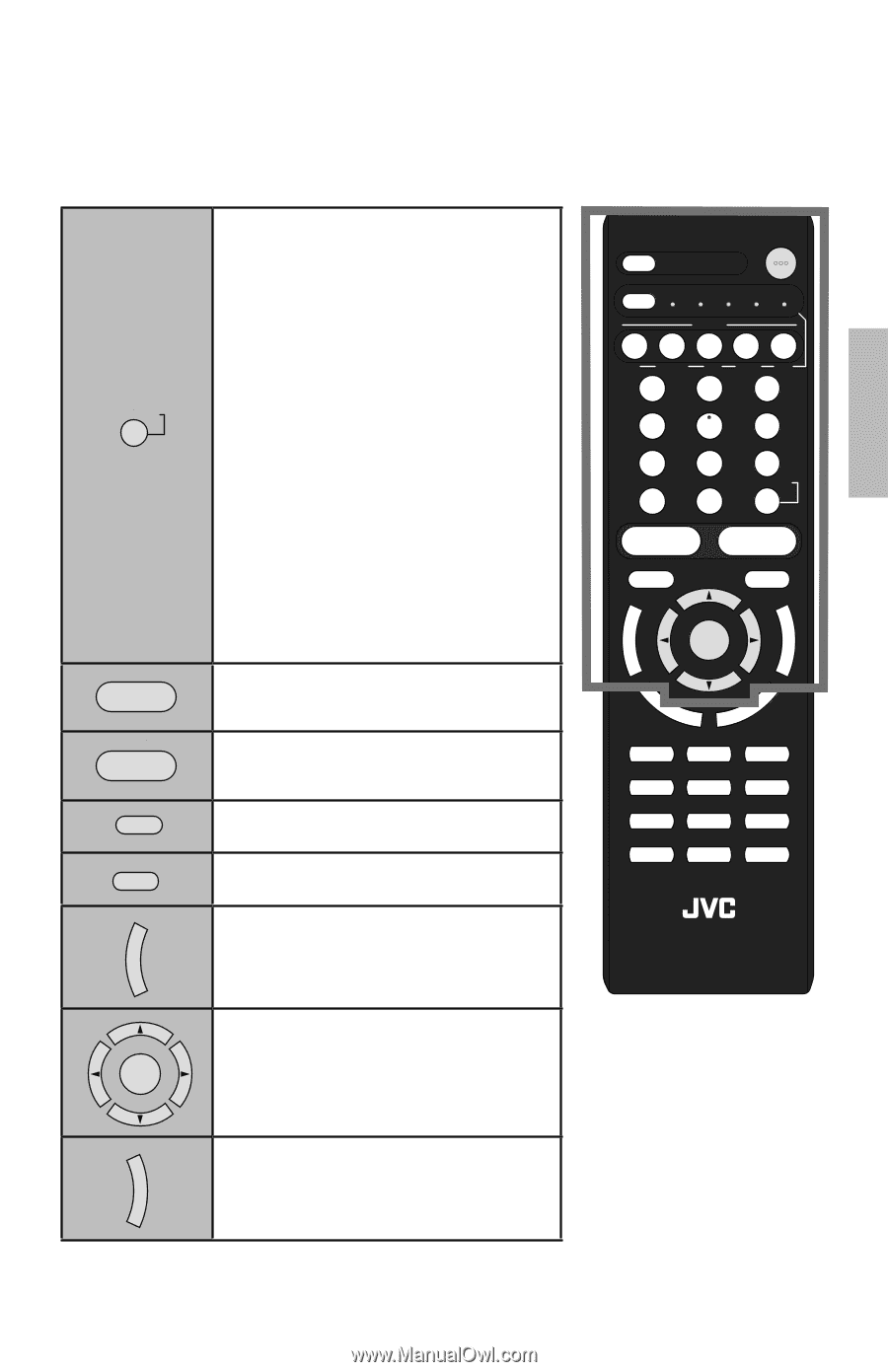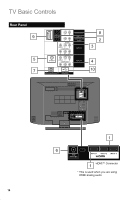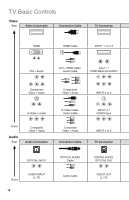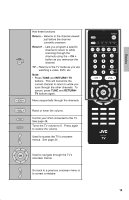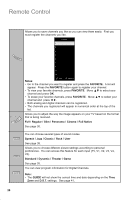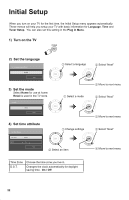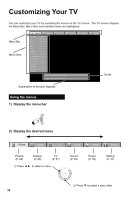JVC LT 42P300 Instructions - Page 19
Return, RETURN+ TV, current channel to return to while - specifications
 |
UPC - 046838037221
View all JVC LT 42P300 manuals
Add to My Manuals
Save this manual to your list of manuals |
Page 19 highlights
Basics BACK BACK F MENU MENU RETURN + TV - CH + Has three functions. Return - Returns to the channel viewed just before the channel currently onscreen. Return+ - Lets you program a specific channel to return to while scanning through the channels using the - CH + button as you memorize the channel. TV - Returns to the TV mode as you are watching a video, DVD, etc. Note: • Press TUNE and RETURN+ TV buttons. This will memorize the current channel to return to while you scan through the other channels. To cancel, press TUNE and RETURN+ TV buttons again. Move sequentially through the channels. - VOL + iPod MUTING Raise or lower the volume. Control your iPod connected to the TV. See page 46. Turns the TV volume to 0. Press again to restore the volume. Used to access the TV's onscreen menus. See page 24. TIMER POWER MODE TV STB VCR DVD AUDIO INPUT V1 V2 V3 V4 V5 TV DVD/DVR DBB TUNER USB 1 2 3 4 5 6 7 8 9 RETURN + TUNE 0 TV - CH + - VOL + iPod MUTING OK RM-C1485 TV OK Used to navigate through the TV's onscreen menus. Go back to a previous onscreen menu or to correct a mistake. 19