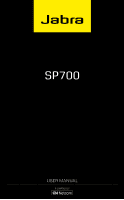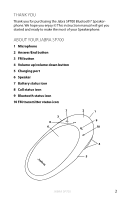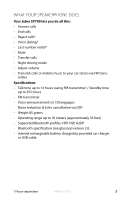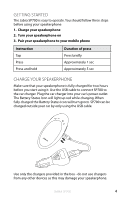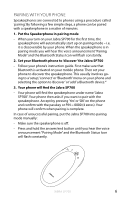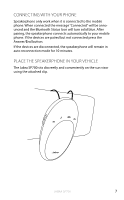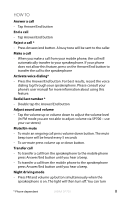Jabra SP700 User Manual - Page 6
Turning Your Speakerphone On And Off - speaker phone
 |
UPC - 615822000260
View all Jabra SP700 manuals
Add to My Manuals
Save this manual to your list of manuals |
Page 6 highlights
english Turning your Speakerphone on and off Normal mode - Press Answer/End button for 2 seconds to turn your speaker phone on - Press Answer/End button for 4 seconds to turn your speakerphone off Locking mode To prevent accidental key presses that could turn your speakerphone on e.g. while carrying it in a bag, the speakerphone can be turned into locking mode. Press simultaneously the Answer/End button and FM button for 4 seconds while the speakerphone is turned on. The speakerphone is now turned off and can only be turned on again by pressing Answer/End button and FM button simultaneously for 2 seconds. Automatic power off When disconnected from the mobile phone, the speakerphone turns off automatically after 10 minutes. Jabra SP700 5
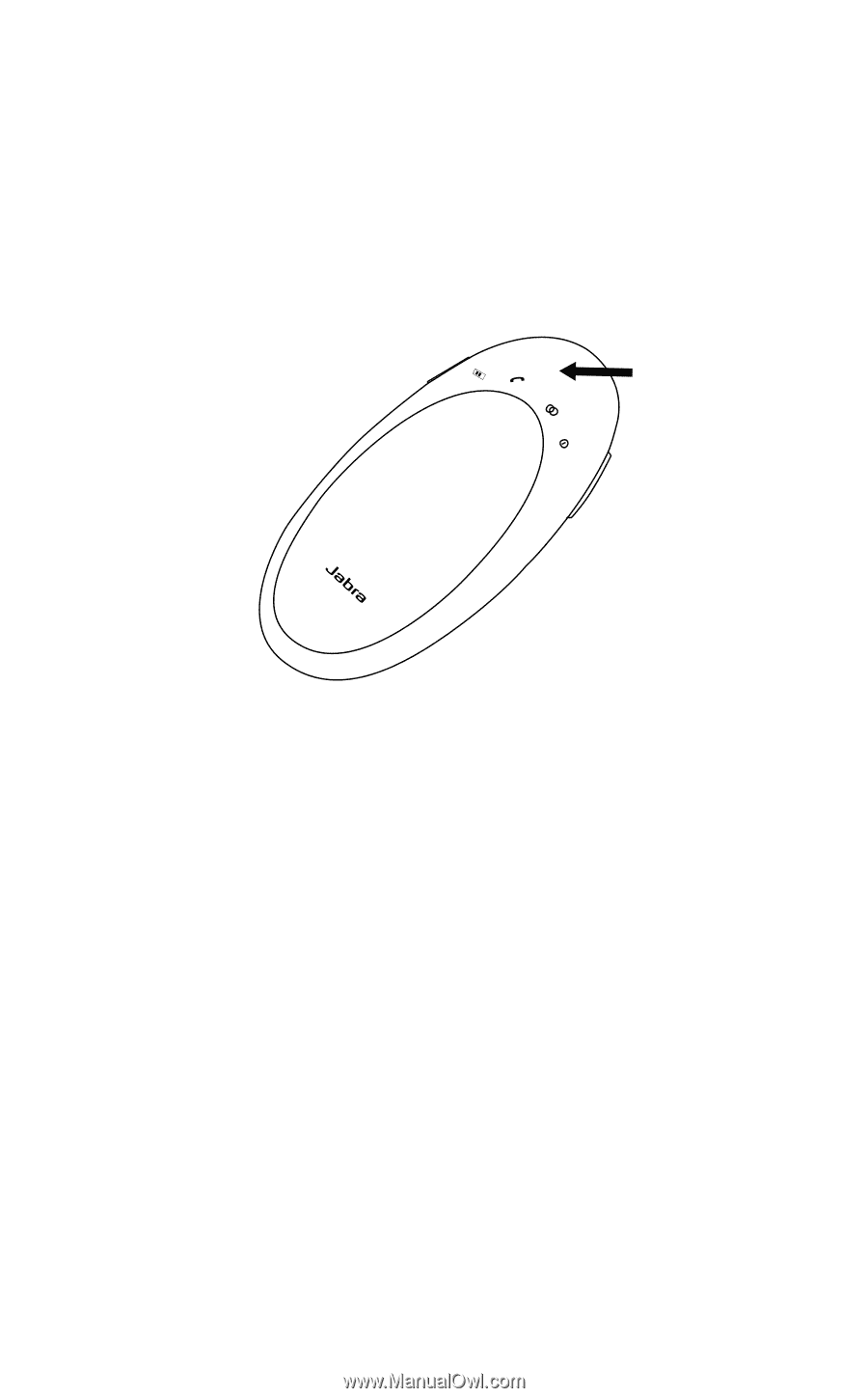
5
ENGLISH
JABRA SP700
TURNING YOUR SPEAKERPHONE ON AND OFF
Normal mode
-
Press Answer/End button for 2 seconds to turn your speaker
phone on
-
Press Answer/End button for 4 seconds to turn your speaker-
phone off
Locking mode
To prevent accidental key presses that could turn your speaker-
phone on e°g° while carrying it in a bag, the speakerphone can be
turned into locking mode° Press simultaneously the Answer/End
button and FM button for 4 seconds while the speakerphone is
turned on° The speakerphone is now turned off and can only be
turned on again by pressing Answer/End button and FM button
simultaneously for 2 seconds°
Automatic power off
When disconnected from the mobile phone, the speakerphone
turns off automatically after 10 minutes°