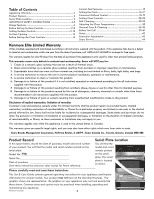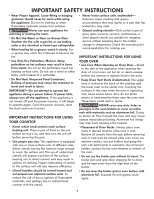Kenmore 9751 Use and Care Manual
Kenmore 9751 - 6.7 cu. Ft. HE2 Gas Dryer Manual
 |
UPC - 883049129310
View all Kenmore 9751 manuals
Add to My Manuals
Save this manual to your list of manuals |
Kenmore 9751 manual content summary:
- Kenmore 9751 | Use and Care Manual - Page 1
Use & Care Guide Manual de Uso y Cuidado English / Español Models/Modelos: 790.9751* Kenmore Elite ® Double Oven Range Estufa con un doble horno * = Color number, número de color P/N 318205211A (1103) Sears Brands Management Corporation Hoffman Estates, IL 60179 U.S.A. www.kenmore.com www.sears.com - Kenmore 9751 | Use and Care Manual - Page 2
Agreements 43 Sears Service 44 Kenmore Elite Limited Warranty When installed, operated and maintained according to all instructions supplied with the carefully read and save these instructions This Use & Care Guide contains general operating instructions for your appliance and feature - Kenmore 9751 | Use and Care Manual - Page 3
• User Servicing. Do not repair or replace any part of the appliance unless specifically recommended in the manuals. All other servicing should be and carefully attempt to tilt it forward. Refer to the Installation Instructions for proper anti-tip bracket installation. • Do not leave children - Kenmore 9751 | Use and Care Manual - Page 4
glass/ceramic, ceramic, earthenware, or other glazed utensils are suitable for rangetop service without breaking due to the sudden change in temperature. Check the manufacturer's recommendations for cooktop use. IMPORTANT INSTRUCTIONS FOR USING • Use Only Dry Potholders. Moist or damp potholders on - Kenmore 9751 | Use and Care Manual - Page 5
Only use aluminum foil as recommended in this manual. Improper installation of these liners may result of the appliance listed in this Use & Care Guide. Before using the self-cleaning cycle of the appliance to another well ventilated room. IMPORTANT INSTRUCTIONS FOR CLEANING YOUR OVEN • Clean the - Kenmore 9751 | Use and Care Manual - Page 6
Range Features 1 2 3 45 6 Your Range includes: 1. Electronic oven control with kitchen timer. 2. Left front element control and electronic display. 3. Left rear element control and electronic display. 4. Keep warm zone control. 5. Right rear element control and electronic display. 6. Right - Kenmore 9751 | Use and Care Manual - Page 7
close to the surface elements. Figure 2 Note: Please read detailed instructions for ceramic glass cooktop cleaning in the General Care & Cleaning section and Before You Call checklist section of this Use and Care Guide. Note: Radiant elements have a limiter that allows the element to cycle - Kenmore 9751 | Use and Care Manual - Page 8
activate the Cooktop Lockout feature which will lock all surface elements from being accidentally turned ON. This feature will only lock the cooktop. Instructions PRESS DISPLAY To turn the Cooktop Lockout Feature ON: 1. BE SURE ALL surface element controls are set to the OFF position. 2. Press - Kenmore 9751 | Use and Care Manual - Page 9
Setting Surface Controls The Electronic Surface Element Control (ESEC) The Electronic Surface Element Control (ESEC) feature provides a digital display of the radiant surface elements on the cooktop. The ESEC display in combination with the touch pads is designed to replace conventional control - Kenmore 9751 | Use and Care Manual - Page 10
Setting Surface Controls (cont'd) Operating Single Radiant Surface Elements The cooktop has 3 SINGLE radiant surface elements (figure 1): the RIGHT REAR position, the LEFT REAR position and the LEFT FRONT position. To Operate the Single Radiant Surface Elements: 1. Place correctly sized cookware on - Kenmore 9751 | Use and Care Manual - Page 11
Setting Surface Controls (cont'd) Operating the Triple Surface Element The cooktop is equipped with a Triple radiant surface element located at the right front cooktop position (Figure 1). Indicator lights on the control panel at that position are used to indicate what portions of the Triple radiant - Kenmore 9751 | Use and Care Manual - Page 12
Setting Surface Controls (cont'd) Operating the Warmer (Warm & Ready™) Zone The Warm & ReadyTM zone radiant element is located at the center rear position (Figure 1). The purpose of the Warmer Zone is to keep hot cooked foods at serving temperature. Use the Warmer Zone to keep cooked foods hot such - Kenmore 9751 | Use and Care Manual - Page 13
Surface Cooking Selecting Surface Cooking Cookware Cookware should have flat bottoms that make good contact with the entire surface heating element. Check for flatness by rotating a ruler across the bottom of the cookware (See Figure 1). Be sure to follow the recommendations for using cookware as - Kenmore 9751 | Use and Care Manual - Page 14
To replace an oven rack in the lower oven, fit the rack onto the guides on the oven walls. Tilt the front of the rack upward and slide the as per the table below. Offset Rack Rack positions Arranging Oven Racks & Supports Always arrange oven racks when the oven is cool (Prior to operating the - Kenmore 9751 | Use and Care Manual - Page 15
, become familiar with the various features and functions of the oven as described below. Detailed instructions for each feature and function follow later in this Use & Care Guide. NOTICE : The illustrations and instructions contained in this document only refer to the lower oven operations. These - Kenmore 9751 | Use and Care Manual - Page 16
in, or when the power supply to the range has been interrupted, the timer in the display will flash. Press . The display will stop flashing. Instructions To set the clock (example below for 1:30) 1. Press . "CLO" will appear in the display (Fig. 1). 2. Press 1 3 0 pads to set the time of day to - Kenmore 9751 | Use and Care Manual - Page 17
oven control is left on for more than 11 hours and 59 minutes. The oven can be programmed to override this feature for Continuous Baking. Instructions To set the control for Continuous Bake or 12 Hour Energy Saving features 1. Press and hold for 7 seconds (Fig. 1). After 10 seconds "12Hr OFF" or - Kenmore 9751 | Use and Care Manual - Page 18
. If desired the control can be programmed for silent operation and later returned to operating with all the normal sounds and beeps. Instructions To change control from normal sound operation to silent control operation 1. Press and hold for 7 seconds (Fig. 2). After 6 seconds, "bEEP" (On) will - Kenmore 9751 | Use and Care Manual - Page 19
OFF, it may be turned ON by pressing once. When the Accent light has been manually turned on, it will remain on until manually turned off by pressing again. The brightness may also be adjusted. Instructions Example - To adjust the Accent light brightness: 1. Press and hold until an acceptance tone - Kenmore 9751 | Use and Care Manual - Page 20
when roasting or cooking casseroles. The oven can be programmed to preheat at any temperature between 170°F to 550°F (77°C to 288°C). Instructions To set the Preheat temperature for 350°F 1. Arrange the interior oven racks. 2. Press . 3. Press . "350", the default oven temperature set, will appear - Kenmore 9751 | Use and Care Manual - Page 21
. The oven can be programmed to bake at any temperature from 170° F to 550° F (77° C to 288° C). Instructions PRESS DISPLAY To set the Bake Temperature to 350°F 1. Arrange interior oven racks and place food in oven. 2. Press . Fig. 1 3. Press , "350" will automatically appear - Kenmore 9751 | Use and Care Manual - Page 22
appliance. Baking Problems Cookies and biscuits burn on the bottom. Cakes too dark on top or bottom. Baking Problems and Solutions Chart center of the oven rack. If the water level is uneven, refer to the installation instructions for leveling the range. • Be sure to allow 5.1 cm to 10.2 cm (2" - Kenmore 9751 | Use and Care Manual - Page 23
feature. The automatic timer of the Cook Time feature will turn the oven OFF after cooking for the desired amount of time you selected. Instructions PRESS DISPLAY To program the oven to begin baking immediately and to shut off automatically (example : Bake at 350°F for 30 minutes) 1. Be sure - Kenmore 9751 | Use and Care Manual - Page 24
hour display mode the Delayed Timed Bake or Delayed Timed Convection Bake cycle can never be set to start more than 12 hours in advance. Instructions PRESS DISPLAY To program the oven for a delayed BAKE start time and to shut off automatically (example: baking at 350°F for 30 minutes and - Kenmore 9751 | Use and Care Manual - Page 25
the broiling pan to a different rack position to suit for doneness. If the food you are broiling is not listed in the table, follow the instructions provided in your cookbook and watch the item closely. Use the Searing Grill for meats and steaks if desired. Before placing the meat, be sure - Kenmore 9751 | Use and Care Manual - Page 26
more evenly browned foods. The Pizza pad let you choose a preset between a frozen ( ) pizza (450°F) and a fresh ( ) pizza (425°F). Always follow the instructions on the box for preheating and baking times. The Pizza pad can be pressed to alternate between the presets. If needed, a different target - Kenmore 9751 | Use and Care Manual - Page 27
Fig. 2 Benefits of Convection Bake: -Multiple rack baking. -Some foods cook faster, saving time and energy. -No special pans or bakeware needed. Instructions To set the oven for Convection Bake and temperature to 350°F 1. Arrange interior oven racks and place food in oven. 2. Press . 3. Press - Kenmore 9751 | Use and Care Manual - Page 28
in the display. Convection Convert MUST be used with the Convection Bake keypad. Cook Time or Delay Start function may be added. Instructions Using Convection Convert (Bake) feature to automatically adjust oven temperature (example: setting oven for 350°F): 1. Arrange interior oven racks and place - Kenmore 9751 | Use and Care Manual - Page 29
. Below is a list of preparation and cooking tips you should review for best possible results using Slow Cook: • Completely thaw all frozen . • Add any cream or cheese sauces during the last hour of cooking. Instructions To Program the Oven to begin baking with the Slow Cook feature 1. Place - Kenmore 9751 | Use and Care Manual - Page 30
. With this information the control can calculate the time when cooking will complete and can then start the Warm & Hold feature automatically. Instructions PRESS DISPLAY To set Warm & Hold 1. Arrange interior oven racks and place food in oven. 2. Press . 3. Press . "HLd" will appear in the - Kenmore 9751 | Use and Care Manual - Page 31
KEYPADS will not function once the Sabbath feature is properly activated. Instructions PRESS DISPLAY To Program the Oven for 350°F Begin Baking step 6. Refer to the Cook Time or Delay Start section for complete instructions. Remember the oven will shut down after using Cook Time or Delay - Kenmore 9751 | Use and Care Manual - Page 32
Time with a Warm & Hold added setting. This feature will not work with any other function including a Delay Start, a Clean Cycle or a Broil setting. Instructions To Program the Oven to Begin Baking Immediately and record a Recipe (example: for a Bake mode at 425°C) 1. Place the food in the oven - Kenmore 9751 | Use and Care Manual - Page 33
. • Wear rubber gloves when cleaning any exterior parts of the oven manually. • DO NOT use oven cleaners or oven protective coatings in or around ). Clean chrome oven racks by using a mild cleaner following manufacturer's instructions. Rinse with clean water and dry. • Before starting the Self- - Kenmore 9751 | Use and Care Manual - Page 34
use a 2 hour self-clean cycle for light soils, a 3 hour cycle for average soils, and a 4 hour cycle for heavy soils (to assure satisfactory results) Instructions To start an immediate Self-Cleaning cycle or to set a Delay Start time of 4:30 and shut-off automatically (example provided is a default - Kenmore 9751 | Use and Care Manual - Page 35
higher or lower than the recommended temperature. The baking results should help you to decide how much of an adjustment is needed. Instructions PRESS To adjust the oven temperature 1. Press . 2. Press and hold for 6 seconds. UPO (User Programmable Offset) and the preset adjustment number will - Kenmore 9751 | Use and Care Manual - Page 36
General Care & Cleaning Before cleaning any part of the oven, be sure all controls are turned OFF and the oven is COOL. Remove spillovers and heavy soiling as soon as possible. Regular cleaningS NOW will reduce the EXTENT AND DIFFICUlTY of major cleaning later. Surfaces Aluminum (Trim Pieces) & - Kenmore 9751 | Use and Care Manual - Page 37
General Care & Cleaning (cont'd) Ceramic Glass Cooktop Cleaning & Maintenance Consistent and proper cleaning is essential to maintaining your Ceramic glass cooktop Prior to using your cooktop for the first time, apply the recommended CookTop® Cleaning Creme to the ceramic surface (on the web visit - Kenmore 9751 | Use and Care Manual - Page 38
. 2) to the locked position. 5. Close the oven door. Special Door Care Instructions - Most oven doors contain glass that can break. Read the following recommendations: 1. oven door is opened. The oven lights may also be manually operated by pressing the pad. The oven light bulb is covered with a - Kenmore 9751 | Use and Care Manual - Page 39
Before You Call Solutions to Common Problems Before you call for service, review this list. It may save you time water level is uneven, adjust the leveling legs of the unit (refer to the installation instructions for leveling the range). If the level is still uneven, contact an installing agent to - Kenmore 9751 | Use and Care Manual - Page 40
does not operate. Before You Call Solutions to Common Problems POSSIBLE CAUSE/SOLUTION Coarse particles such as salt or sand servicer. Power outage. Check house lights to be sure. Call your local electric company. Short in cord/plug. Replace cord/plug. Controls are not set properly. See instructions - Kenmore 9751 | Use and Care Manual - Page 41
inside oven or smoke from vent. Before You Call Solutions to Common Problems POSSIBLE CAUSE/SOLUTION Oven door is closed. Door should be open is closed. Controls not set properly. Follow Self-Cleaning instructions in this Use & Care Guide. Self-cleaning cycle was interrupted. Stop time must be - Kenmore 9751 | Use and Care Manual - Page 42
Notes 42 - Kenmore 9751 | Use and Care Manual - Page 43
it Rapid Resolution - phone support from a Sears representative on all products. Think of us as a «talking owner's manual». ; Power surge protection non-covered repair service and related installed parts. Enhorabuena por haber hecho una compra inteligente. Su nuevo producto Kenmore® está dise - Kenmore 9751 | Use and Care Manual - Page 44
at your home or ours! Your Home For troubleshooting, product manuals and expert advice: www.managemylife.com For repair para ordenar piezas: 1-888-SU-HOGAR® (1-888-784-6427) www.sears.com Au Canada pour service en français: 1-800-LE-FOYERMC (1-800-533-6937) www.sears.ca ® Registered Trademark /

Kenmore Elite
®
Double Oven Range
Estufa con un doble horno
* = Color number, número de color
Use & Care Guide
Manual de Uso y Cuidado
English / Español
TM
Models/Modelos: 790.9751*
P/N 318205211A (1103)
Sears Brands Management Corporation
Hoffman Estates, IL 60179 U.S.A.
www.kenmore.com
www.sears.com