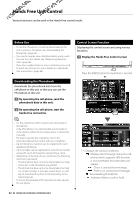Kenwood DNX8120 Instruction Manual - Page 48
External Device Power Supply Control
 |
UPC - 019048177223
View all Kenwood DNX8120 manuals
Add to My Manuals
Save this manual to your list of manuals |
Page 48 highlights
External Device Power Supply Control Controlling the external device power supply. External Device Power Supply Control Controlling the external device power supply. 1 Displays the EXT SW Control screen [EXT SW] appears when the control screen of each source or Easy control panel is displayed. 2 Controls the external device power supply 1 1 2 1 You can turn on or off the external device power supply. 2 Returns to the original screen. ⁄ • You must connect a commercially available relay unit in order to use this function. Connect the external device to be controlled to that relay unit. • Refer to (page 91) for information on setting the power on or off specification. 48 DNX8120/DDX812/DDX8032BT
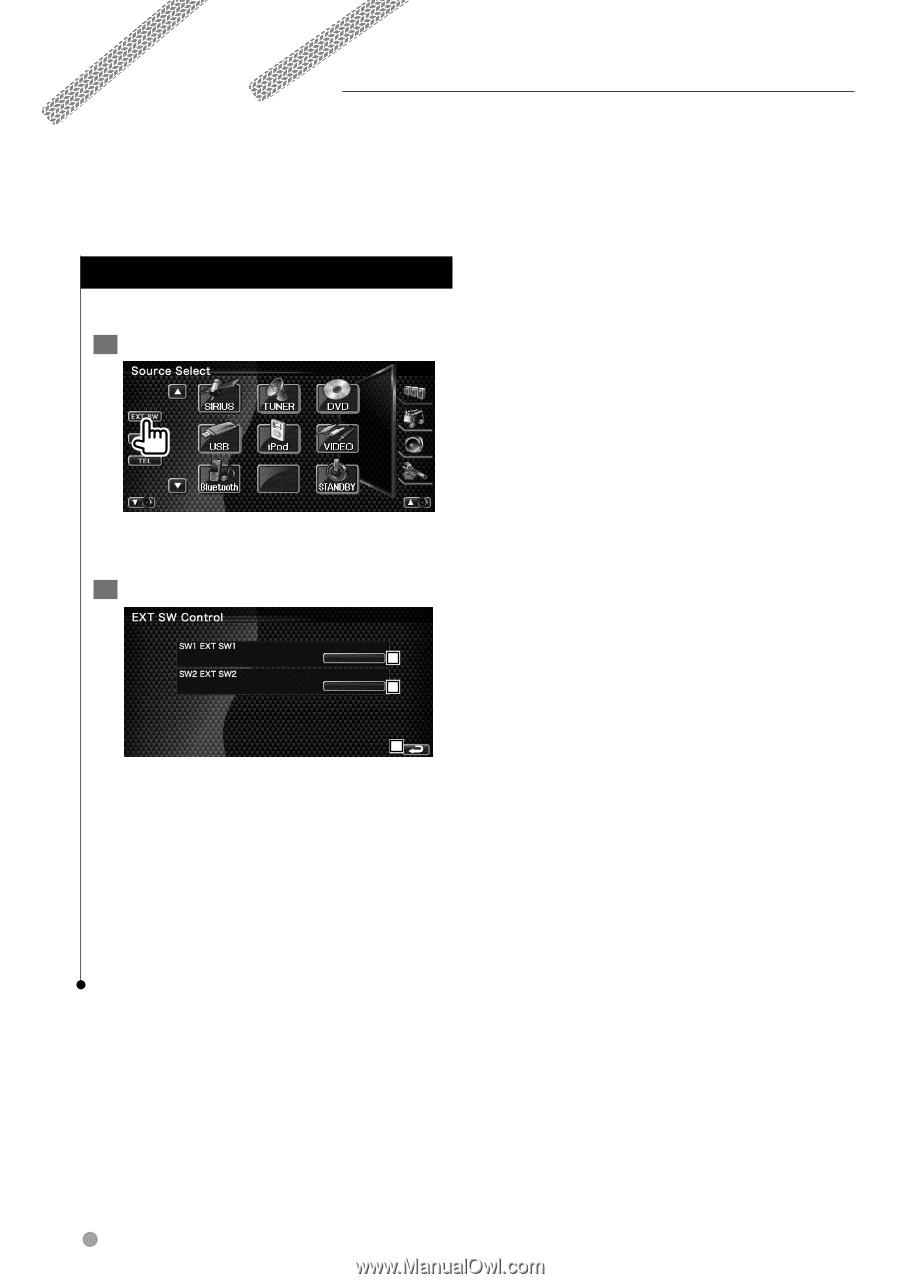
48
DNX8120/DDX812/DDX8032BT
External Device Power Supply Control
Controlling the external device power supply.
External Device Power Supply Control
Controlling the external device power supply.
1
Displays the EXT SW Control screen
[EXT SW] appears when the control screen of
each source or Easy control panel is displayed.
2
Controls the external device power supply
1
2
1
1
You can turn on or off the external device
power supply.
2
Returns to the original screen.
⁄
• You must connect a commercially available relay unit in
order to use this function.
Connect the external device to be controlled to that
relay unit.
• Refer to <EXT SW Setup> (page 91) for information on
setting the power on or off specification.