Kenwood DNX8120 Instruction Manual - Page 87
Registering Bluetooth Unit PIN Code
 |
UPC - 019048177223
View all Kenwood DNX8120 manuals
Add to My Manuals
Save this manual to your list of manuals |
Page 87 highlights
4 Enter PIN code Enter the PIN code specified for the Bluetooth unit to register. 12 13 14 15 w Enters a code number. e Cancels registration of PIN code. r Enters PIN code. t Clears the code number. ⁄ • You can also register from the Bluetooth unit side. For the PIN code necessary for registration, see (page 87). • If the error message appears even though the PIN code is correct, try (page 88). Registering Bluetooth Unit PIN Code Sets the PIN code of the Bluetooth unit to enter when registering (pairing) from the cell-phone or audio player side. 1 Display the Receiver PIN Code screen 2 Enter PIN code 1 2 3 4 1 Enters a code number. 2 Cancels registration of PIN code. 3 Enters PIN code. 4 Clears the code number. English 87
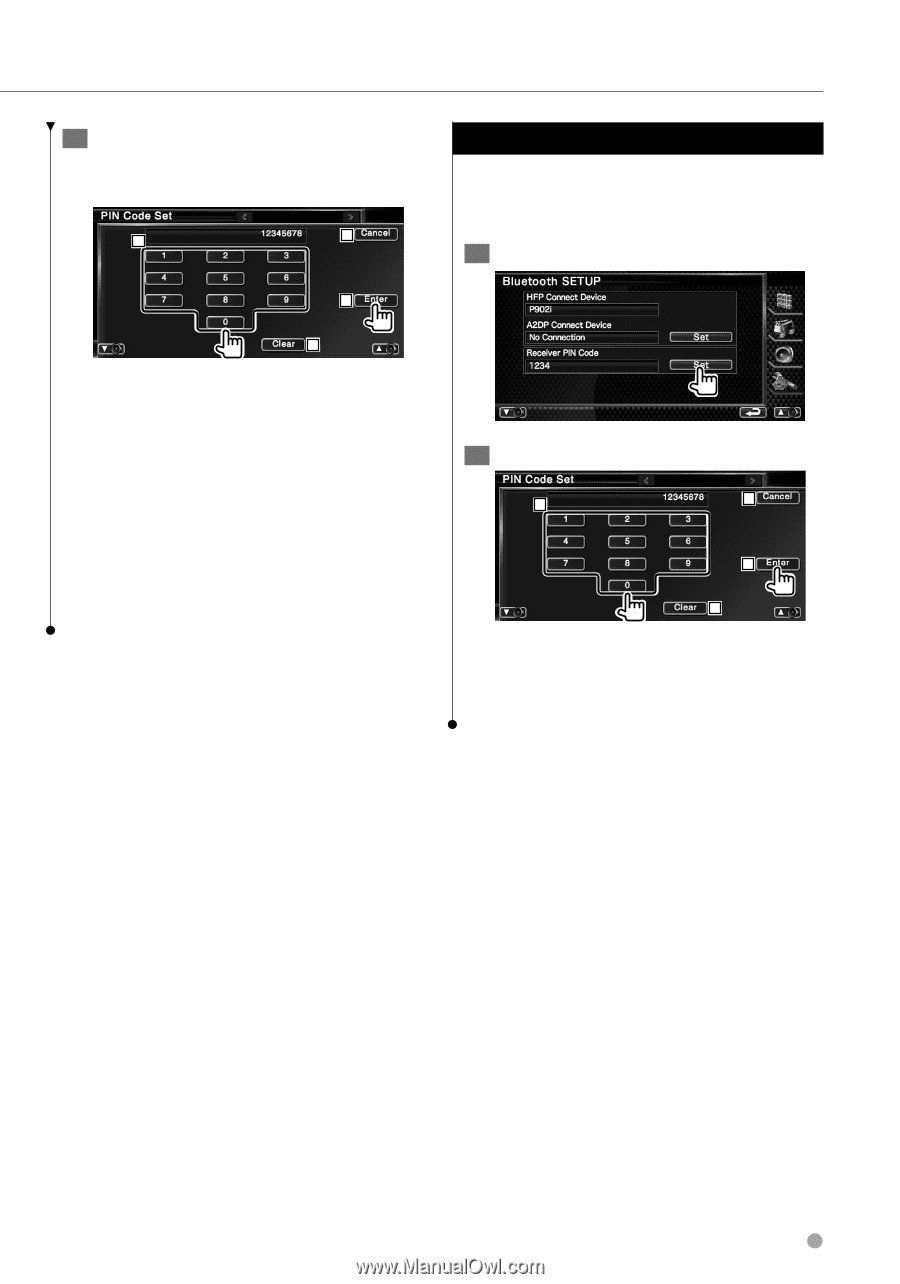
English
87
4
Enter PIN code
Enter the PIN code specified for the Bluetooth
unit to register.
15
13
12
14
w
Enters a code number.
e
Cancels registration of PIN code.
r
Enters PIN code.
t
Clears the code number.
⁄
• You can also register from the Bluetooth unit side. For
the PIN code necessary for registration, see <Registering
Bluetooth Unit PIN Code> (page 87).
• If the error message appears even though the PIN code
is correct, try <Registering Special Bluetooth Unit> (page
88).
Registering Bluetooth Unit PIN Code
Sets the PIN code of the Bluetooth unit to enter
when registering (pairing) from the cell-phone or
audio player side.
1
Display the Receiver PIN Code screen
2
Enter PIN code
4
2
1
3
1
Enters a code number.
2
Cancels registration of PIN code.
3
Enters PIN code.
4
Clears the code number.














