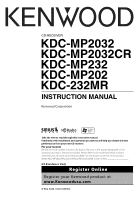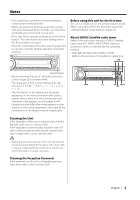Kenwood KDC-MP2032 Instruction Manual - Page 2
Contents - faceplate
 |
UPC - 019048164599
View all Kenwood KDC-MP2032 manuals
Add to My Manuals
Save this manual to your list of manuals |
Page 2 highlights
Contents Warning 3 Safety precautions 4 Notes 5 About CDs 6 About MP3 and WMA 7 General features 8 Power Selecting the Source Volume Attenuator System Q Audio Control Audio Setup Speaker Setting Switching Display Dimmer Control Theft Deterrent Faceplate TEL Mute Tuner features 12 Tuning Tuning Mode Station Preset Memory Auto Memory Entry Preset Tuning CD/Audio file/External disc control features 14 Playing CD & Audio file Playing External Disc Fast Forwarding and Reversing Track/File Search Disc Search/Folder Search Direct Track/File Search Direct Disc Search Track/File/Disc/Folder Repeat Scan Play Random Play Magazine Random Play Folder Select Text/Title Scroll HD Radio control features 18 About HD Radio Tuning Menu system 19 Menu System Activating Security Code Deactivating Security Code Touch Sensor Tone Manual Clock Adjustment DSI (Disabled System Indicator) Supreme Setting CRSC (Clean Reception System Circuit) Receive mode Setting SIRIUS ID (ESN) display Auxiliary Input Display Setting Text Scroll CD Read Setting Demonstration mode Setting Basic Operations of remote control 24 Accessories/ Installation Procedure 26 Connecting Wires to Terminals 27 Installation 28 Removing the Unit 30 Troubleshooting Guide 31 Specifications 34 2 | English