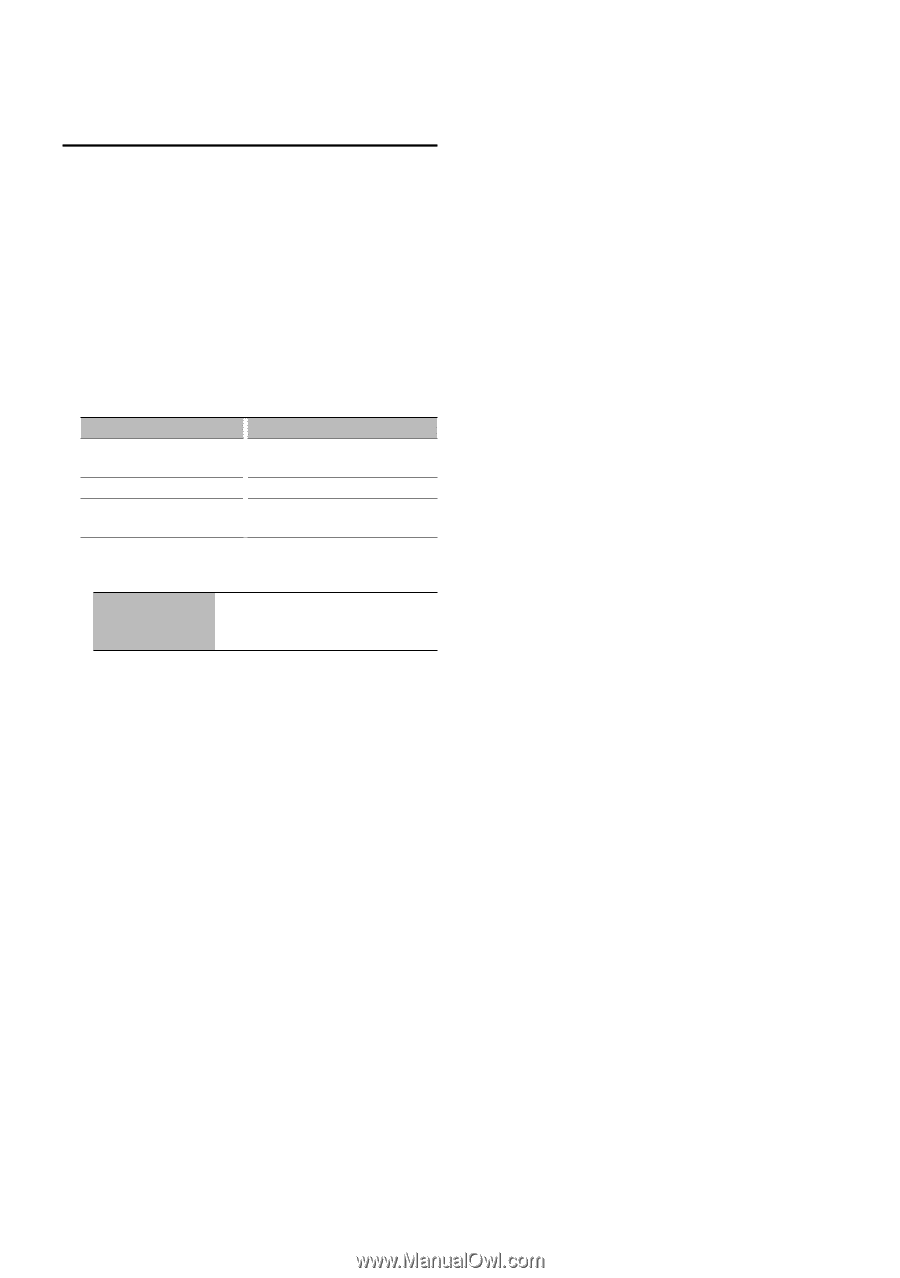Kenwood KDC-X993 Instruction Manual - Page 35
Favorite Name Setting
 |
UPC - 019048183248
View all Kenwood KDC-X993 manuals
Add to My Manuals
Save this manual to your list of manuals |
Page 35 highlights
Favorite Name Setting Giving a name to Preset Memory registered to Favorite. 1 Enter Preset Recall mode Turn the Control knob. 2 Retrieve the Preset Memory to change Turn the Control knob. 3 Enter Favorite Name set mode Press the Control knob for at least 1 second. Select the "FAVORITE NAME SET" display. 4 Enter the name Operation type Move the cursor to the enter character position Select the character type* Select the characters Operation Push the Control knob towards right or left. Press the Control knob. Turn the Control knob or push it towards up or down. * Each time you press the knob, the character type alternates between the types shown in the table below. Character type Alphabet upper case Alphabet lower case Numbers and symbols 5 Exit Favorite Name Set mode Push the Control knob towards right or left to select "ENTER", and then press the Control knob. Cancelling the Favorite Name set Press the [FNC] button. English | 35