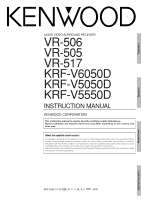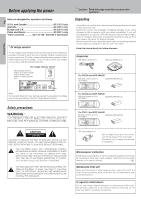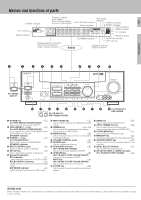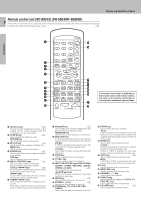Kenwood VR-517 User Manual
Kenwood VR-517 Manual
 |
View all Kenwood VR-517 manuals
Add to My Manuals
Save this manual to your list of manuals |
Kenwood VR-517 manual content summary:
- Kenwood VR-517 | User Manual - Page 1
RECEIVER VR-506 VR-505 VR-517 KRF-V6050D KRF-V5050D KRF-V5550D INSTRUCTION MANUAL KENWOOD CORPORATION This instruction manual is used to describe multiple models listed above. Model availability and features (functions) may differ depending on the country and sales area. About the supplied remote - Kenwood VR-517 | User Manual - Page 2
person or company receiving the unit) can manual handy for future reference. Accessories FM indoor antenna (1) AM loop antenna (1) For VR-506 and KRF-V6050D Remote control unit (1) RC-R0615 Batteries (R6/AA) (2) For VR-505 and KRF-V5050D Remote AND MAINTENANCE (SERVICING) INSTRUCTIONS IN THE - Kenwood VR-517 | User Manual - Page 3
manual 4 Special features 4 Names and functions of parts 5 Remote control unit (RC-R0615) (VR-506/KRF-V6050D 6 Remote control unit (RC-R0511) (VR-505/KRF-V5050D 7 Remote control unit (RC-R0617) (VR manually 24 Receiving preset stations 24 Receiving instructions ® Partner, Kenwood Corpora- tion - Kenwood VR-517 | User Manual - Page 4
achieved with conventional surround sound systems. Universal IR (InfraRed) remote control (Except for VR-505/KRF-V5050D) In addition to the basic receiver, the remote control supplied with this receiver can also operate almost all of your remote controllable audio and video components. Just follow - Kenwood VR-517 | User Manual - Page 5
VR-506/ 505/ SPEAKER MUTE For VR-505/517/ KRF-V5050D/V5550D For VR-506/517/ ( ) key ( (For VR-506/505/517) Use to turn the VR-506/KRF-V6050D) Use to turn the A/B speakers ON/OFF. ! SPEAKER key ) (For VR-505 VR-506/517/KRF-V6050D) $ Standby mode When standby indicator is lit, this receiver - Kenwood VR-517 | User Manual - Page 6
VR-506/KRF-V6050D) 6 This remote control unit can be used not only for Kenwood products but also for other non-Kenwood products by setting the appropriate maker setup codes different on the receiver and on the remote control, the name of the remote control key in this manual is indicated in - Kenwood VR-517 | User Manual - Page 7
Preparations Remote control unit (RC-R0511) (VR-505/KRF-V5050D) Names and functions of parts 7 POWER 1 1 2 3 0 4 5 6 DVD ! POWER 7 8 9 @ 0 +10 RECEIVER MENU OSD RETURN TITLE SET UP SOUND LISTEN MODE 2 # 3 P.CALL $ P.CALL 4 MULTI CONTROL 5 TUNING ENTER BAND % ^ A/B+ - Kenwood VR-517 | User Manual - Page 8
VR-517/KRF-V5550D) 8 This remote control unit can be used not only for Kenwood products but also for other non-Kenwood products by setting the appropriate maker setup codes different on the receiver and on the remote control, the name of the remote control key in this manual is indicated in - Kenwood VR-517 | User Manual - Page 9
the receiver, follow the steps below. INPUT SELECTOR INPUT MODE 1 Use the INPUT SELECTOR knob to select CD/DVD, VIDEO2, DVD/6ch or DVD (VR-505/KRF-V5550D only). 2 Press the INPUT MODE key. Each press switches the setting as follows: In DTS play mode 1 D-AUTO (digital input, auto sound) 2 D-MANUAL - Kenwood VR-517 | User Manual - Page 10
head cassette deck, or Graphic equalizer ™ L R AUX (For VR-505/517/KRF-V5550D) OUT Cassette deck or MD recorder IN OUT CD or DVD player OUT Record player Moving coil (MC) cartridge record player cannot be used directly from the receiver unit. It can only be used when another equalizer amplifier - Kenwood VR-517 | User Manual - Page 11
Connecting video components S Video jacks (VR-506/517/KRF-V6050D) S VIDEO PLAY IN REC OUT PLAY IN MONITOR OUT DVD VIDEO 1 VIDEO 1 L R 75µs AM 10kHz FM 100kHz 50µs AM 9kHz FM - Kenwood VR-517 | User Manual - Page 12
to the receiver with VR-505/KRF-V5550D) L CENTER DVD PLAY IN R SUB VIDEO 2/MONITOR FRONT SURROUND WOOFER COAXIAL DVD/6CH. INPUT DVD S VIDEO cord VIDEO OUT (Yellow RCA pin cord) FRONT OUT L/R SURROUND OUT L/R CENTER OUT DVD player S VIDEO OUT COAXIAL DIGITAL OUT (AUDIO) SUBWOOFER - Kenwood VR-517 | User Manual - Page 13
To connect an LD player with a DIGITAL RF OUT, connect the LD player to the KENWOOD RF digital demodulator (DEM-9991D). Next, connect the DIGITAL OUT jacks of the demodulator to the DIGITAL IN jacks of the receiver. Connect the video signal and analog audio signals to the VIDEO 2/MONITOR jacks. (See - Kenwood VR-517 | User Manual - Page 14
jacks (VR-506/517/KRF-V6050D only) The AV AUX jacks are convenient for connection of video components such as a camcorder or a video game. Setting up the system Connecting the antennas AM loop antenna The supplied loop antenna is for use indoors. Place it as far as possible from the receiver, TV - Kenwood VR-517 | User Manual - Page 15
mode connections The underlined portion represents the setting of the system control mode. [SL16] Receiver [SL16] [XS] [XS8] [XR] Cassette deck or MD recorder SYSTEM CONTROL setup codes for KENWOOD audio components (VR-506/517/KRF-V6050D/V5550D) • If you own remote controllable KENWOOD audio - Kenwood VR-517 | User Manual - Page 16
. Be sure to connect the speakers correctly. Speaker impedance After confirming the speaker impedance indications printed on the rear panel of the receiver, connect speakers with matching impedance ratings. Using speakers with a rated impedance other than that indicated on the rear panel of the - Kenwood VR-517 | User Manual - Page 17
VR-506/KRF-V6050D. Refer to the instructions on making connections to the VR-506/KRF-V6050D when making connections to the VR-505/517 BROWN ORANGE GRAY VR-505/KRF-V5050D SURROUND SPEAKERS (8 - 16Ω) + + ORANGE GRAY SURROUND SPEAKERS ORANGE GRAY Powered subwoofer (Except VR-517/ KRF-V5550D - Kenwood VR-517 | User Manual - Page 18
18 Speaker placement Center speaker Setting up the system Preparing the remote control Loading the batteries 1 Remove the cover. 2 Insert the batteries. Preparations Front speaker Surround speaker Subwoofer Listening position Front speakers : Place to the front left and right of the - Kenwood VR-517 | User Manual - Page 19
ST. kHz DOWN MIX DSP TUNED 2 Use the MULTI CONTROL keys to select the appropriate subwoofer setting. 1 SUBW ON: Subwoofer setting mode to the receiver is ON. 2 SUBW OFF: Subwoofer setting mode to the receiver is OFF. • The initial setting is "SUBW ON". • When the setting "SUBW OFF" is selected - Kenwood VR-517 | User Manual - Page 20
selected a component connected to the CD/DVD, DVD/6ch, DVD (VR-505/KRF-V5550D only) or VIDEO2/MONITOR jacks, make sure that the input selected automatically. On the VR-505/517/KRF-V5050D/V5550D, press the SPEAKER key to switch the speakers on and off. Turning on the receiver 1 Turn on the power - Kenwood VR-517 | User Manual - Page 21
if VIDEO2/MONITOR is VIDEO2 6 "VIDEO2" 7 "DVD/6ch" else if VIDEO2/MONITOR is MONITOR 6 "DVD/6ch" VR-505 1 "AUX" 2 "TUNER" 3 "CD/DVD" 4 "TAPE" or "MD" 5 "VIDEO1" if VIDEO2/MONITOR emphasis (bass boost) (remote control only) You can adjust the sound quality when the receiver is in the PCM stereo - Kenwood VR-517 | User Manual - Page 22
L CR LFE LS S RS VR-506/KRF-V6050D VR-505/517/KRF-V5050D/ V5550D • , refer to the instruction manual of the double cassette deck. MONITOR function (analog sources only) You can connect a cassette deck or graphic equalizer to the VIDEO2/ MONITOR jacks of the receiver - Kenwood VR-517 | User Manual - Page 23
set to "AUTO" (auto tuning). If the radio waves are weak and there is a lot of interference, switch to manual tuning. (With manual tuning, stereo broadcasts will be received in monaural.) 4 Use the MULTI CONTROL keys to select the station. Frequency display "ST." lights when a broadcast is being - Kenwood VR-517 | User Manual - Page 24
stations manually 24 MULTI CONTROL MEMORY 1 Tune to the station you want to store. 2 Press the MEMORY key while receiving the to select the desired station. • Each time you press the key, another preset station is received in order. Pressing the P.CALL ¢ does the following: =01=02=03= ... = - Kenwood VR-517 | User Manual - Page 25
-D symbol are trademarks of Dolby Laboratories. Confidential Unpublished Works. ©1992-1997 Dolby Laboratories. All rights reserved. Dolby , surround left and right, and a subwoofer) is required for true 5.1 channel Dolby Digital surround sound, this receiver lets you enjoy Dolby Digital (and Dolby - Kenwood VR-517 | User Manual - Page 26
6-channel mode (except VR-505/KRF-V5550D) Using a DVD player or the like equipped with six (5.1) output channels and the receiver, you can enjoy multi mode the next time you watch a concert or sporting event! Center speaker Subwoofer (SW)* Front speakers (L, R) Surround speakers (L, R) *LFE = Low - Kenwood VR-517 | User Manual - Page 27
mode. The listening mode settings are stored separately for each input. If the input mode is set to digital auto ("AUTO SOUND" lights), the receiver selects the optimal listening mode automatically based on the type of input signal and the speaker settings. Each press of the LISTEN MODE (LSTN - Kenwood VR-517 | User Manual - Page 28
(VR-506/517/KRF-V6050D/V5050D) 28 Using a DVD player or the like equipped with six (5.1) output channels and the receiver, receiver is in the DVD/ 6ch mode. Adjust the volume with the controls of the DVD player. For the powered subwoofer, you can adjust the volume of the subwoofer using the subwoofer - Kenwood VR-517 | User Manual - Page 29
appears on the display. • This can be selected only if CD/DVD, DVD (VR-505/KRF-V5550D only) or VIDEO2 is selected as the source and the listen mode is dimmer adjustment The dimmer function lets you select the brightness of the receiver's display. You might find this useful if you darken your room to - Kenwood VR-517 | User Manual - Page 30
mode returns to the receiver operation mode when you do not operate for more than 15 seconds. 2 Hold down the POWER key and press the numeric keys to enter the setup code. • Example: Press "805" to register a DVD player made by KENWOOD. • If you push an invalid key, the remote will exit the setup - Kenwood VR-517 | User Manual - Page 31
313 328, 329 330 331 DSS Setup codes Maker RCA G.I. ECHOSTAR TOSHIBA PANASONIC HUGHES SONY HITACHI PRIMESTAR Setup codes 901 902 903 904 905 906 907 908 909 DVD Setup codes 31 Maker JVC SONY PIONEER PANASONIC KENWOOD TOSHIBA PHILIPS Setup codes 801 802 803 804 805, 808 806 807 Remote Control - Kenwood VR-517 | User Manual - Page 32
VR-505/KRF-V5050D) 32 The remote control of this unit can control two groups of KENWOOD DVD players directly without using the remote -3030 Depending on your KENWOOD DVD model, you need to set up your receiver remote control as follows: To pages in the operating instructions. In this case, the DVD - Kenwood VR-517 | User Manual - Page 33
Basic remote control operations for other components CASSETTE deck, CD player & MD recorder operations (For VR-505/KRF-V5050D) 33 You can perform these basic operations using the keys described below when connected to KENWOOD cassette deck, MD recorder or CD player equipped with system control - Kenwood VR-517 | User Manual - Page 34
remote control operations for other components CASSETTE deck, CD player & MD recorder operations 34 (For VR-506/517/KRF-V6050D/V5550D) You can perform these basic operations using the keys described below when connected to KENWOOD TUNING ENTER BAND B.BOOST RECEIVER TITLE AUX A/B+100 DISC SKIP - Kenwood VR-517 | User Manual - Page 35
SOUND P.CALL DSS CABLE POWER P.CALL MULTI CONTROL TUNING ENTER BAND B.BOOST RECEIVER TITLE AUX A/B+100 DISC SKIP TV SEL. CD/DVD AUTO INPUT SEL. AUX ¢ (Skip up) 6 (3 Play/Pause) 7 (Stop) MUTE VOLUME Remote Control RC-R0617 MD recorder operation keys Numeric keys (Select tracks) 4 (Skip - Kenwood VR-517 | User Manual - Page 36
VR-506/517/KRF-V6050D/V555OD) 36 Refer to the following for the type of remote remote. These keys can be used to perform the basic operations of KENWOOD and other makers' components which the setup code P.CALL MULTI CONTROL TUNING ENTER BAND B.BOOST RECEIVER TITLE PHONO A/B+100 DISC SKIP TV SEL - Kenwood VR-517 | User Manual - Page 37
keys Basic remote control operations for other components 37 Numeric keys 1 (Rewind) ¡ (Fast forward) POWER 1 2 3 4 5 7 8 0 +10 MENU OSD SET UP SOUND P.CALL TV 6 VCR 9 RETURN LSTN M. DVD DSS CABLE POWER P.CALL MULTI CONTROL TUNING ENTER BAND B.BOOST RECEIVER TITLE AUX - Kenwood VR-517 | User Manual - Page 38
SOUND P.CALL DSS CABLE POWER P.CALL MULTI CONTROL TUNING ENTER BAND B.BOOST RECEIVER TITLE PHONO A/B+100 DISC SKIP TV SEL. CD/DVD AUTO INPUT SEL. fi(Cursor «) @(Cursor |) #(Cursor \) ENTER (Enter) MUTE VOLUME Remote Control RC-R0617 Cable tuner operation keys Tuning POWER 1 2 3 4 - Kenwood VR-517 | User Manual - Page 39
many possible causes for this problem, depending on the type of DVD player used. • Set the input mode to digital manual before starting playback of the software cannot be recorded. Tuner Symptom Radio stations cannot be received. Interference. Cause Remedy • No antenna is connected. • - Kenwood VR-517 | User Manual - Page 40
Register a setup code at the respective input(s). input(s). º • The remote control is set to a different operation mode. • Batteries are exhausted. • The remote control unit is too far away from the main system, controlling angle is too large, or there is an obstacle between the receiver and the - Kenwood VR-517 | User Manual - Page 41
SUBWOOFER 1.5 V / 2.2 kΩ Tone control BASS 10 dB (at 70 Hz) TREBLE 10 dB (at 10 kHz) AUDIO section (VR-505/517) Rated power output during STEREO operation 100 watts Weight (Net) VR-506/517 8.8 kg (18.92 lb) VR-505 8.7 kg (18.89 lb) Additional Information Notes 1. KENWOOD follows a policy of - Kenwood VR-517 | User Manual - Page 42
mV / 1 kΩ VIDEO2/MONITOR 200 mV / 1 kΩ PRE OUT (SUBWOOFER 1.5 V / 2.2 kΩ Tone control BASS 10 dB (at 70 W Rated power output during STEREO operation 100 watts channel minimum RMS, both channels driven, at 50 dB Additional Information Notes 1. KENWOOD follows a policy of continuous advancements - Kenwood VR-517 | User Manual - Page 43
Caution : Read this page carefully to ensure safe operation. GENERAL Power consumption KRF-V6050D/V5050D 270 W KRF-V5550D 200 W AC outlet SWITCHED total 90 W max.) Dimensions W : 440 mm H : 143 mm D : 400 mm Weight (Net) (KRF-V6050D/V5050D 9.3 kg (KRF-V5550D 8.4 kg Specifications 43 - Kenwood VR-517 | User Manual - Page 44
For your records Record the serial number, found on the back of the unit, in the spaces designated on the warranty card, and in the space provided below. Refer to the model and serial numbers whenever you call upon your dealer for information or service on this product. Model Serial Number
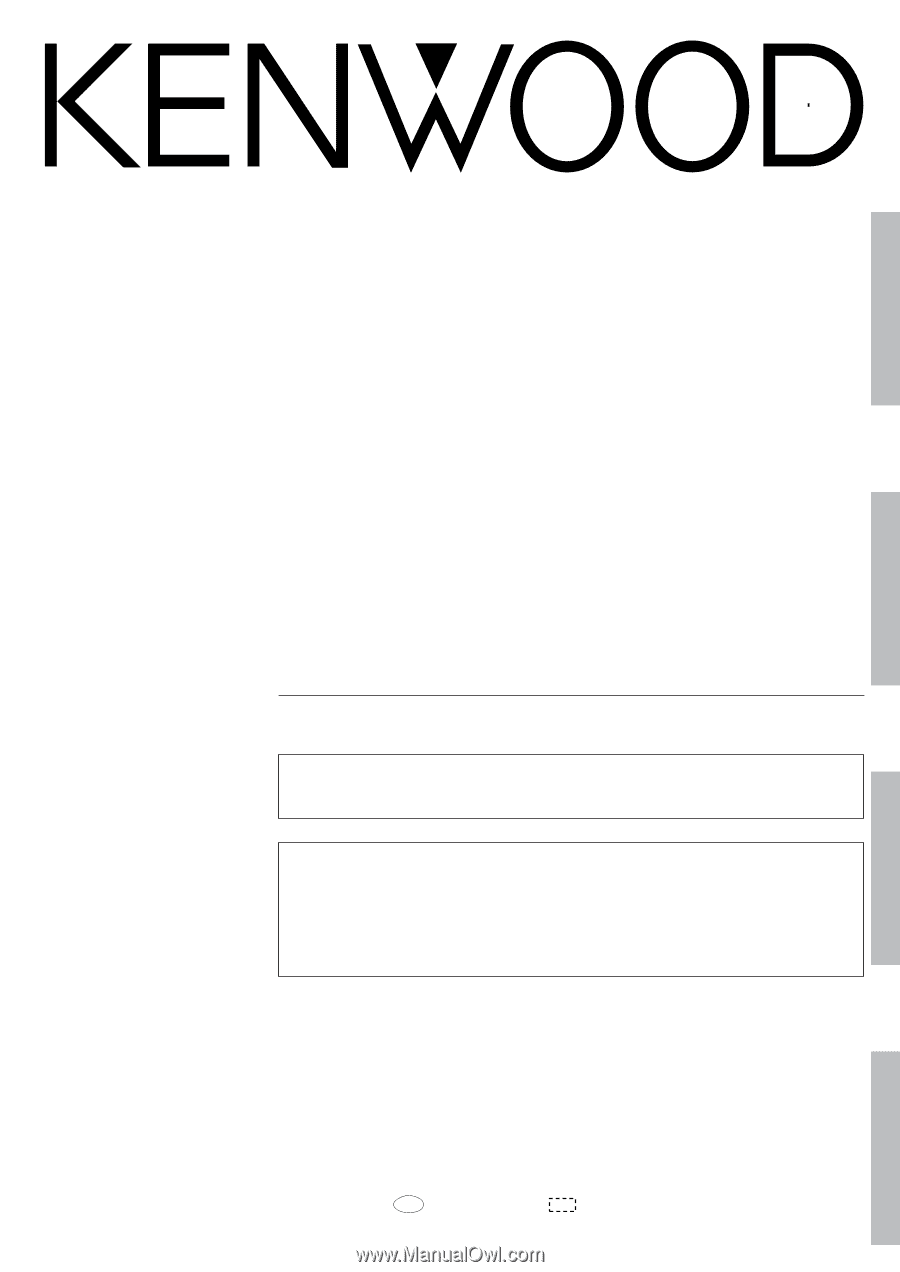
Operations
Preparations
Additional Information
Remote Control
AUDIO VIDEO SURROUND RECEIVER
VR-506
VR-505
VR-517
KRF-V6050D
KRF-V5050D
KRF-V5550D
INSTRUCTION MANUAL
KENWOOD CORPORATION
B60-4942-10 03
MA
(K, P, Y, M, X, I)
0009
PR
About the supplied remote control
Compared to standard remote controls, the remote control supplied with this receiver has several operation
modes. These modes enable the remote control to control other audio/video components. In order to
effectively use the remote control it is important to read the operating instructions and obtain a proper
understanding of the remote control and how to switch its operation modes (etc.).
Using the remote control without completely understanding its design and how to switch the operation modes
may result in incorrect operations.
This instruction manual is used to describe multiple models listed above.
Model availability and features (functions) may differ depending on the country and
sales area.