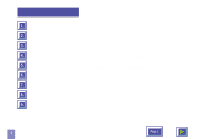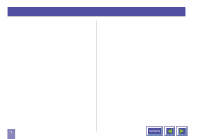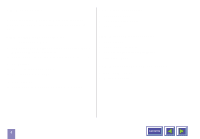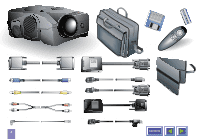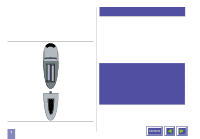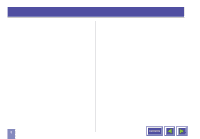Kodak DP1050 User Manual - Page 5
Important information
 |
View all Kodak DP1050 manuals
Add to My Manuals
Save this manual to your list of manuals |
Page 5 highlights
1.3 Insert batteries in the remote control Figure 2 shows the remote control with the battery lid removed. Slide off the battery lid and insert the batteries with the + and - poles correct. Slide the battery lid back on again. 2. Important information The warranty card or copy of invoice is your proof of purchase. Please make sure that the warranty card is returned in order to get the warranty service you are entitled to. Failure to return the warranty card may void your warranty. NOTE! Please use caution when transporting the unit. WARNING! Tampering with or opening the KODAK DP1050 ULTRA can be dangerous. Leave maintenance to authorized KODAK service personnel. Please contact your local dealer with any service or maintenance questions you may have. Figure 2: Inserting batteries in remote control 5 Contents