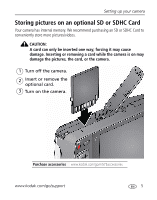Kodak M575 Extended user guide - Page 13
Taking a video, Reviewing the picture/video just taken - reviews
 |
UPC - 041778196168
View all Kodak M575 manuals
Add to My Manuals
Save this manual to your list of manuals |
Page 13 highlights
Taking a video Taking pictures/videos 1 Press the Mode button, then until the LCD displays Video , then press OK. 2 Press the Shutter button completely down, then release it. To stop recording, press and release the Shutter button again. To review and work with videos, see page 22. Reviewing the picture/video just taken After you take a picture/video, the LCD briefly displays the picture or the first frame of a video. (To take new pictures/videos sooner, press the Shutter button halfway.) While a picture/video is displayed, you may: Delete the current picture/video OK Play/pause a video Adjust volume To review pictures/videos anytime, see page 22. www.kodak.com/go/support 7

Taking pictures/videos
www.kodak.com/go/support
7
Taking a video
1
Press the Mode button, then
until the LCD
displays
Video
, then press OK
.
2
Press the Shutter button
completely down
,
then release it. To stop recording, press and release
the Shutter button again.
To review and work with videos, see
page 22
.
Reviewing the picture/video just taken
After you take a picture/video, the LCD briefly displays the picture or the first frame of
a video. (To take new pictures/videos sooner, press the Shutter button halfway.)
To review pictures/videos anytime, see
page 22
.
Delete the current picture/video
OK Play/pause a video
Adjust volume
While a picture/video is displayed,
you may: