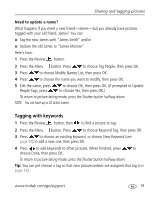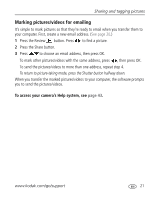Kodak M575 Extended user guide - Page 28
Reviewing and editing, Reviewing pictures/videos, Playing a video
 |
UPC - 041778196168
View all Kodak M575 manuals
Add to My Manuals
Save this manual to your list of manuals |
Page 28 highlights
4 Reviewing and editing Reviewing pictures/videos 1 Press the Review button. 2 Press for previous/next picture/video. ■ To exit, press the Review button or press the Shutter button halfway down. ■ To view pictures/videos as thumbnails, press the Wide Angle (W) button. (For more information, see page 24.) Find your pictures like a pro... See "A smarter way to find and enjoy your pictures" on page 25. Playing a video Playback speed 4X 2X 1X 2X 4X Press OK to play a video. Press OK to pause/resume. During playback: ■ Press to adjust the volume. ■ Press to play at 2X speed; press again for 4X. ■ Press to reverse at 2X speed; press again for 4X. 22 www.kodak.com/go/support

22
www.kodak.com/go/support
4
Reviewing and editing
Reviewing pictures/videos
1
Press the Review
button.
2
Press
for previous/next picture/video.
■
To exit, press the Review button or press the
Shutter button halfway down.
■
To view pictures/videos as thumbnails, press the
Wide Angle (W) button. (For more information,
see
page 24
.)
Find your pictures like a pro...
See “A smarter way to find and enjoy your pictures” on page 25.
Playing a video
Press OK to play a video. Press OK to pause/resume.
During playback:
■
Press
to adjust the volume.
■
Press
to play at 2X speed; press again for 4X.
■
Press
to reverse at 2X speed; press again for 4X.
4X
4X
1X
2X
2X
Playback speed