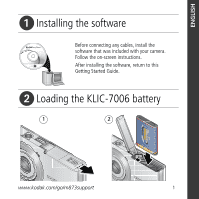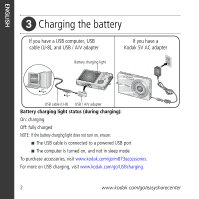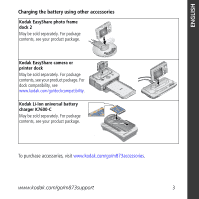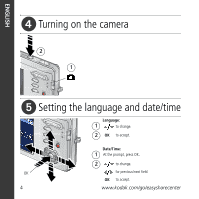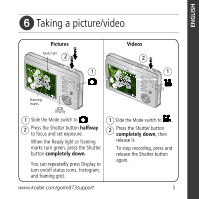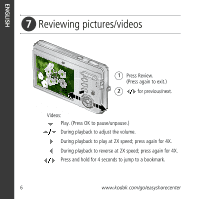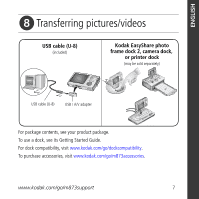Kodak M873 Getting started guide - Page 2
Charging the battery - accessories
 |
View all Kodak M873 manuals
Add to My Manuals
Save this manual to your list of manuals |
Page 2 highlights
ENGLISH ᕣ Charging the battery If you have a USB computer, USB cable (U-8), and USB / A/V adapter If you have a Kodak 5V AC adapter Battery charging light USB cable (U-8) USB / A/V adapter Battery charging light status (during charging): On: charging Off: fully charged NOTE: If the battery charging light does not turn on, ensure: ■ The USB cable is connected to a powered USB port ■ The computer is turned on, and not in sleep mode To purchase accessories, visit www.kodak.com/go/m873accessories. For more on USB charging, visit www.kodak.com/go/USBcharging. 2 www.kodak.com/go/easysharecenter
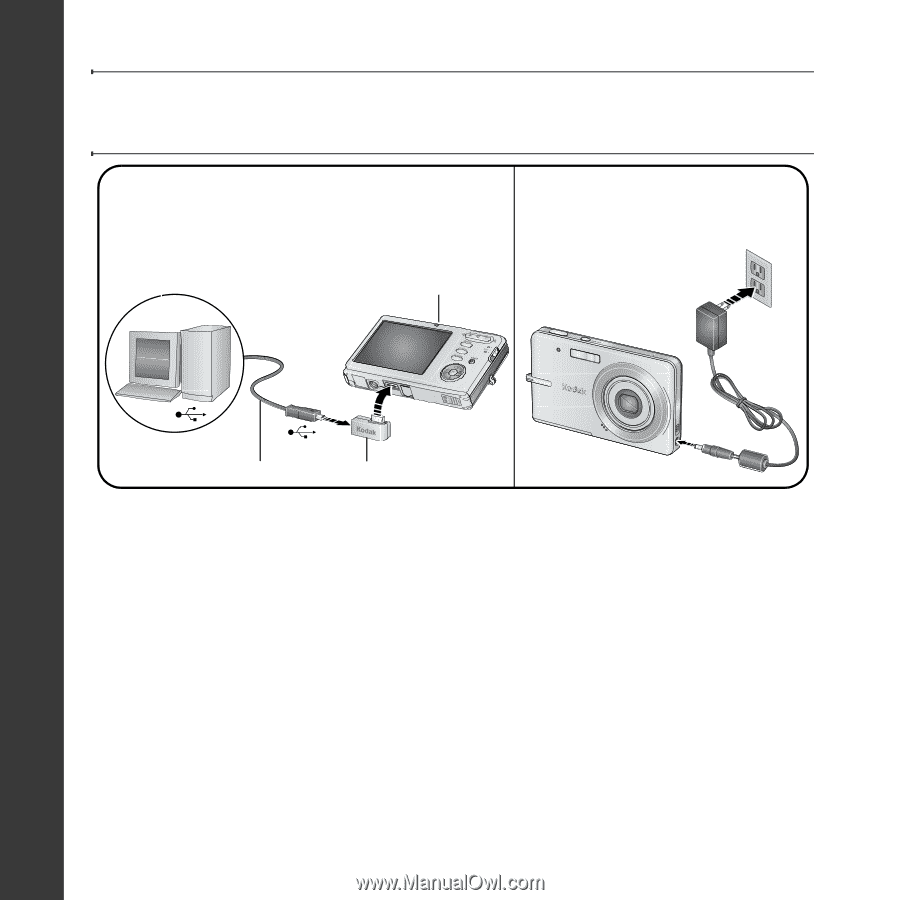
2
www.kodak.com/go/easysharecenter
ENGLISH
³
Charging the battery
Battery charging light status (during charging):
On: charging
Off: fully charged
NOTE: If the battery charging light does not turn on, ensure:
■
The USB cable is connected to a powered USB port
■
The computer is turned on, and not in sleep mode
To purchase accessories, visit
www.kodak.com/go/m873accessories
.
For more on USB charging, visit
www.kodak.com/go/USBcharging.
If you have a USB computer, USB
cable (U-8), and USB / A/V adapter
If you have a
Kodak 5V AC adapter
USB / A/V adapter
USB cable (U-8)
Battery charging light