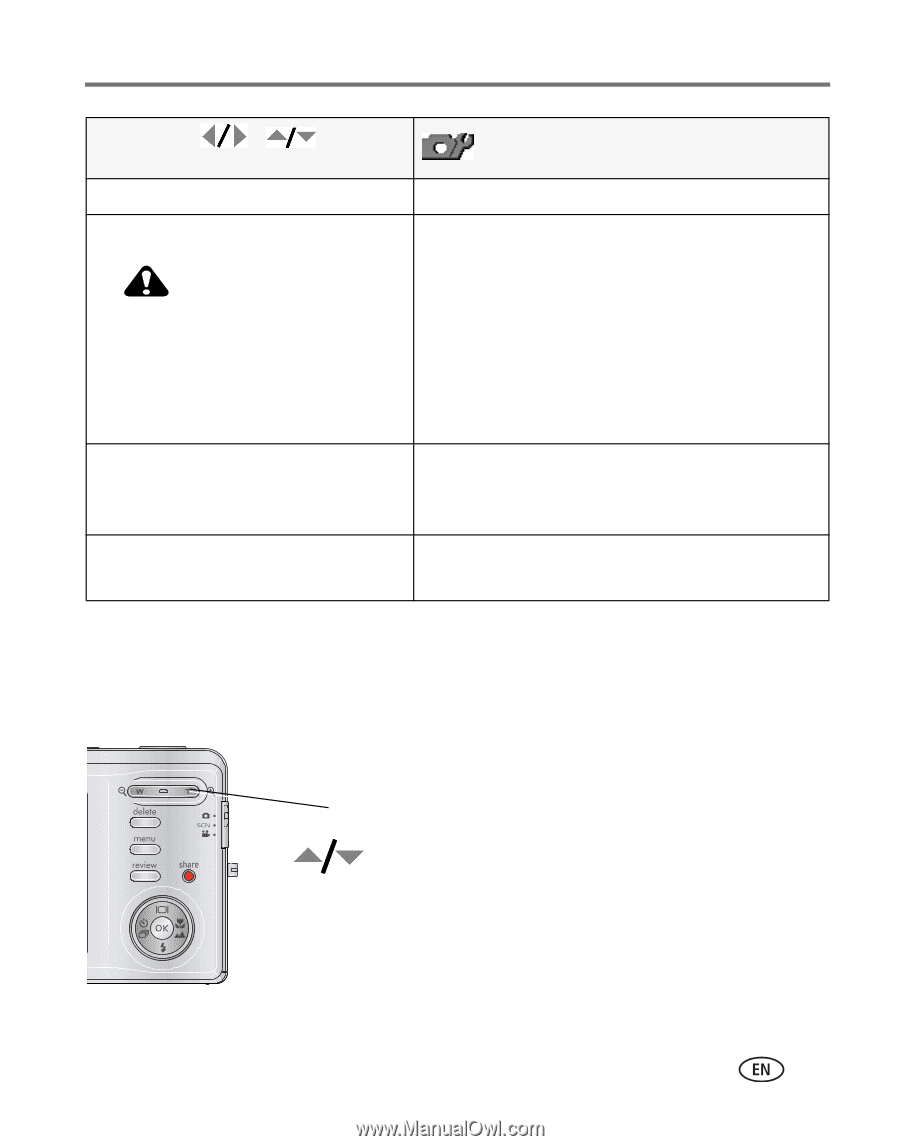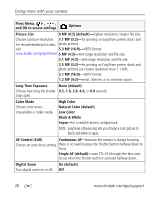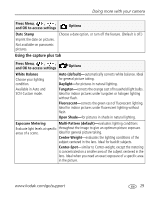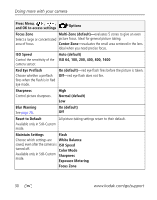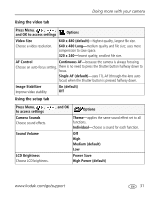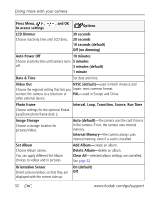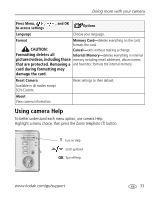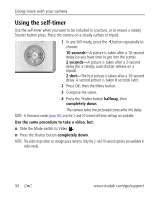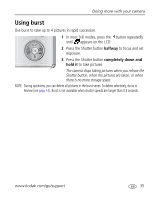Kodak M873 User's guide - Page 39
Using camera Help
 |
View all Kodak M873 manuals
Add to My Manuals
Save this manual to your list of manuals |
Page 39 highlights
Doing more with your camera Press Menu, , to access settings , and OK Options Language Choose your language. Format Memory Card-deletes everything on the card; formats the card. CAUTION: Cancel-exits without making a change. Formatting deletes all Internal Memory-deletes everything in internal pictures/videos, including those memory including email addresses, album names, that are protected. Removing a and favorites; formats the internal memory. card during formatting may damage the card. Reset Camera Available in all modes except SCN-Custom. Reset settings to their default. About View camera information. Using camera Help To better understand each menu option, use camera Help. Highlight a menu choice, then press the Zoom telephoto (T) button. T Turn on Help Scroll up/down OK Turn off Help www.kodak.com/go/support 33