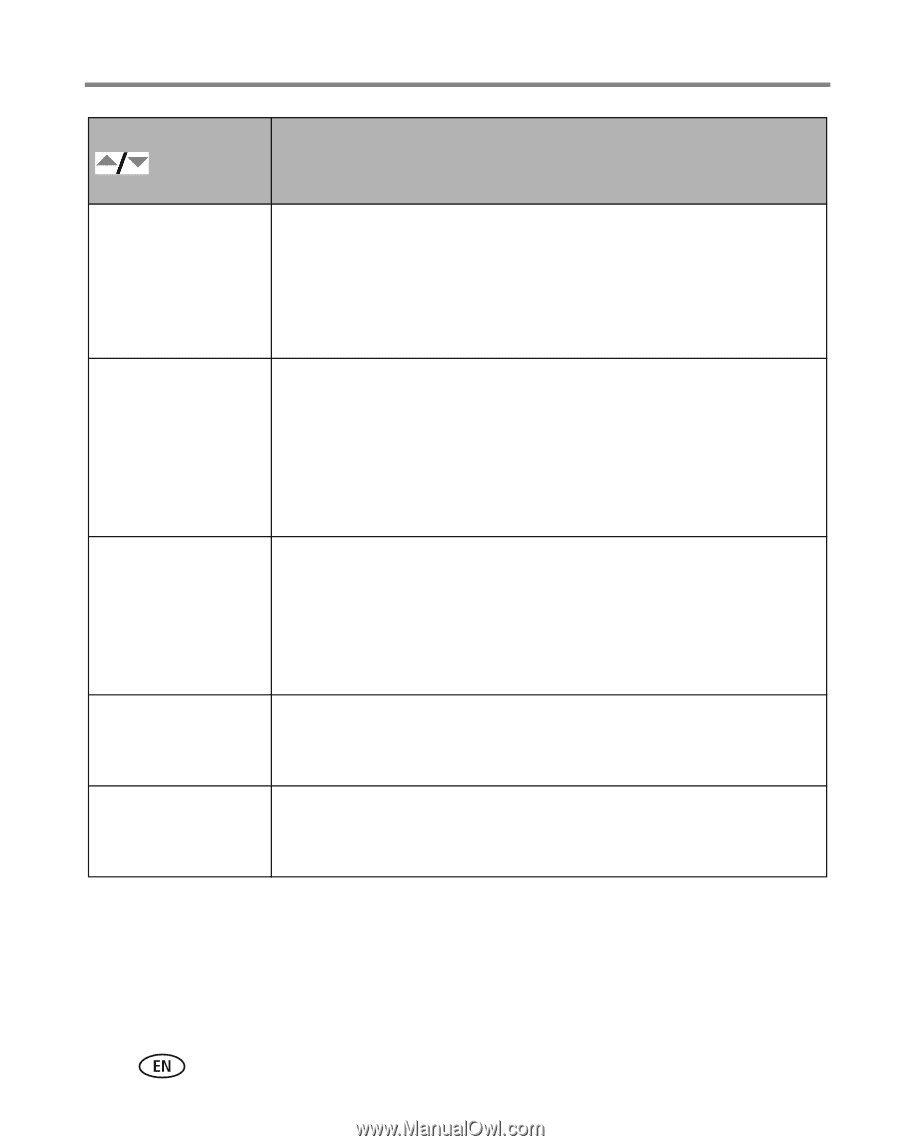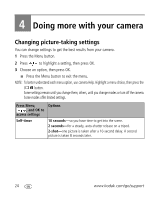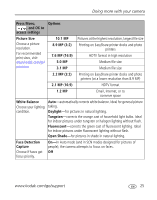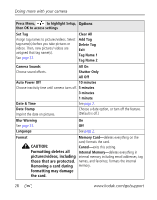Kodak cd1013 User Manual - Page 32
NOTE: ISO returns to Auto when the camera is set to SCN mode., black-and-white or sepia.
 |
UPC - 041778457177
View all Kodak cd1013 manuals
Add to My Manuals
Save this manual to your list of manuals |
Page 32 highlights
Doing more with your camera Press Menu, Options , and OK to access settings ISO Speed Choose a lower ISO setting in brightly lit scenes; use a higher ISO for Control the camera's low-light scenes. Choose Auto (default), 80, 100, 200, 400, 800, sensitivity to light. 1000. NOTE: ISO returns to Auto when the camera is set to SCN mode. Unavailable in Video mode. AF Zone Select a large or concentrated area of focus. Multi-zone-evaluates 3 zones to give an even picture focus. Ideal for general picture taking. Center-zone-evaluates the small area centered in the viewfinder. Ideal when precise focus of a specific area in the picture is needed. NOTE: For the best pictures, the camera is set to Multi-zone when in Landscape mode. Color Mode Choose color tones. Unavailable in Video mode. Color Black & White Sepia-pictures have a reddish-brown, antique look. NOTE: EasyShare software also lets you change a color picture to black-and-white or sepia. Video Size Available only in Video mode. 640 x 480 320 x 240 Setup Menu Choose additional settings. See page 27. 26 www.kodak.com/go/support