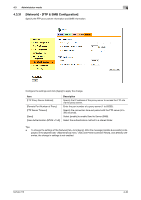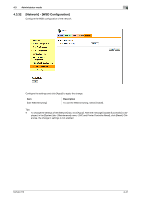Konica Minolta bizhub 215 bizhub 215 Network Administration User Guide - Page 85
Troubleshooting, 5.1 Main messages and troubleshooting, MAIL SETTING 2], and [NET
 |
View all Konica Minolta bizhub 215 manuals
Add to My Manuals
Save this manual to your list of manuals |
Page 85 highlights
5.1 Main messages and troubleshooting 5 5 5.1 Troubleshooting This chapter describes how to take corrective actions when an error message appears or a problem occurs. Main messages and troubleshooting Message [COMMUNICATION ERROR] [XXXX Server] [CANNOT CONNECT] [XXXX Server] [CANNOT GET IP] [XXXX Server] [DISCONNECT] [XXXX Server] [WRONG PASSWORD] [XXXX Server] [MEMORY FULL] [MEMORY FILE FULL] [SERVER MEMORY FULL] [SMTP Server] [XXX SERVER ERROR] Cause Communication with the server failed due to a problem in the main unit or unavailability of the network or server. A connection with the server could not be established. An IP address could not be obtained from the DNS server. The connection with the server has been lost. Login to the server failed due to a wrong password. Copies or incoming/outgoing data has exceeded the memory capacity. The maximum number of files has been used during E-mail transmission. A memory overflow occurred in the SMTP server during E-mail transmission. Scanned data could not be properly uploaded to the FTP server or the SMB server. Correction action Check the communication result report. Contact your network administrator. Make sure that the Ethernet cable is correctly connected. (page 2-3) Check the function settings on the [E-MAIL SETTING 1], [EMAIL SETTING 2], and [NETWORK SETTING] menus. Contact your network administrator. Contact your network administrator. Contact your network administrator. For the POP3 server, check the function settings on the [E-MAIL SETTING 2] menu. Contact your network administrator. Press any key to cancel the job. Remove the transmitted data stored in the memory. Contact your network administrator. Contact your network administrator. bizhub 215 5-2